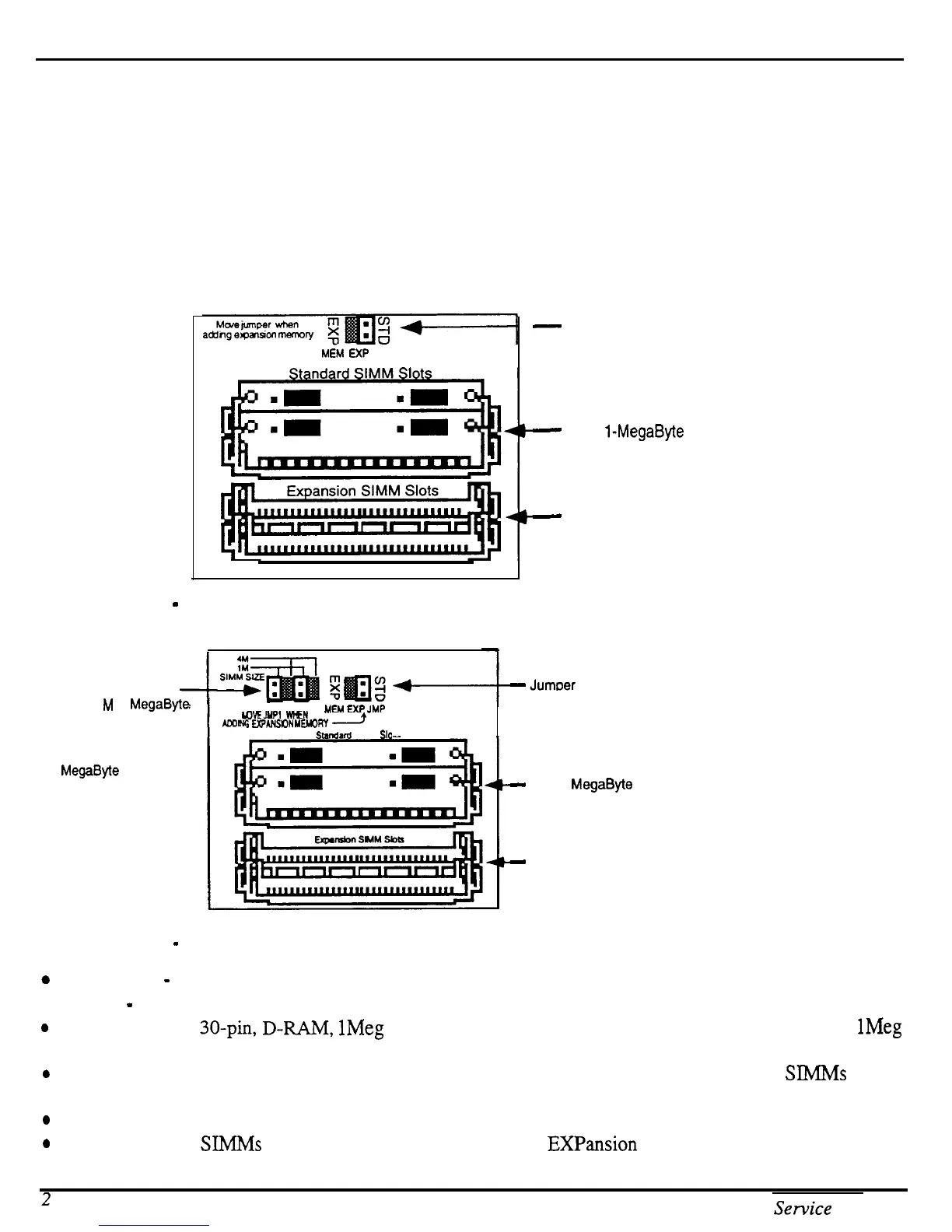Important
Note: It is possible that your unit has a different rev board than these cutoffs suggest, due to a repair or other
circumstance. Be sure to check it against the diagrams here to confirm which rev board you have.
What Changed?
The newer board can accept 2 chip and 8 chip 4meg SIMMs. The older board can only use the 8 chip parts.
Since the 2 chip parts are becoming more common (and possibly less expensive) we redesigned the board to
allow you to use them.
How to Tell Which Rev Board You Have
The old rev board looks like this:
M6.4 EXP JMP
Figure 1
-
Note the single jumper above the SIMM slots.
The new rev board looks like this:
-
Jumper is connected for
STANDARD SIMM Memory.
Move to the other pins when
using Expansion SIMM Slots.
-
Two 1-MegaByte SlMMs
-
Expansion slots are empty
SIMM Size Jumpers (2)
are set to 1
M
(1
MegaByte
SIMMS). Move the
jumpers to the 4M
IEM
EXF’JMP
y-
-
-
-..
M
DEJYPI
WN
i
EXPANSON
YMRY
)
Smndrfd
SIMM Sk
positions when changing
to 4
MegaByte
SIMMS.
-
Jumoer is connected for
STANDARD SIMM Memory.
Move to the other pins when
using expansion SIMM slots.
-
Two 1 MegaByte SlMMs
-
Expansion slots are empty
--
Figure 2
-
Note the two different jumpers above the SIMM slots.
0
Keyboard
-
SIMMs may be installed by customer.
l
Rack
-
SlMMs must be installed by Repair Stations because the lid must be removed.
0
The ASR uses 30-pin, D-RAM,
1Meg
x 8 or 4Meg x 8 (Macintosh-type) non-parity SIMMs (not
1Meg
x
9 or 4Meg x 9 parity SlMMs). The ASR will not accept static RAM or ROMs.
0
We do not recommend using parity SIMMs (designed for IBM PC compatibles). These SIMMs may not
operate properly, and may cause damage to the ASR.
0
We recommend using SIMMs with an access speed of 80 nanoseconds or faster.
0
When installing SIMhJs be sure to move the jumper to the Expansion position.
2
ASR Sewice Manual
