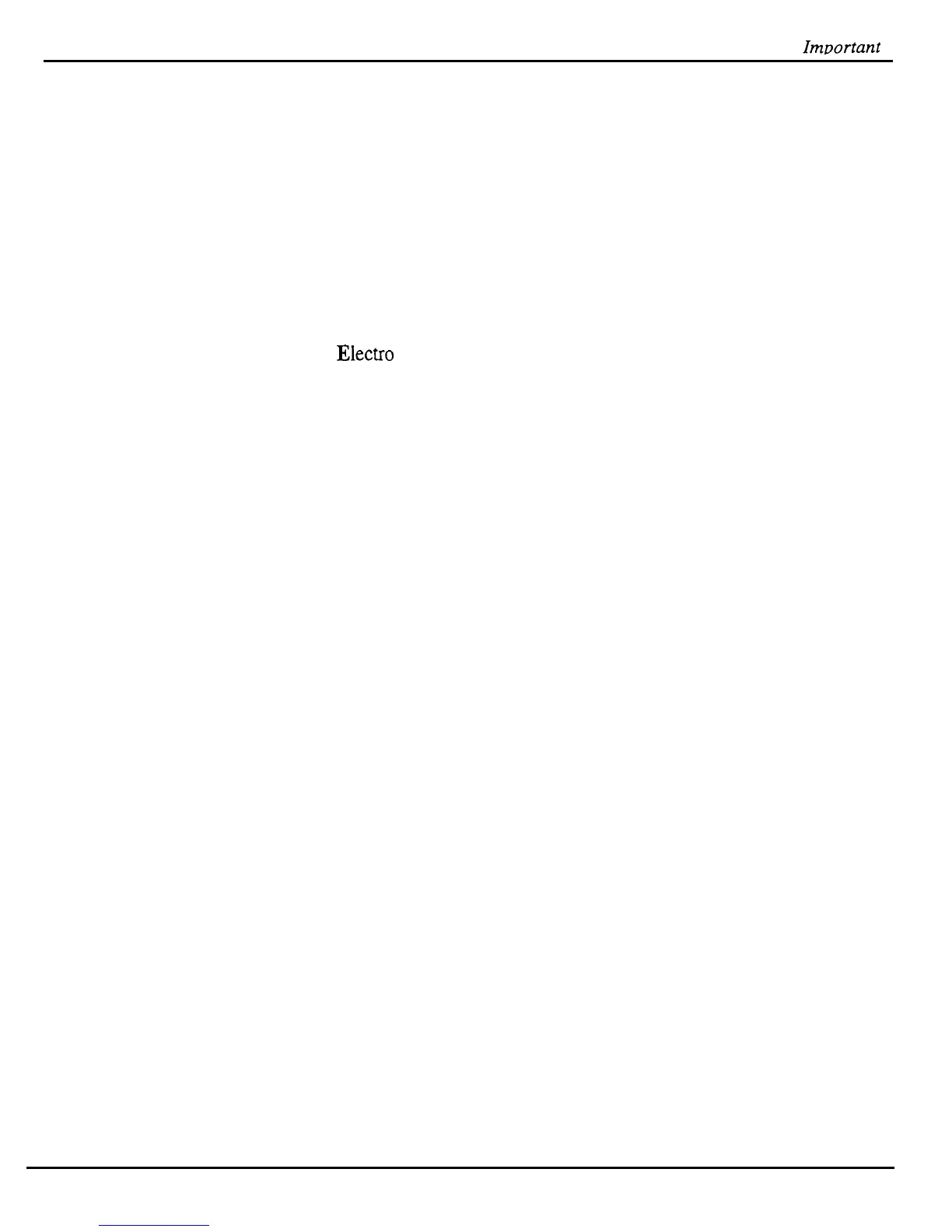ImDortant
13. Patch Select Button Board
Transmits patch select button presses to the digital board. It is not
included on the ASR-10 rackmount.
The ASR-10 was designed with the analog and digital sections on different boards, and the analog and digital
jack boards separate, for some specific reasons.
l
Only the digital board requires a four-layer circuit board so there is a cost savings using a two-layer board
for the analog section.
l
It is easier to break the connections between the analog board and the digital board to install the optional
optically isolated SCSI board. This ensures that no matter how much digital noise is induced on the digital
board due to SCSI, it won’t reach the analog section.
l
Having separate jack boards allows the interface points with the outside world to be placed away from
circuitry that can be damaged by Electra Static Discharge that can be introduced at these points. This
decreases the instruments susceptibility to damage from ESD.
Keyboard and Rack Similarities
The Keyboard and the Rack use the same operating system (OS.) disk. The ASR-88 uses different EPROMs.
All circuit boards except the keypad/display board are the same for both the keyboard and the rack. However,
there are physical differences that will require you to specify for which unit you are ordering parts.
Instead of a Poly-Key keyboard assembly, the Rack has a KPC simulator board. The KPC simulator board
passes information between the keypad/display board and the digital board (like the keyboard does for the
keyboard unit). In the rest of this manual, whenever you see “keyboard,” substitute KPC simulator for the
Rack and keyboard adapter board for the ASR-88 (except where otherwise noted). The ASR Rack has the
OEX-6sr Output Expander and SCSI Interface (SP-3) built-in. These two expanders are options for the
Keyboard unit. Digital I/O is an option for all ASR models. The ASR-88 has 16Meg of RAM standard, and
SCSI. The ASR-88 has a keyboard adapter board instead of a KPC board.
Communications Path
It is important that you completely understand the communications path
of
the ASR.
Please read this
carefully.
The ASR digital board, keypad/display board and keyboard are complete computer systems in themselves,
each with its own microprocessor and operating software. The modules communicate with each other using
serial communication ports. Whenever a key is played on the keyboard, for example, the keyboard assembly
microprocessor transmits this information to the microprocessor on the digital board.
The keypad/display board communicates with the digital board through the keyboard. Whenever the digital
board wants to put a message on the display, it sends the message to the keyboard which then passes it on to
the display. Whenever a button is pressed on the control panel, the keypad/display board’sends the message to
the keyboard which, in turn, passes it on to the digital board.
The communications path is shown in Figure 7. The digital board communicates with the keyboard over a
two-line asynchronous interface carried by the 20-pin keyboard ribbon cable. The keyboard communicates
with the keypad/display board over a three-line synchronous interface that is carried over to the digital board
via the 20-pin ribbon cable, then up to the keypad/display board via the 24-pin ribbon cable.
ASR Service Manual
9