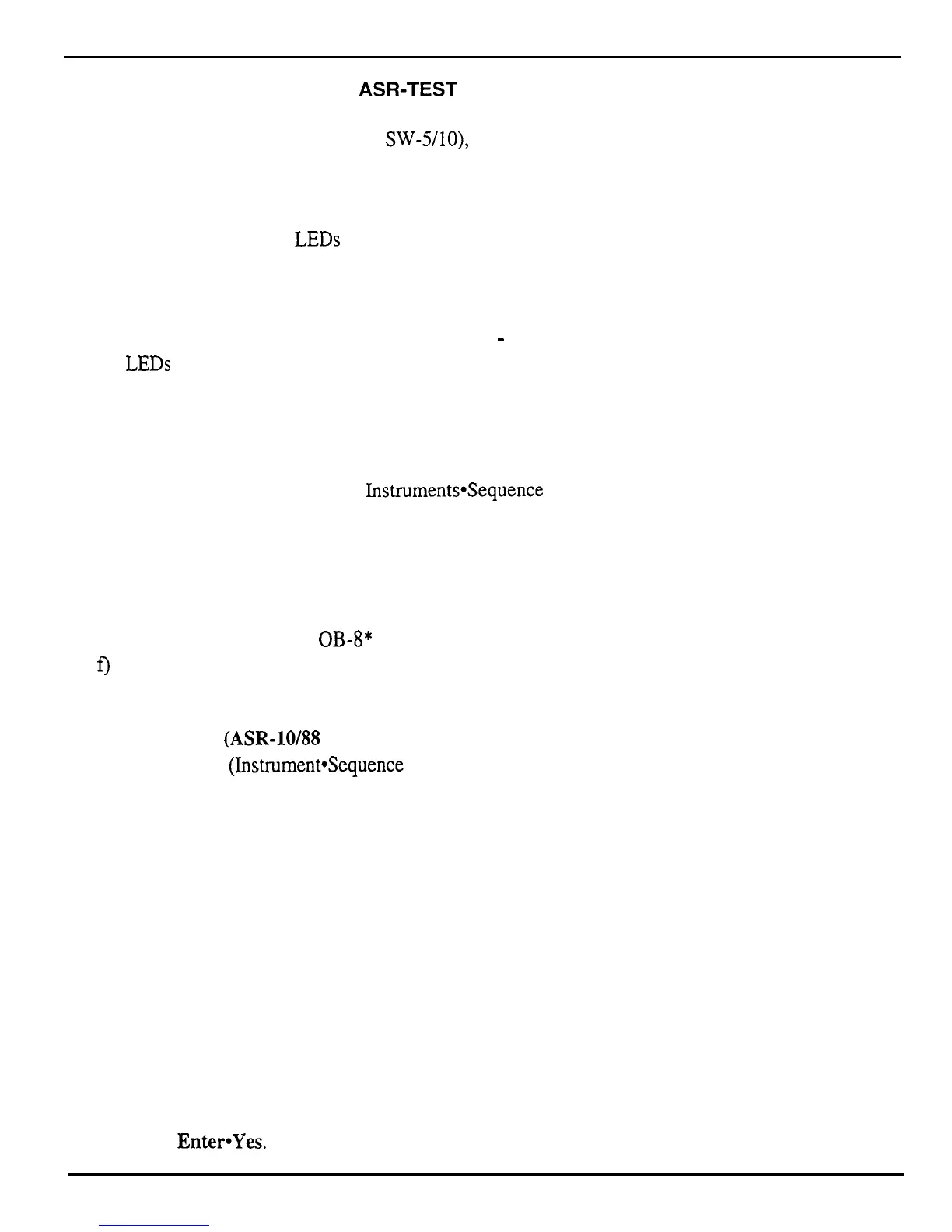ASR Test Procedure
AM-TEST
PROCEDURE
The following procedure will aid in troubleshooting the unit. To do the following tests you will need a
MIDI cable, a Dual Foot Switch (model SW-5/10), and a Control Voltage Pedal (model CVP-1). The
ASR-10 should be connected to a sound system in stereo.
1.
Power Up and Load in Sounds
a)
Turn unit on. All the LEDs above the Instrument buttons should turn on and the display should
read ENSONIQ ASR- 10, (then for Racks and keyboards with SCSI:
SCSI INSTALLED,
SEARCHING FOR SCSI DEVICE), then PLEASE INSERT DISK.
b) Insert a factory ASR-10 O.S. disk. The display should read LOADING SYSTEM. The
keyboard unit will then display TUNING KBD
-
HANDS OFF. When the keyboard is tuned, all
LEDs should go off.
c)
The display should show FILE 1 TUTORIAL BNK (if it doesn’t, press the up or down arrow
button until it does).
d) Press Enter-Yes. The display will say LOADING <filename> while loading.
e)
The bank is done loading when the display shows BANK LOAD COMPLETED. The following
sounds will be loaded into the Instruments*Sequence Track 1 through 6:
Instrument 1 JM DRUMS
Instrument 2
DEMO PERCS
Instrument 3
MOOG POP 1
Instrument 4 HIGH STRINGS
Instrument 5
JM CLAV
Instrument 6
OB-8*
f) Play each sound briefly to make sure that they sound O.K.
*
If they don’t sound O.K., see the Distorted Audio section near the front of this manual.
2. Keyboard Test
(ASR-10/88
Keyboard Only)
a)
Select OB-8 (Instrument*Sequence Track 6).
b)
Play a chromatic scale across the entire keyboard. Press each key down only until normal key
travel ends. Do not press into pressure zone.
Verify that no pressure effect occurs.
c)
Press the key into the pressure zone and verify that pressure causes a change in volume.
*
Failure indicates a keyboard problem.
3. Headphone Check
a)
Plug headphones directly into headphone jack.
b)
Play a few notes to check for stereo and sound quality.
*
If there is a failure, check the connection to the analog jack board.
4. MIDI Test
a)
Connect MIDI OUT to MIDI IN with a MIDI cable.
b) Press Command, then Envl.
c)
Press the right arrow button until the display shows MIDI LOOP.
d) Press
EnterDYes.
The display shows: PASS = xxx FAIL= yyy
ASR Service Manual
35
