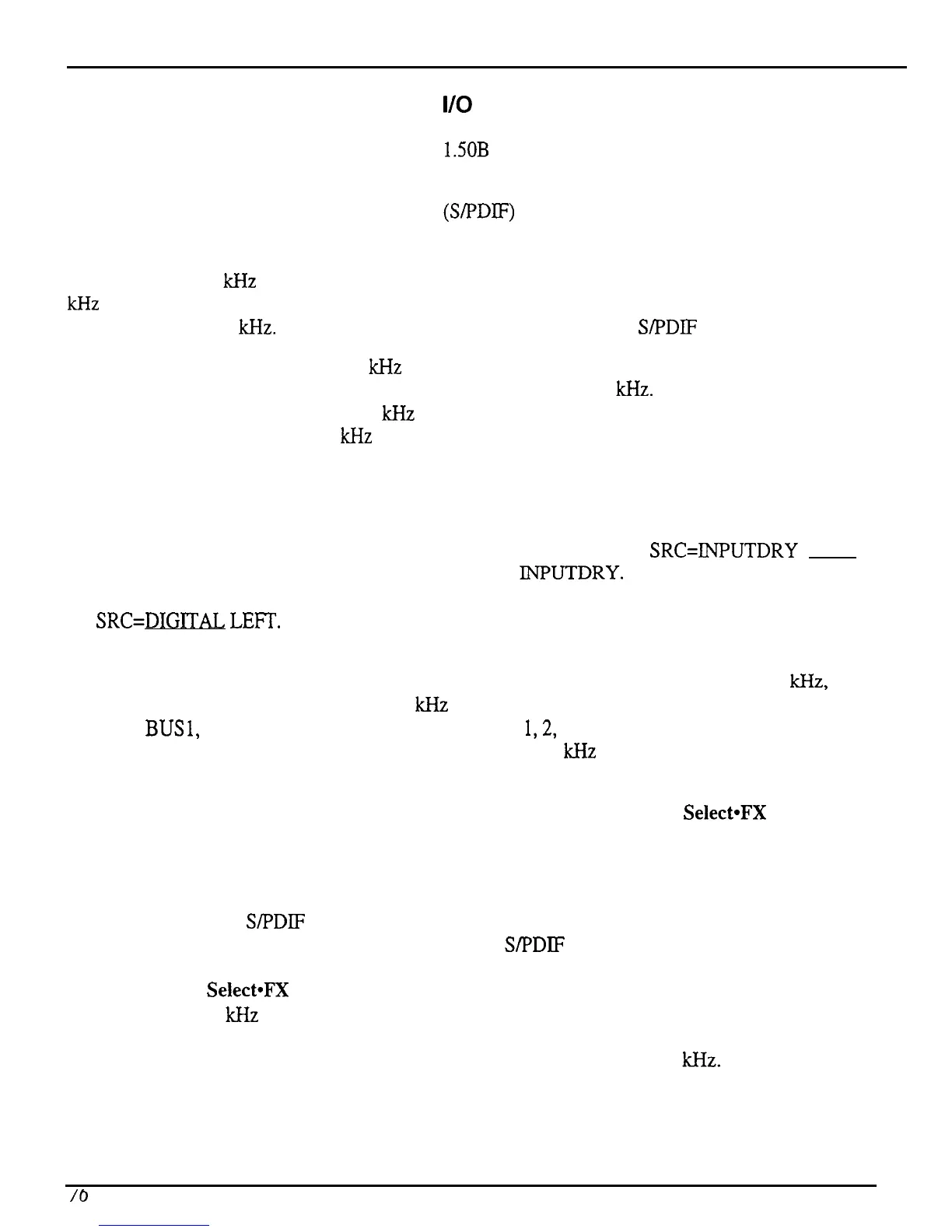Digital I/O Information
Digital
I/O
Information
The ASR-10 must have O.S. EPROMs version
1SOB
or higher for an optional DI-10 Digital I/O
Interface board to work.
The optional DI-10 Digital I/O Interface board (S/PDIF) allows the customer to move sound data directly
into or out of the ASR-10 without going through additional A/D or D/A conversion. It provides direct
Digital Input and Output connection to and from the ASR-10 using RCA-type connectors. It also can
provide direct 44.1 kHz digital audio output of the Main Output mix when the current effect uses a 44.1
kHz
sample rate. The Digital Input can be used for direct digital sampling from an external digital audio
source at 44.1 or 48 kHz. The Digital Input and Output conforms to the S/PDIF standard.
Note:
If you wish to record the 44.1 kHz digital output of the ASR-10 to a DAT recorder, the DAT
recorder must be able to record from its digital input at 44.1 kHz. Some older/consumer DAT
recorders do not record at 44.1 kHz as a copy protection scheme: these DAT recorders will not
record the ASR- 10’s 44.1
kHz
digital output.
To check to make sure the unit sees the DI-10 board
1.
Position the unit so that you can see the display, and turn it on.
2.
Insert the ASR-10 O.S. disk provided with this kit into the disk drive.
3.
After the unit boots up, press Sample. The display should show REC SRC=INPUTDRY LEFT
4.
Press the left arrow button to move the cursor under INPUTDRY.
5.
Move the data entry slider all the way up and make sure that the display shows REC
SRC=DIGITAL LEFT. If it doesn’t, turn the unit off and check your cable connections.
Using and Troubleshooting the Digital Output
When the current system sample rate (as determined by the current effect algorithm) is 44.1 kHz, the
Digital Output jack will provide direct 44.1 kHz digital audio output of the MAIN-OUT mix (voices
routed to
BUSl,
2, or 3). Any voices routed to the AUX 1,2, or 3 busses will not be sent to the Digital
Output. Note that when the current effect algorithm uses a 30 kHz sample rate, the Digital Output is
disabled.
To find the sample rate of the currently selected effect algorithm, press the FX
Select*FX
Bypass
button, followed by the Left Arrow button. The display will read either 23 VOICES AT 44 KHZ or 3 1
VOICES AT 30 KHZ.
-
A common use for the Digital Output is to mix-down sequences/songs to a DAT recorder equipped with
a “coaxial” RCA-type S/PDIF digital input jack. Here’s how:
l Connect the ASR-10 Digital I/O Output jack to the
S/PDF
digital input jack of a DAT recorder,
using a single RCA-type cable.
l Press the FX
Select*FX
Bypass button. Using the data entry controls, set the current effect to one
that uses a 44.1 kHz sample rate.
l Set up the DAT recorder (using the instructions that came with the DAT machine) to record the
sequence/song. The DAT recorder must be set to SP (standard play) 44.1 kHz.
l Press Record on the DAT recorder, then press the Play button on the ASR-10.
l When the sequence/song is finished playing, press the Stop buttons on both the ASR-10 and the
DAT recorder.
/o
ASR Service Manual