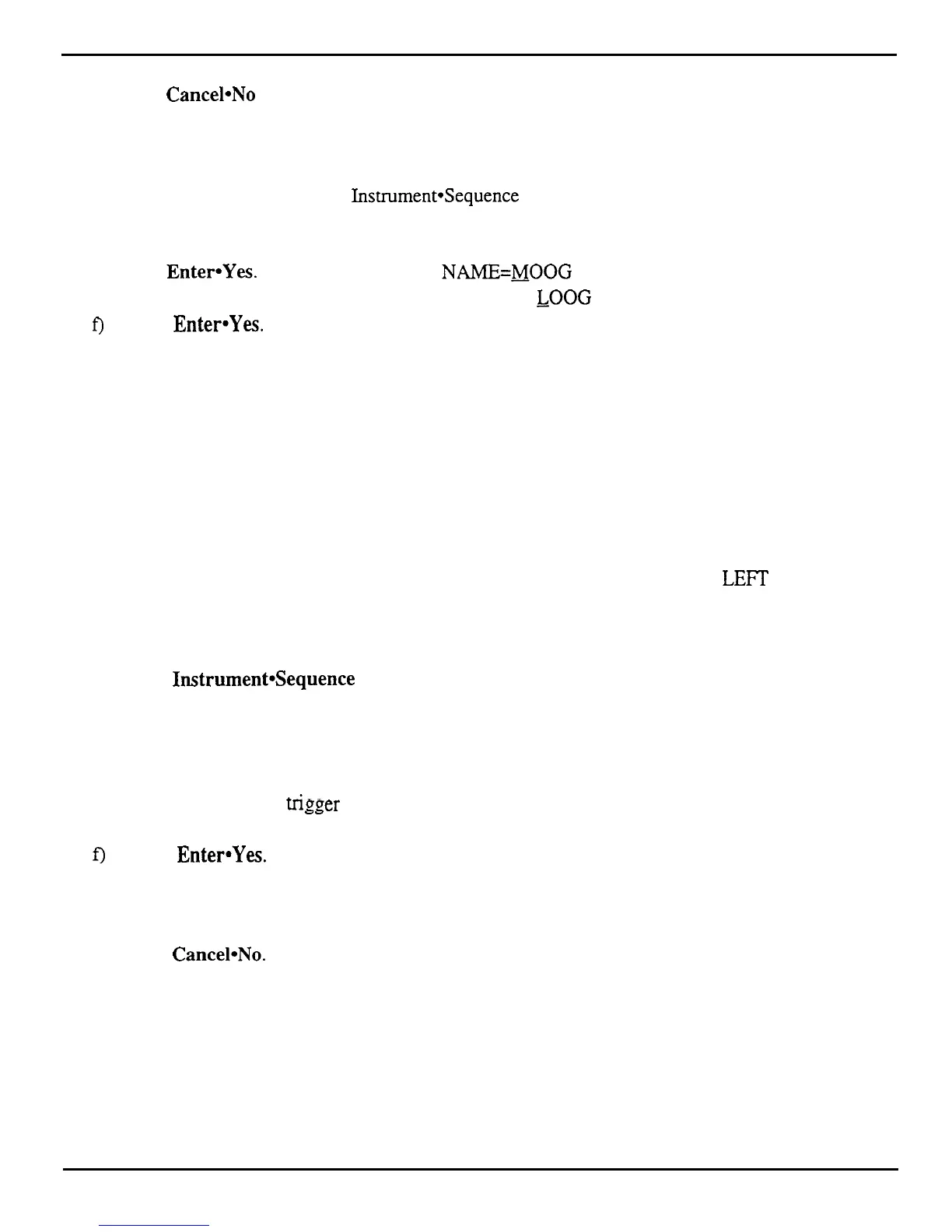ASR Test Procedure
o) Press CancebNo to exit this page.
*
If any one fails, check connections to the appropriate module. If they all fail, the digital board is
possibly at fault.
6. Disk Check
a)
Select MOOG POP 1 (press Instrument*Sequence Track 3).
b) Press Command, Instrument.
c)
Press the right arrow button until the display shows SAVE INSTRUMENT
d) Press
EntereYes.
The display will show NAME=MOOG POP 1.
e)
Press the down arrow button to change the name to
LOOG
POP 1.
f)
Press
Enter*Yes.
The display will show DISK COMMAND COMPLETED briefly when
finished.
g) Eject the disk and then press Load. Verify that the display shows DISK DRIVE NOT READY.
h) Reinsert the disk and press Load. Verify that the display shows PILE 1 TUTORIAL BNK.
*
If there is a failure, check the components in the following in order:
1) disk; 2) disk drive
cables; 3) disk drive; and 4) digital board.
7. Sampling Check
a)
Plug a microphone into Audio Input A/Left jack.
b) Press Sample. The display shows REC SRC=INPUT DRY LEFT. This indicates that the
sample will be recorded dry, or before being fed into the signal processor. LEFT indicates
which audio input will be sampled. Since the microphone is plugged into the Left Audio Input,
there is no need to change this parameter.
c)
Press Enter-Yes. The display reads PICK SAMPLE INSTRUMENT.
d)
Press Instrument*Sequence Track 7. The display shows the Level Detect VU screen. As you
speak into the microphone, notice that there are lines that fill the display. This indicates the
signal level. If you speak loudly, you will probably see the Left Peak Input Level LED light
briefly. The optimum level for sampling is when the Peak LED lights occasionally The asterisk
in the display represents the sample threshold level. This is the level that the incoming audio
signal must reach to
tri,,
ooer
sampling after sampling is initiated.
e)
Adjust the signal level by turning the Input Level knob on the rear panel of the ASR-10.
f)
Press
EntereYes.
The display shows WAITING XXX SEC LEFT. XXX is the total amount of
sample time remaining in the ASR-10.
g) Clearly speak into the microphone. The display shows RECORDING and the time begins to
countdown.
h) Press
Cancel*No.
This stops sarnpling, and the display flashes PLAY ROOT KEY.
i) Play a key on the keyboard unit or press Enter-Yes on the Rack. You will now hear your voice.
This key is the Root Key for this sample -- that is, the note at which the sample will play back at
its original pitch. If you play keys above the root key, you’ll notice the pitch of your voice
getting higher; below root key, your voice will sound lower in pitch.
j) Move the microphone from the Audio Input A/Left jack to the Audio Input B/Right jack.
k)
Press Sample. The display shows the REC SRC (Record Source) page.
1)
Press the up arrow button to change the input from LEFT to RIGHT.
ASR Service Manual
37