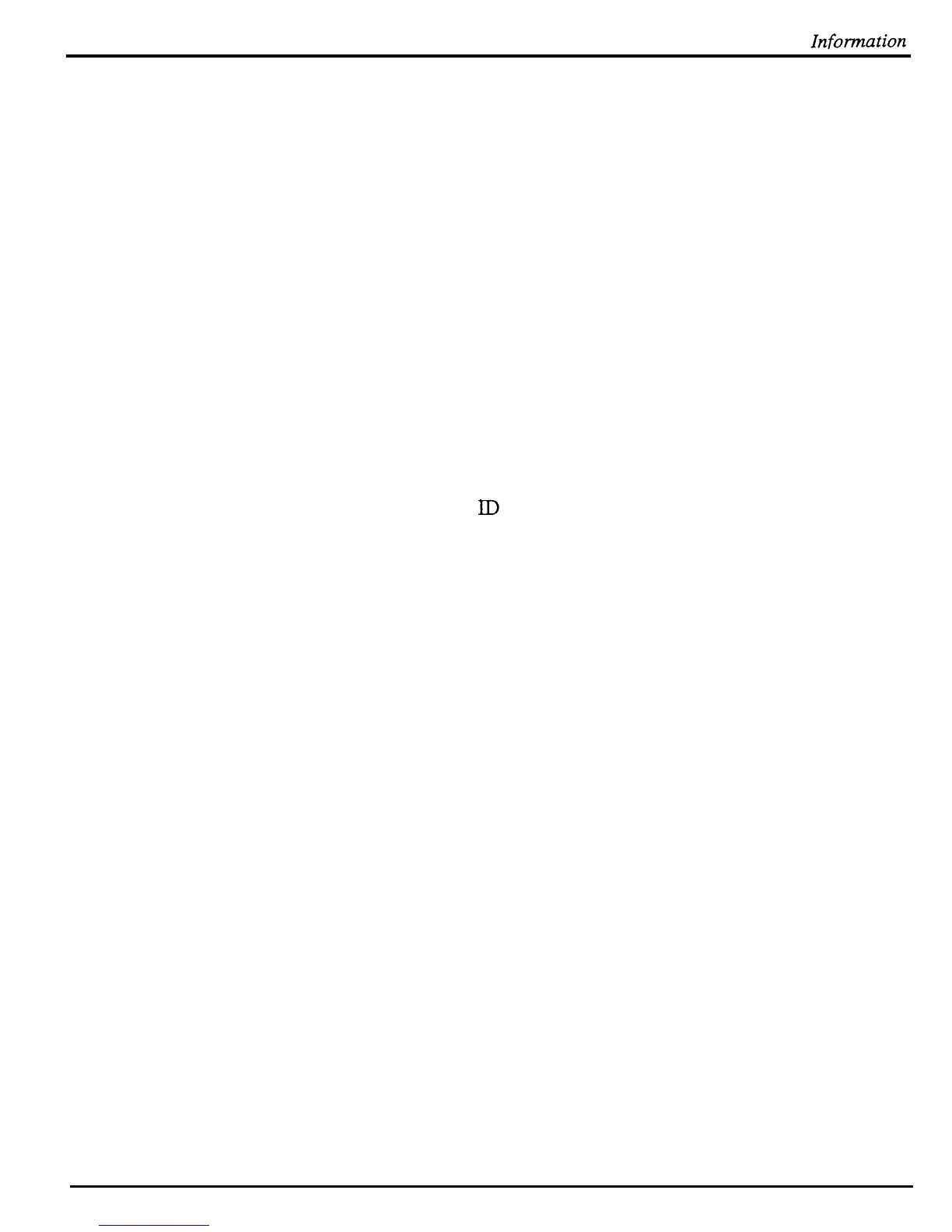SCSI
Infomation
NOT AN EPS SCSI DEV
The SCSI device selected is not an ASR-10 formatted storage device,
and cannot be used by the ASR-10, or a non-ENSONIQ CD ROM is
loaded in a connected CD ROM drive.
l What to do: You may choose to reformat the SCSI drive for use with the ASR-10.
Use caution, as this will erase all previously saved data on the SCSI
drive. The CD will work if it is the proper Roland or Akai format.
DISK HAS BEEN CHANGED The disk (or cartridge) has been ejected from the drive since the last
time the drive was accessed by the ASR-10.
l What to do:
Reinsert the disk or cartridge, press Load, then Instrument, and
continue.
DISK DRIVE NOT READY This message usually occurs when the ASR-10 is trying to access the
floppy drive or a removable SCSI drive when there is no disk or
cartridge in the drive.
l What to do:
If this message occurs, insert a floppy disk or cartridge in the drive, then
use the CHANGE STORAGE DEVICE Command to select the
appropriate SCSI ID number (or press Load, then Instrument). This
event may take place because of improperly saved files. Refer to the
section on Transferring Banks from a Floppy Disk to a SCSI Drive in
the ASR-10 SCSI manual.
DRIVE NOT RESPONDING If encountered while using a SCSI storage device, this error may
indicate a problem with your SCSI cables. The cable from the ASR- 10
to the storage device may be too long, or the system may not have
proper termination.
l Whattodo:
Check all connections and make sure that you are using the correct
cables. Make sure you have the proper termination. If this message
appears repeatedly while files are being saved to the disk, then it is
likely that you are invisibly losing sectors of your disk. Correct the
problem before continuing to use the disk.
The main problems that you are likely to encounter are the hard disk problems described above and cable
problems. These are some additional recommendations that may eliminate many problems:
l Use the shortest cable possible when connecting SCSI storage devices.
l Be sure to use proper termination, refer to the SCSI Terminators section of the ASR-10 SCSI manual.
l If you need to use an extension cable between your ASR-10 and your SCSI storage device(s), use high
quality shielded SCSI extension cables only. You should be careful to avoid running SCSI cables
across power cables and other sources of powerful electromagnetic fields.
l It is required that the SCSI storage device supply power to the internal termination in the ASR-10.
Most SCSI storage devices we have tested do provide power to the SCSI bus. Check your SCSI
storage device manual for further information.
l Some SCSI storage devices may have their device ID number set internally. The ASR-10’s device ID
is always 3. Refer to the SCSI storage device’s manual or manufacturer for more information.
Remember, most of the problems we encounter are with cabling or with systems that are not
terminated properly. If you encounter a problem, make sure you have checked these things carefully
before assuming that your ASR- 10, SP-3 or your SCSI storage device are at fault.
ASR Service Manual
75