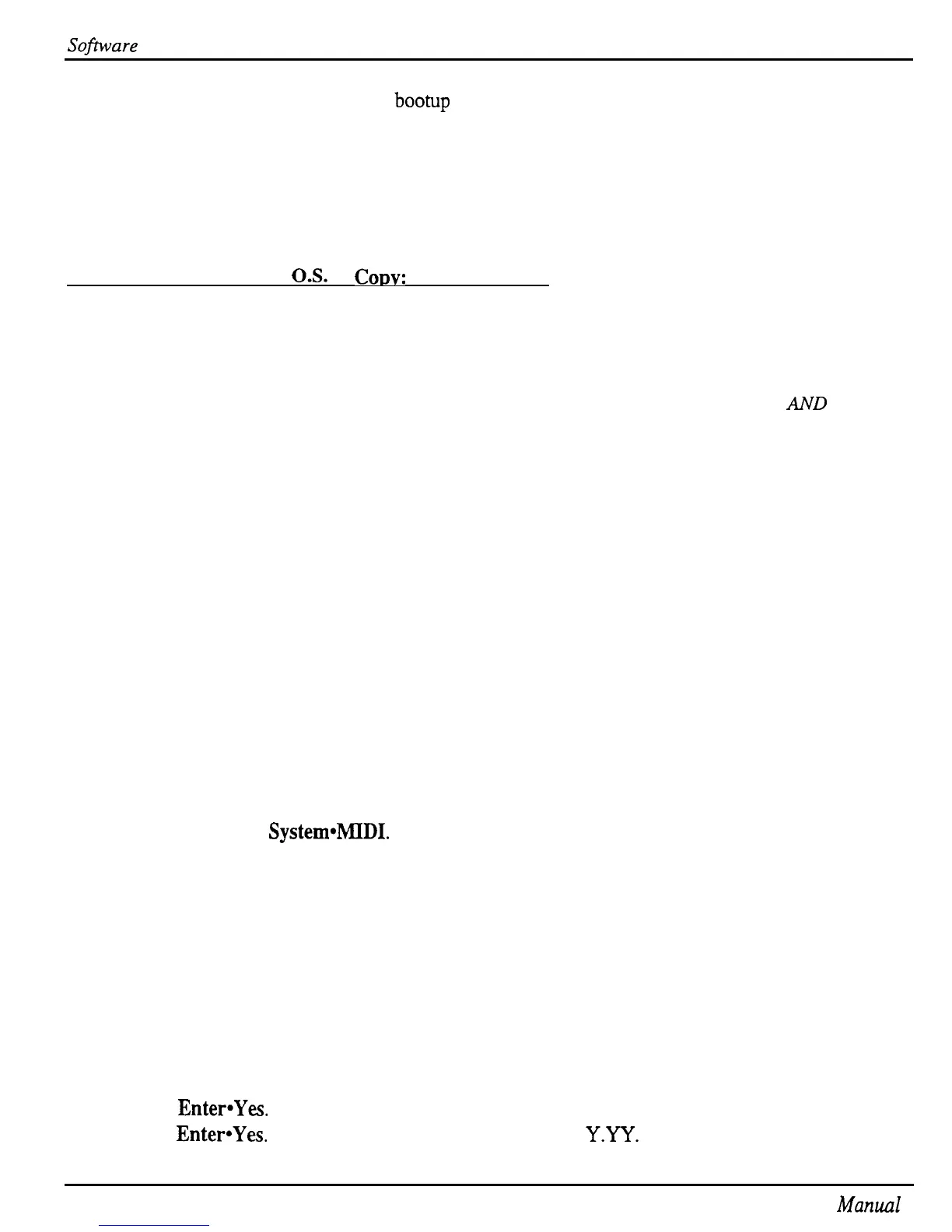So&are Notes
Special note on making copies of the Operating System (O.S.) disk:
The code that loads the O.S. from disk at bootup is stored in the ROMs.
1 .OO ROMs made some
assumptions about the location and format of the O.S. on the disk. For that reason, there are some
limitations that we must impose when using the COPY OS TO DISK command to copy an O.S.
from one disk to another. Generally, if the O.S. that you are copying is the same version that you are
running with, you will have no problems. Where things get tricky is when you are copying an O.S.
that is different from what you are running with. Here are the rules:
-
O.S. That’s running:
1.00 thru 1.25
1.00 thru 1.25
1.50
1.50
1.60 and higher
1.60 and higher
O.S.
to c0I.w:
Results/Rules:
1.00 thru 1.25
OK
1.50 or higher DESTINATION DISK MUST BE EMPTY. Use a
freshly formatted disk as the destination, otherwise
system will report not enough space on disk.
1 .OO thru 1.25
DESTINATION DISK MUST BE EMPTY
AND
DESTINATION DISK MUST BE SAME DENSITY
AS SOURCE DISK. Use a freshly formatted disk as
the destination with same density as the source disk,
otherwise command appears to work but the system
was not copied correctly.
1.50 or higher
OK
1.00 thru 1.25 DESTINATION DISK MUST BE SAME DENSITY
AS SOURCE DISK. Otherwise the system is not
copied correctly. May get the message DISK
WRONG SIZE.
1.50 or higher
OK
Note: Version compatibility is not an issue if using the COPY DISK command.
To update O.S. Version on a floppy disk:
l Insert the disk containing the O.S. you want to copy (the source disk) into the floppy drive.
l Press Command, then SystemWIDI.
l Press the right arrow button until the display shows COPY OS TO DISK.
-
The OS. version on the disk can be easily updated (call ENSONIQ Customer Service for the latest O.S.
version). You cannot copy the O.S. to a disk onto which you have already saved instruments or
sequences, but not the O.S. Attempts to do so will result in an error message.
-
To Check the ASR-10 Software Version:
l Press Command, then Env 1. The display shows NO COMMANDS ON PAGE.
l Repeatedly press the left or right arrow button until the display shows SOFTWARE
INFORMATION.
l Press
EnteraYes.
The display shows RAM VERSION = XXX.
l Press
EntereYes.
The display shows ROM VERSION = Y.YY.
-
-~
-
26
ASR Service Manual