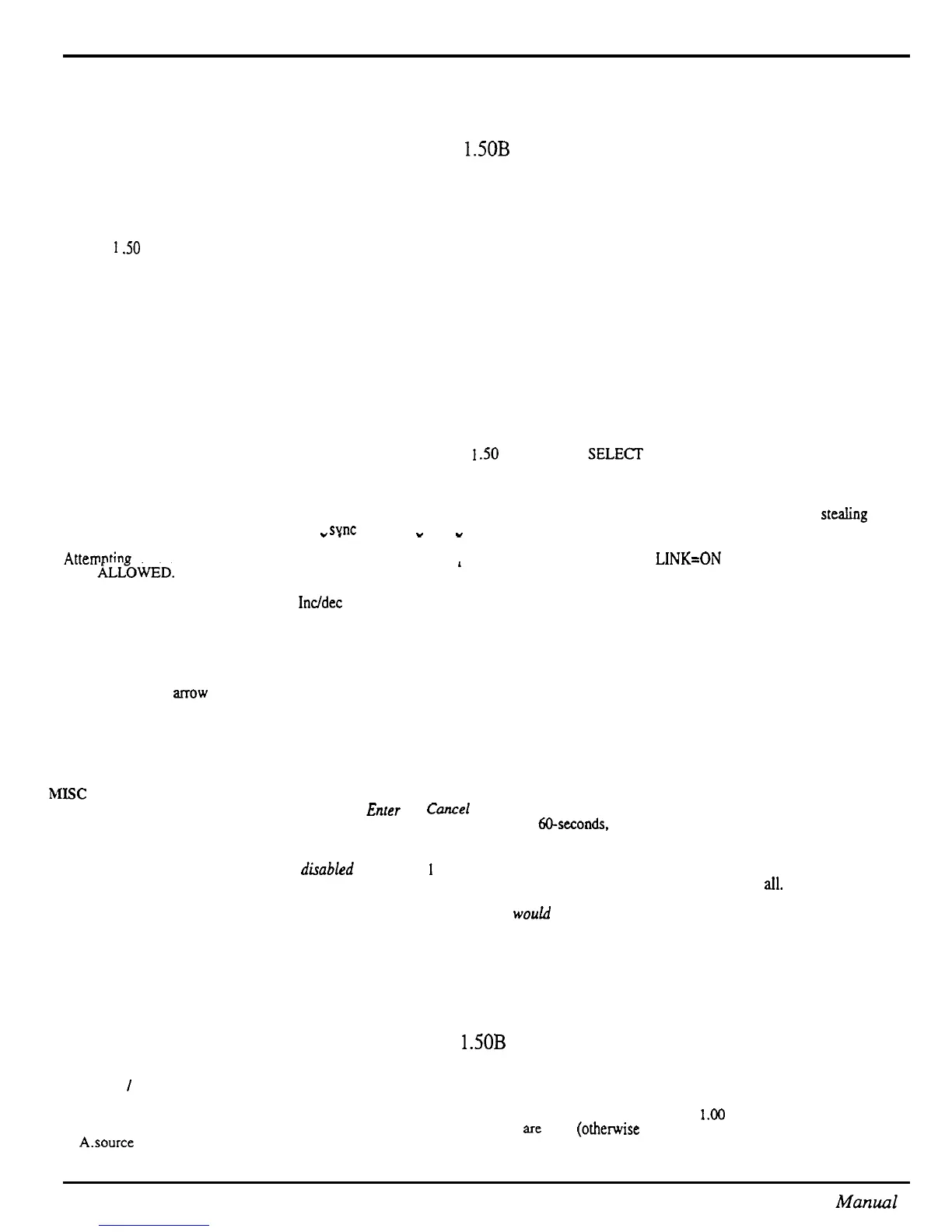Software Notes
Version 1.50 disk (released 28 JAN 93)
This release contains some minor improvements and fixes for problems that have been discovered since
the version 1.20 disk. The unit must have version
1SOB
O.S. ROMs to use this disk. This is the
original release for the Rack.
NEW FEATURE
l
ENTER PLAYS KEY feature has been added to this release. The Enter button can be used to trigger sample playback. For more details,
see the
1
SO Manual Addendum.
SEQUENCER
l
Loading SINGLE sequences from disk corrupted parameters of sequence that was currently selected. The selected sequence inherited the
following parameters from the sequence being loaded: loop switch; tempo; time signature; sequence length in bars. Symptoms that would
show include: keeping new after track edit results in no data left on track or extra events on track; tempo mysteriously changing on
sequence; bar counters looping prematurely or beyond the actual end of the sequence data. Auto-locate malfunctioning on specific
sequence. This problem has existed since 1.0.
l
QUANTIZE track had a problem that caused track cleaner to erase the track. Symptom will be that user quantizes, track auditions fine, but
is erased on a keep new. Not extremely likely, but you will get some calls about this. The quantize problem has been around since the
EPS days, but the track cleaner (that was introduced in version 1.20) makes the problem much more visible. In version 1.05, an
improperly quantized sequence may have played fine but subsequent track edits or overdubs could crash the system or destroy other
sequence data. The quantize problem has been fixed in version 1.50. the track cleaner is still in place.
l
Attempting to change the length of a song track through the CHANGE SEQUENCE LENGTH command resulted in ERROR 129. This
command is not available for song tracks. The only way to change the length of a song is to edit song steps.
If user attempts to run the
change sequence length command when a song is selected, version
1
SO
now displays
SELE(JT
SEQUENCE FIRST message.
l
MERGE TRACK COMMAND incorrectly allowed you to specify ranges. The ranges are ignored when the command executes and the
merge is performed over the entire track. Version 1.50 no longer allows ranges to be specified for this command.
AUDIO
l
Audio glitches (distortion, loss of stereo phase) that occur intermittently when all sequencer tracks are playing. It is NOT voice stealing or
effects related. This is due to OTTO losing sync of the beginning of the samole. This has been addressed.
-
-
I I
WAVESAMPLE EDITS
l
Attemotinz to edit the KEY RANGE with the data slider for samoles that have STEREO LAYER LINK=ON results in LAYER EDIT
NOT
ALLOWED.
Addressed in version 1.50.
1
l
Performing a command like FADE IN on a Stereo sample with STEREO LAYER LINK ON caused the ASR to stop recognizing WS
numbers when you play the keyboard.
Inc/dec
keys do not function properly for wavesample selection. This is a BIG problem introduced
in version 1.20 that can happen when you do any stereo wavesample command that gives you an audition. Wavesamples may appear in
both layers or may have “moved” from one layer to the companion layer. The only way to recover your instrument is to “rebuild” the
instrument layer/wave maps by creating a new instrument and copying over the wavesamples to the new instrument, then deleting the old
instrument. If you suspect this problem, here’s how you can check your stereo instruments for valid layer/wave maps:
1. With STEREO LAYER LINK ON, select the left layer, then select the wavesample field.
2. Use the up arrow to scroll through all wavesamples. Verify all the wavesamples for that layer exist.
3. Repeat this on the same layer using the down-arrow. Any discrepancies indicate a bad layer map.
4. Select the right (companion) layer and repeat steps 2 and 3. Also verify that no wavesample appears in both the left and right layer.
MACRO FILES
l
Macros would not load correctly. This has been fixed in version 1.50.
l
Saving a macro tile did not work. Trying to save a macro file to floppy disk resulted in display saying SAVING ASR-10 OS. Macro files
save correctly in version 1.50.
MIX
l
A problem was found with the logic that waits for
Enter
or
Cancel
to be hit. A typical example would be some floppy disk commands
(COPY OS DONE. ANOTHER?). We found that if the user does nothing for 60-seconds, the system will timeout and the timeout logic
could crash the machine. In version 1.50, the message is simply redisplayed after 60 seconds.
KNOWN PROBLEMS/OMISSIONS IN 1.50
. The following commands are currently
disabled
in version
1
SO: COPY SCSI DEVICE and SCSI BACKUP RESTORE.
l
TIME COMPRESS/EXPAND is still not 100% reliable. Some portions of samples may not compress or expand at
all.
Other sections
may compress too much. Particularly noticeable with jam loops. It appears that experimenting with the quality value can correct the
problem. (For example, a sample that would not compress at quality of 25 would compress at a quality of 26.) The algorithm is being
reviewed. A change should be forthcoming that at least reduces the chances of failure. (Note that the audition gives you an accurate
picture of what the compression/expansion has done, and keeping the old will leave the original wavesample intact.)
Also note that time
compression/expansion of stereo samples may result in loss of phase.
Version 1.60 disk (released 25 FEB 93)
This release contains some minor improvements and fixes for problems that have been discovered since
the version 1.50 disk. The unit must have version
1SOB
O.S. ROMs to use this disk. The following
problems have been addressed in version 1.60.
STORAGE
/
SYSTEM
l
COPY SCSI DEVICE and SCSI BACKUP/RESTORE commands have been enabled,
l
COPY OS command would not work when trying to copy an operating system that was compatible with
I.00
ROMS (1.00 thru 1.25). In
version 1.60, these older versions can be copied provided the following rules
are
met (othenvise an error message is displayed):
A.source
and destination disk must be the same density, and
28
ASR Service kfanuul