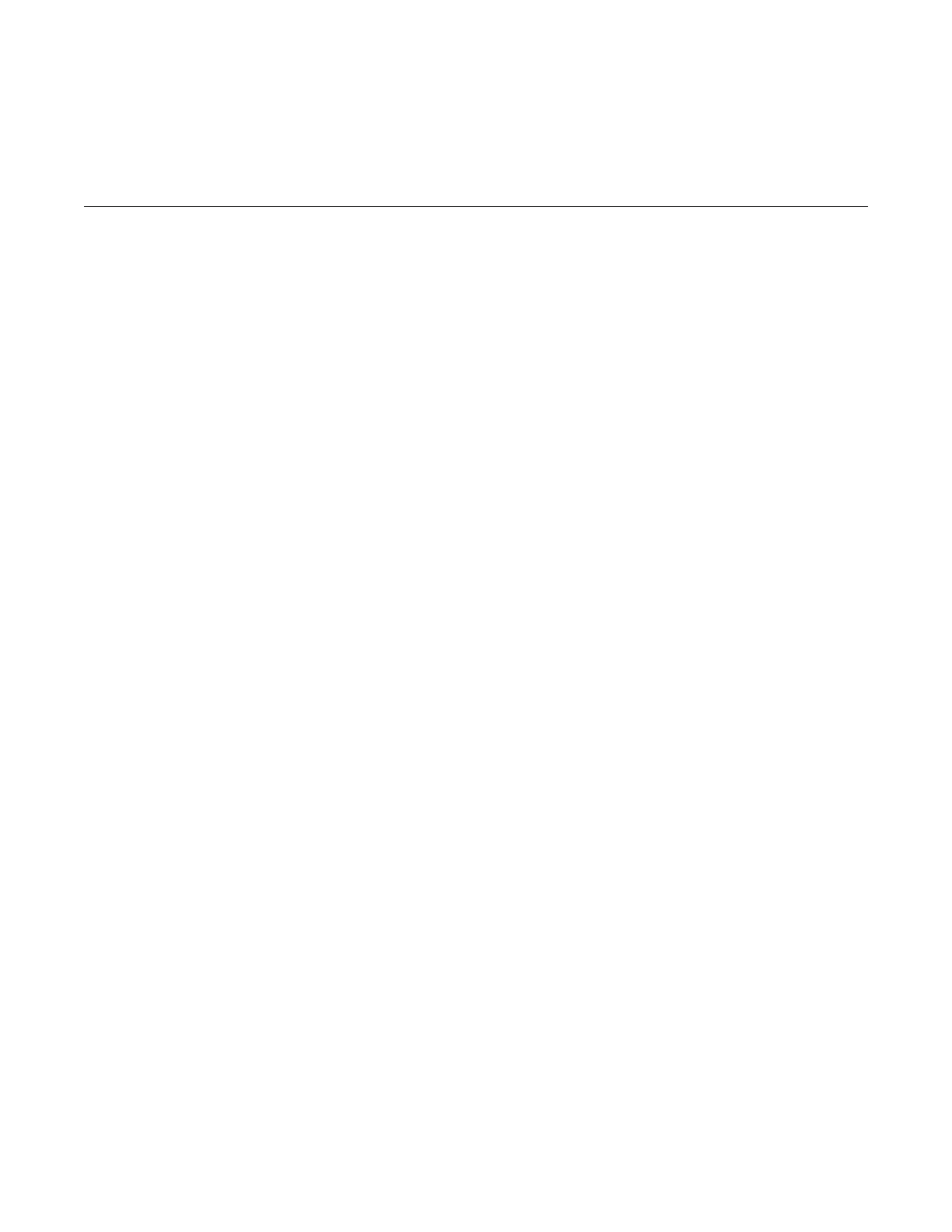Enterasys S-Series S4 Chassis Hardware Installation Guide 1-1
1
Introduction
This chapter provides an overview of the S4 chassis and its features.
Overview
The S4 chassis design provides four slots for S-Series modules. All S-Series modules installed in
the S4 chassis operate as a system with a single IP address.
The S4 chassis supports the following:
• Hot-swappable S-Series modules
• Load-sharing I/O fabric modules
• Field-replaceable fan trays
• Redundant power supplies
• IEEE 802.3af and 802.3at Power over Ethernet (PoE)
The S4 chassis can be installed as a freestanding unit or installed into a standard 48.26-centimeter
(19-inch) rack.
All chassis components (power supplies, fan tray, and modules) are installed from the front of the
chassis for ease of maintenance. All LED indicators are observable from the front of the chassis to
aid in monitoring network operational status and performing maintenance.
The S4 chassis can be installed by itself or with a PoE subsystem to provide dedicated PoE power.
The S4 chassis supports the four bay PoE subsystem.
Figure 1-1 shows the S4 chassis (S4-Chassis) with slots for two I/O fabric modules, two I/O
modules, and four
redundant power supplies. Figure 1-2 shows the S4 chassis equipped with the
four bay PoE subsystem (S4-Chassis-POE4).