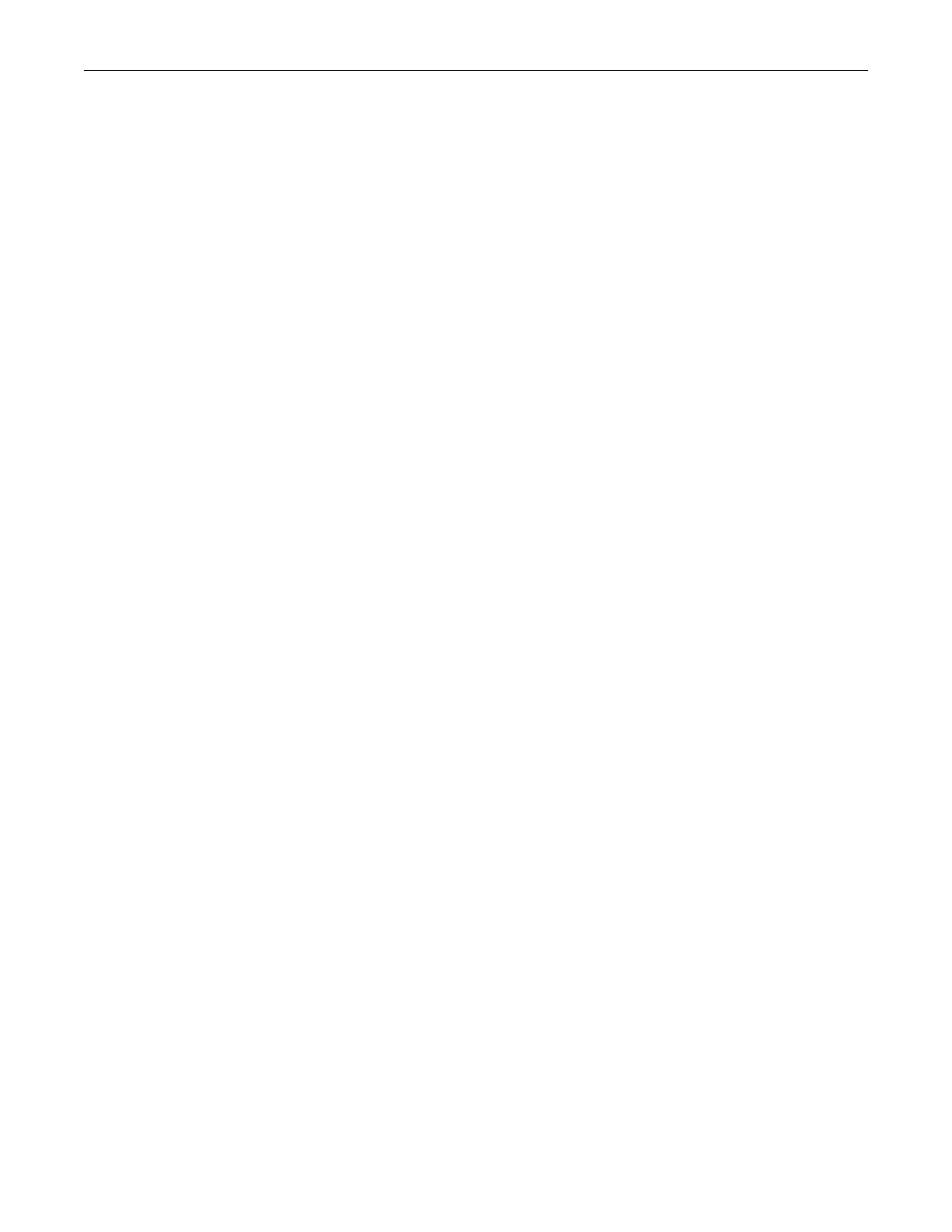Connecting Power to the S-POE-PS Power Supplies
Enterasys S-Series S4 Chassis Hardware Installation Guide 3-27
Connecting Power to the S-POE-PS Power Supplies
AC inlets at the front of the PoE shelf provide power to the S-POE-PS power supplies installed in
the PoE subsystem. An AC power cord is shipped with each S-POE-PS.
To connect the S-POE-PS power supplies to AC power:
1. Plug the AC power cord into the appropriate AC inlet connector on the PoE shelf. The AC
inlet connectors are numbered.
2. Plug the other end of the AC power cord into a separately fused AC power outlet that meets
the power specifications provided in Appendix A, Specifications and Regulatory
Compliance.
3. Check to see if the DC Input LED and the AC Input LED are both green. Otherwise, refer to
“S-POE-PS Power Supply LEDs” on page 3-30 to determine the problem.
4. Repeat steps 1 through 3 for each additional power supply.
If you need additional help with this installation, contact Enterasys Networks. Refer to “Getting
Help” on page xvii for instructions.