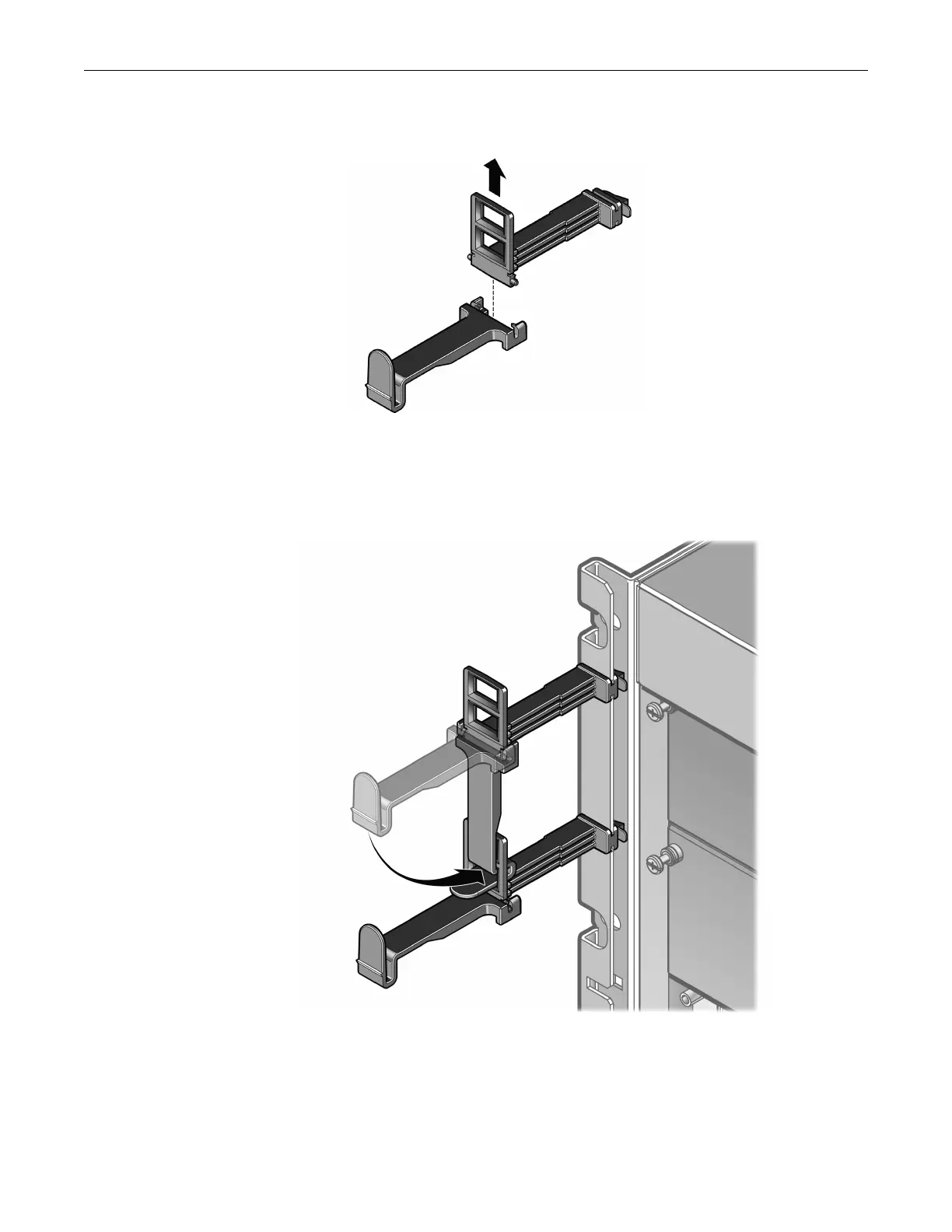Installing the S4 Chassis
Enterasys S-Series S4 Chassis Hardware Installation Guide 3-9
2. Before installing the bottom cable management clip, remove its swing arm. See Figure 3-6.
Figure 3-6 Removing the Swing Arm from the Bottom Cable Management Clip
3. Install the bottom cable management clip on the left mounting bracket.
4. Close each cable management clip by snapping its swing arm into the cable management clip
below. See Figure 3-7.
Figure 3-7 Closing a Cable Management Clip
