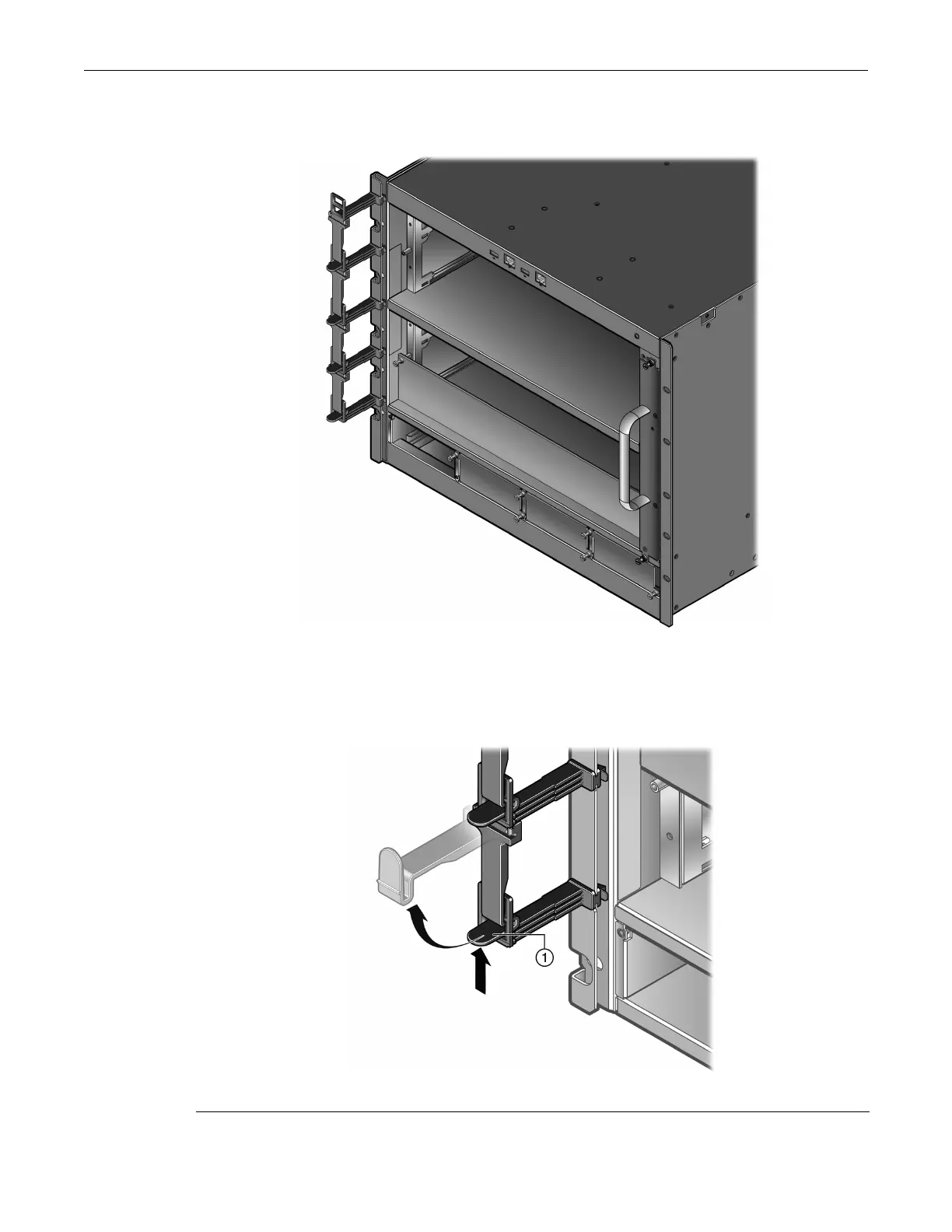Installing the S4 Chassis
3-10 Chassis Setup
Figure 3-8 shows the completed installation.
Figure 3-8 S4 Chassis with Cable Management Clips
5. Once you have installed and cabled an S-Series module, open the appropriate cable
management clip by pushing up on the latch of its swing arm where it attaches to the cable
management clip below. See Figure 3-9.
Figure 3-9 Opening a Cable Management Clip
1 Push up on the swing arm latch to open the cable management clip
