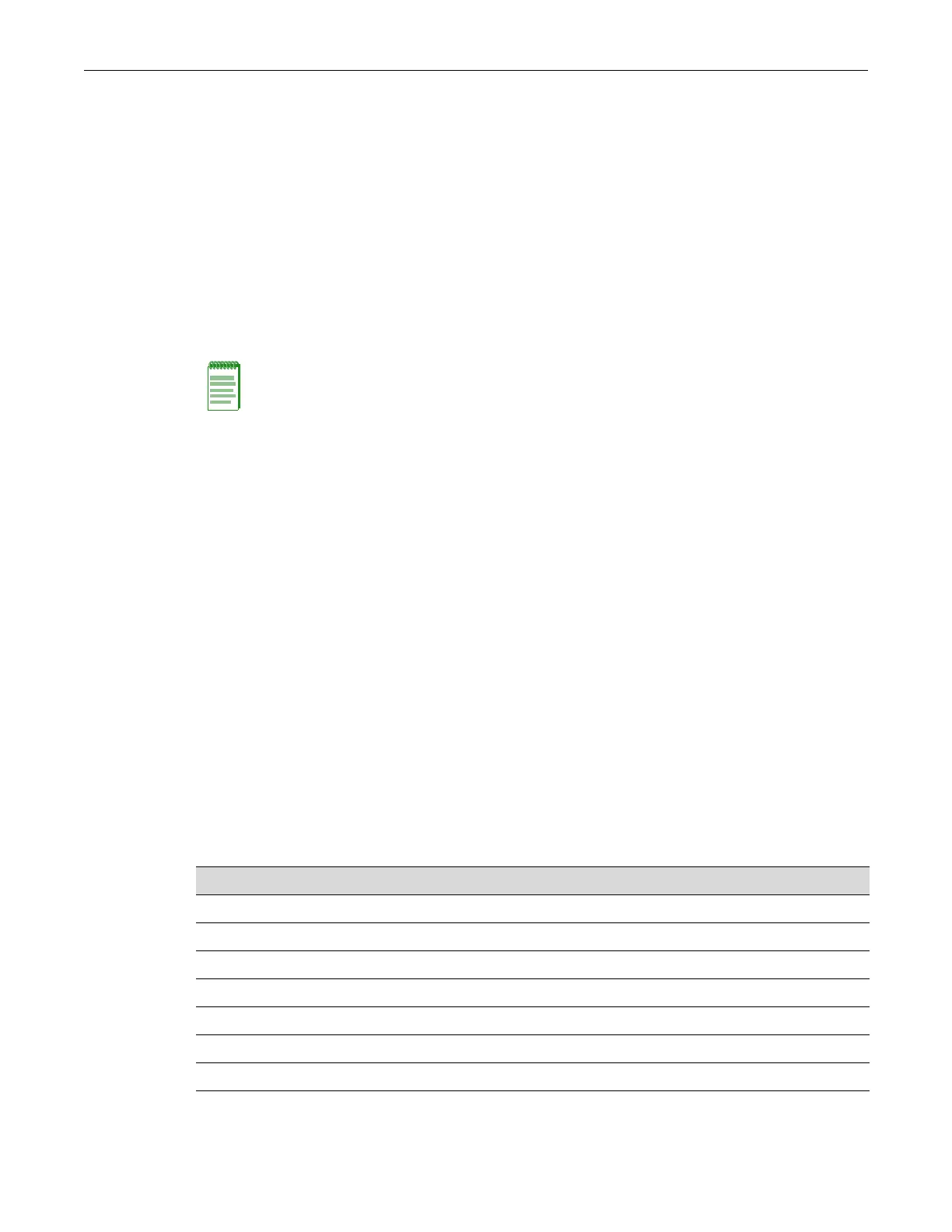Required Tools
3-2 Chassis Setup
Required Tools
• ESD wrist strap (included with the S4 chassis)
• Phillips screwdriver
• Flat blade screwdriver
A Phillips screwdriver is needed to install the unit in a 48.26-centimeter (19-inch) equipment rack.
A flat blade screwdriver is needed to secure the power supplies and to remove and reinstall the
fan tray. Refer to Chapter 2, Installation Requirements and Guidelines, for installation
guidelines.
Unpacking the S4 Chassis
The S4 chassis, with or without a PoE subsystem, is packed and shipped on a skid. Before
unpacking the chassis, examine the outside packaging for obvious damage.
To unpack the S4 chassis:
1. With a box cutter, cut the two shipping straps fastening the corrugated box to the skid.
2. Lift and remove the shipping box from the skid.
3. Remove and save the accessory package, documents, and cable from the top of the styrofoam
cap. See Table 3-1.
4. Lift and remove the styrofoam cap from the top of the chassis.
5. Remove the bolts that secure the chassis to the skid.
6. Open the top of the shipping bag covering the unit, then pull the bag down around the
chassis.
7. Lift and remove the chassis from the skid.
Save all shipping materials for future reshipping, if necessary.
8. Inspect the chassis for any signs of physical damage.
If there are any signs of damage, DO NOT install the chassis; instead, contact Enterasys
Networks. Refer to “Getting Help” on page xvii for details.
Note: Unpack the S4 chassis components only as needed. Leave the components in their
respective shipping cartons until you are ready to install that component. Save all shipping
materials in the event that the chassis has to be repacked.
Table 3-1 Accessories That Ship with the S-Series Chassis
Item
Electrostatic Discharge (ESD) wrist strap
Installation documentation
Rubber feet
USB cable
RJ45 Console port cable
RJ45-to-DB9 adapter
Cable management clips
