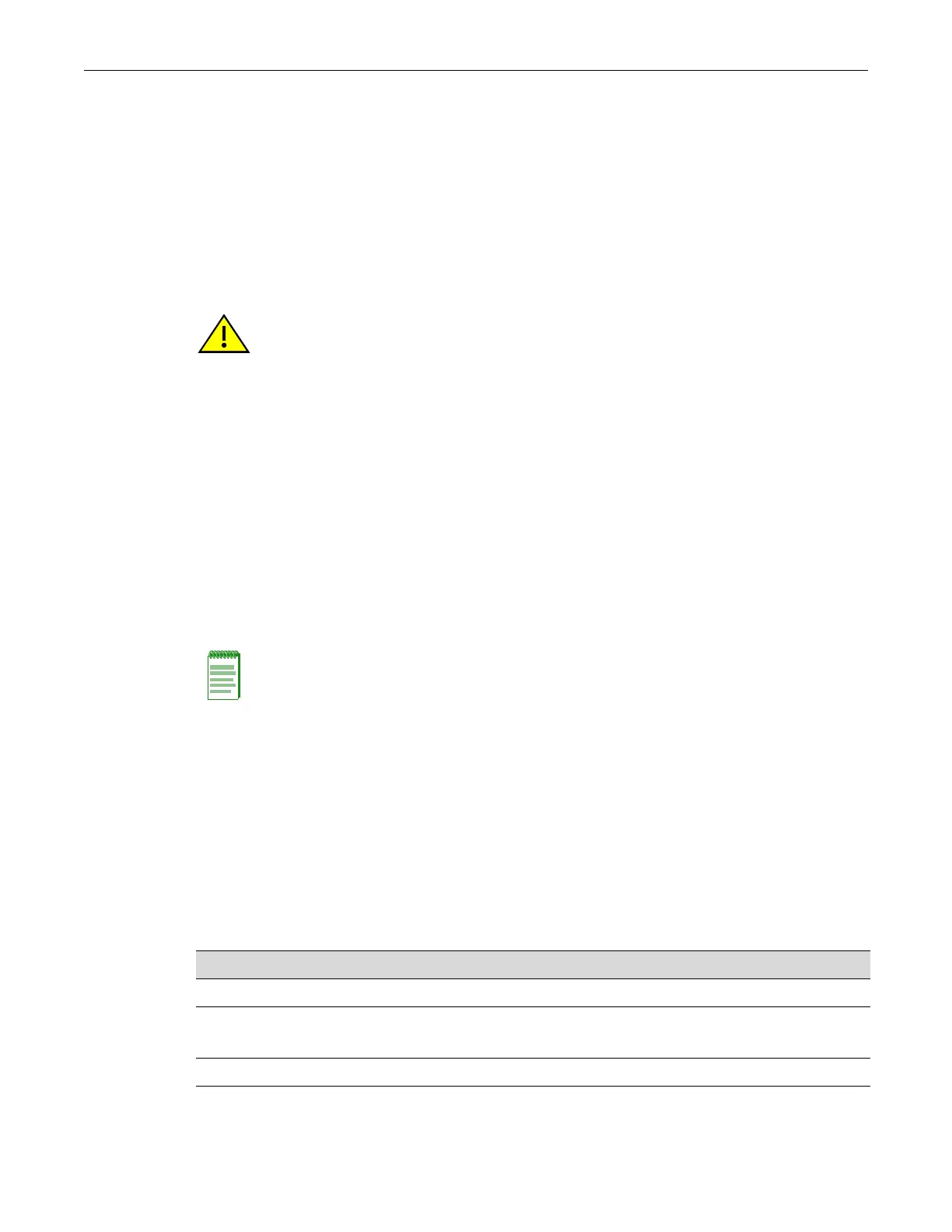Installing and Removing an S-POE-PS Power Supply
3-24 Chassis Setup
Installing a Fan Tray
To install a fan tray:
1. Attach the anti-static wrist strap as described in “Attaching the Electrostatic Discharge Wrist
Strap” on page 3-12 before handling the fan tray.
2. Hold the handle of the fan tray with one hand and the bottom of the fan tray with the other
hand.
You should hold the fan so that the STATUS LED label on the faceplate is right-side up.
3. Line up the top and bottom of the fan tray with the slot guides on the chassis.
4. Slide the fan tray into the chassis until the faceplate of the tray is flush with the face of the S4
chassis.
If there is any strong resistance, remove the fan tray and reinsert it.
5. Tighten the two captive screws to secure the fan tray to the S4 chassis.
Installing and Removing an S-POE-PS Power Supply
If your S4 chassis is equipped with a PoE subsystem, you must install S-POE-PS power supplies to
provide PoE power to the powered devices (PDs) attached to the 10/100/1000 Mbps RJ45 ports in
the installed S-Series I/O modules.
Unpacking the S-POE-PS Power Supplies
The S-POE-PS power supply modules are shipped in boxes separate from the S-Series chassis. To
unpack a power supply:
1. Unpack the power supply by removing it from the shipping box and sliding the two foam end
caps off the unit.
Save the shipping box and materials in the event the unit must be reshipped.
2. Verify the contents of the box using Table 3-4.
3. Remove the power supply from its protective plastic bag.
Caution: In the following step, ensure that you do not force the fan assembly into place as it may
damage the self-aligning power/control connector in the chassis.
Precaución: En el siguiente paso, tenga cuidado de no colocar de manera forzada el sistema de
ventilación, porque puede dañar el conector de control de corriente con autoalineación del chasis.
Note: You must order S-POE-PS power supplies separately.
Table 3-4 Contents of S-POE-PS Power Supply Carton
Item Quantity
S-POE-PS power supply 1
For USA shipments: NEMA Power Cord 5-20, C19, R/A, SHLD
Type of power cord is dependent on country of installation.
1
NOTICE Card 1