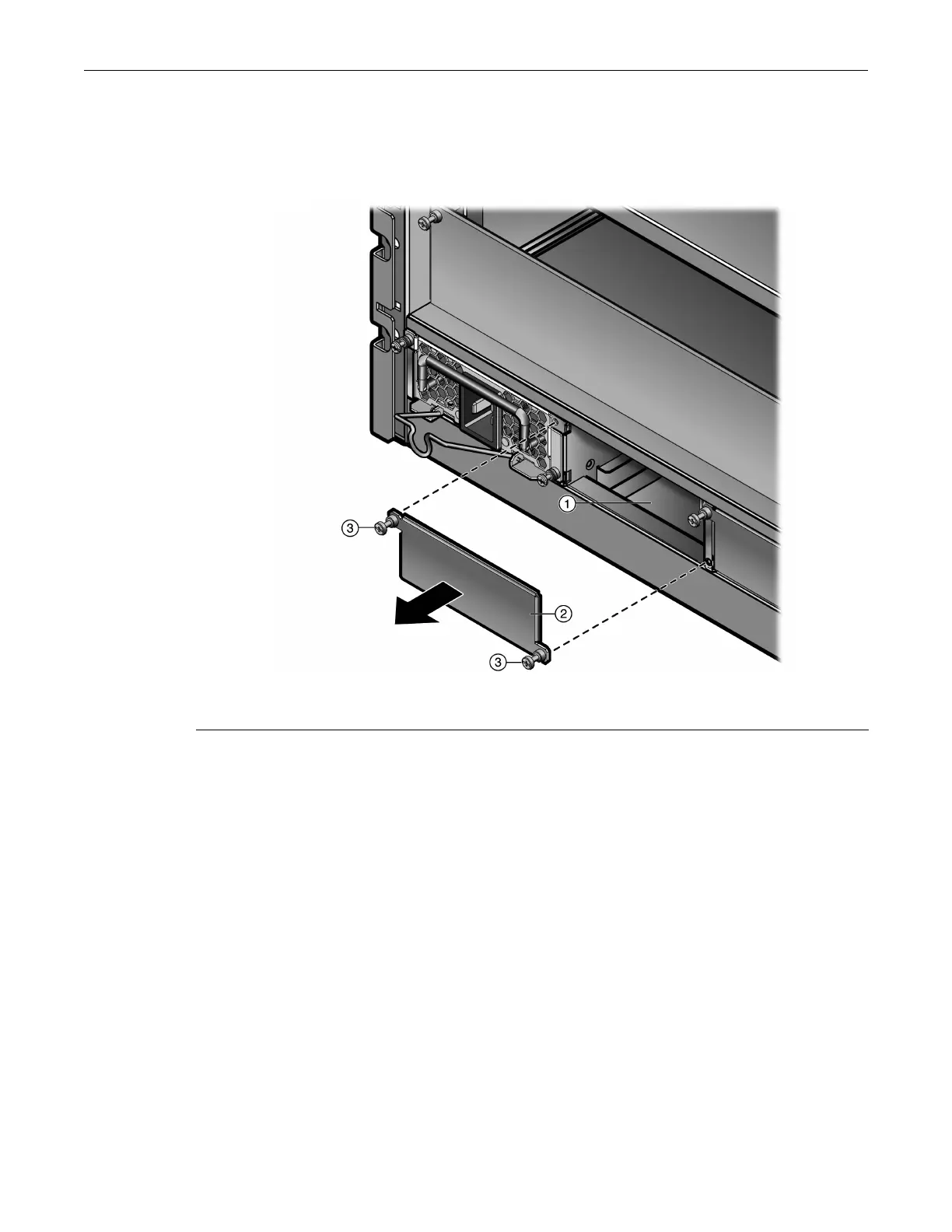Installing and Removing an AC Power Supply
3-16 Chassis Setup
6. If you are installing more than one power supply, remove the coverplates from the applicable
number of power supply
slots, as shown in Figure 3-13.
Keep the coverplates in the event you need to remove the power supplies.
Figure 3-13 Removing a Coverplate from a Power Supply Slot
7. Repeat steps 2– 5 for each power supply.
After completing the power supply installations, the S4 chassis is ready to be powered up. Proceed
to “Removing and Installing a Fan Tray” on page 3-23 for instructions to power up the chassis.
Removing an AC Power Supply
Whenever possible, you should install a replacement power supply before removing a power
supply.
To remove an S-AC-PS or S-AC-PS-15A power supply:
1. Attach the anti-static wrist strap as described in “Attaching the Electrostatic Discharge Wrist
Strap” on page 3-12 before handling the power supply.
2. Unplug the power cord from the dedicated AC outlet.
3. Unplug the power cord from the AC power connector of the power supply.
4. Unscrew the captive screws to release the power supply from the chassis.
5. Grasp the power supply handle and pull the power supply straight out of the chassis.
1 Power supply slot 3 Captive screw
2 Coverplate