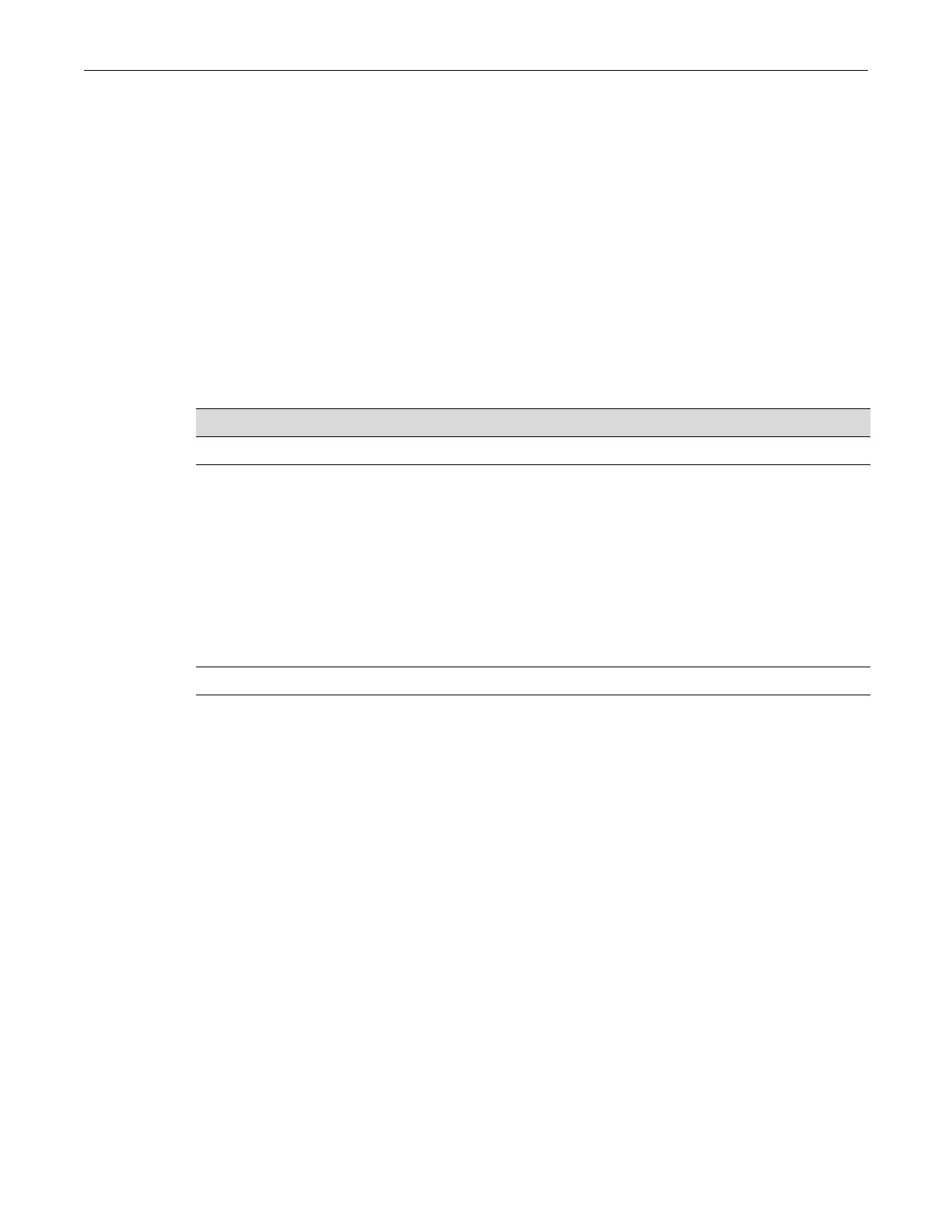Installing and Removing an AC Power Supply
3-14 Chassis Setup
Unpacking the AC Power Supplies
The S-AC-PS and S-AC-PS-15A power supply modules are shipped in boxes separate from the
S-Series chassis. To unpack a power supply:
1. Unpack the power supply by removing it from the shipping box and sliding the two foam end
caps off the unit.
Save the shipping box and materials in the event the unit must be reshipped.
2. Verify the contents of the box using Table 3-2.
3. Remove the power supply from its protective plastic bag.
4. Examine the power supply carefully, checking for damage.
If any damage is noted, DO NOT install the power supply. Contact Enterasys Networks
immediately. Refer to “Getting Help” on page xvii for details.
Installing the AC Power Supplies
You must install at least one S-AC-PS or S-AC-PS-15A power supply in the S4 chassis. Depending
on your module configuration, one power supply may provide sufficient power to the chassis, but
multiple power supplies can be installed to provide a redundant, load sharing power source.
When you receive your S4 chassis, a cover plate will be in place over power supply slots PS2, PS3,
and PS4.
You must install the power supplies in the slots labeled PS1, PS2, PS3, and PS4 at the bottom of the
chassis. If you intend to install a single power supply, you must install it in the power supply slot
labeled PS1.
To install the S-AC-PS or S-AC-PS-15A power supplies:
1. Attach the anti-static wrist strap as described in “Attaching the Electrostatic Discharge Wrist
Strap” on page 3-12 before handling the power supply.
2. Hold the power supply by placing one hand on the handle located on the front panel and
using the other hand to support the power supply.
3. Holding the power supply right side up, align the power supply with the plastic guides on the
bottom of the opening of the PS1 slot.
Table 3-2 Contents of AC Power Supply Carton
Item Quantity
Power supply (S-AC-PS or S-AC-PS-15A) 1
Type of power cord is dependent on country of installation.
•S-AC-PS
For USA, Canada, and Mexico shipments: 3-meter NEMA Power Cord 5-20, C19,
R/A, SHLD
Each S-AC-PS power supply accepts IEC320 C19 power cord plugs.
• S-AC-PS-15A
For USA, Canada, and Mexico shipments: 2-meter NEMA Power Cord 5-15, C13,
R/A, SHLD
Each S-AC-PS-15A power supply accepts IEC320 C13 power cord plugs.
1
NOTICE Card 1
