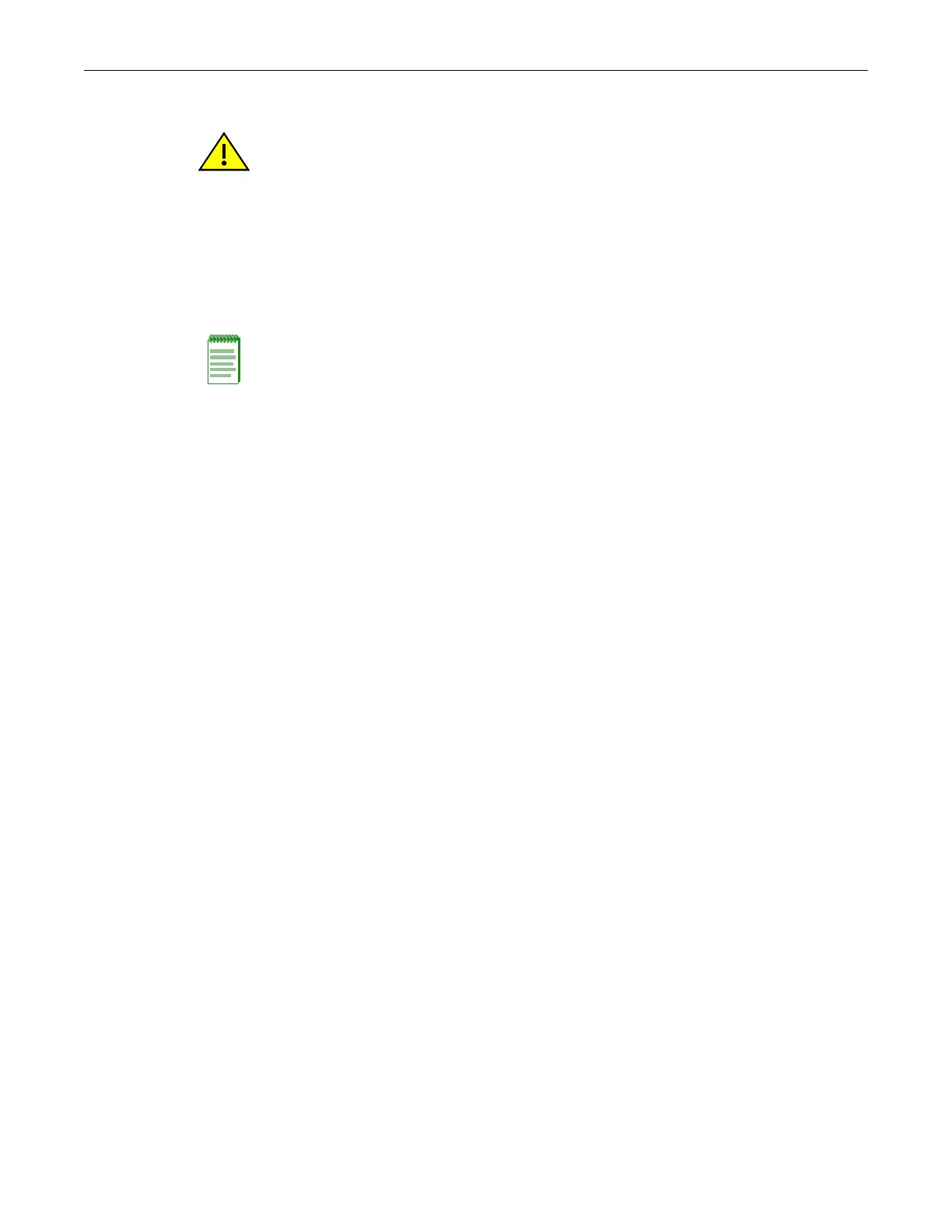Powering Up the S4 Chassis with AC Power Supplies
Enterasys S-Series S4 Chassis Hardware Installation Guide 3-17
6. Place the power supply on an antistatic surface or in an antistatic bag for future use.
Powering Up the S4 Chassis with AC Power Supplies
To power up the S4 chassis with S-AC-PS or S-AC-PS-15A power supplies:
1. Plug one end of each power cord (supplied with the power supply) into the AC power socket
on the front panel of the power supplies.
2. Plug the other end of the AC power cord into a separately fused AC power outlet that meets
the power specifications provided in Appendix A, Specifications and Regulatory
Compliance.
3. Ensure that the Power LED on each power supply is green.
For more information on the power supply LEDs, refer to “AC Power Supply LEDs” on
page 3-28.
4. Ensure that all fans in the fan tray are operating properly when power is received from the
power supplies (fan tray LED will be green).
If you experience any problems with this installation, contact Enterasys Networks for assistance.
Caution: If you plan to operate the chassis with only one power supply, make sure to install the
coverplate in place of the removed power supply to reduce Electromagnetic Interference.
Precaución: Si desea trabajar sólo con una fuente de poder, no olvide colocar la tapa en el
compartimiento de la fuente de poder que haya eliminado, para reducir la interferencia
electromagnética.
Note: If multiple power supplies are installed, repeat the following procedure for each supply.
For redundancy using multiple AC power supplies, each of the power cords from the power
supplies must be connected to dedicated AC power circuits.