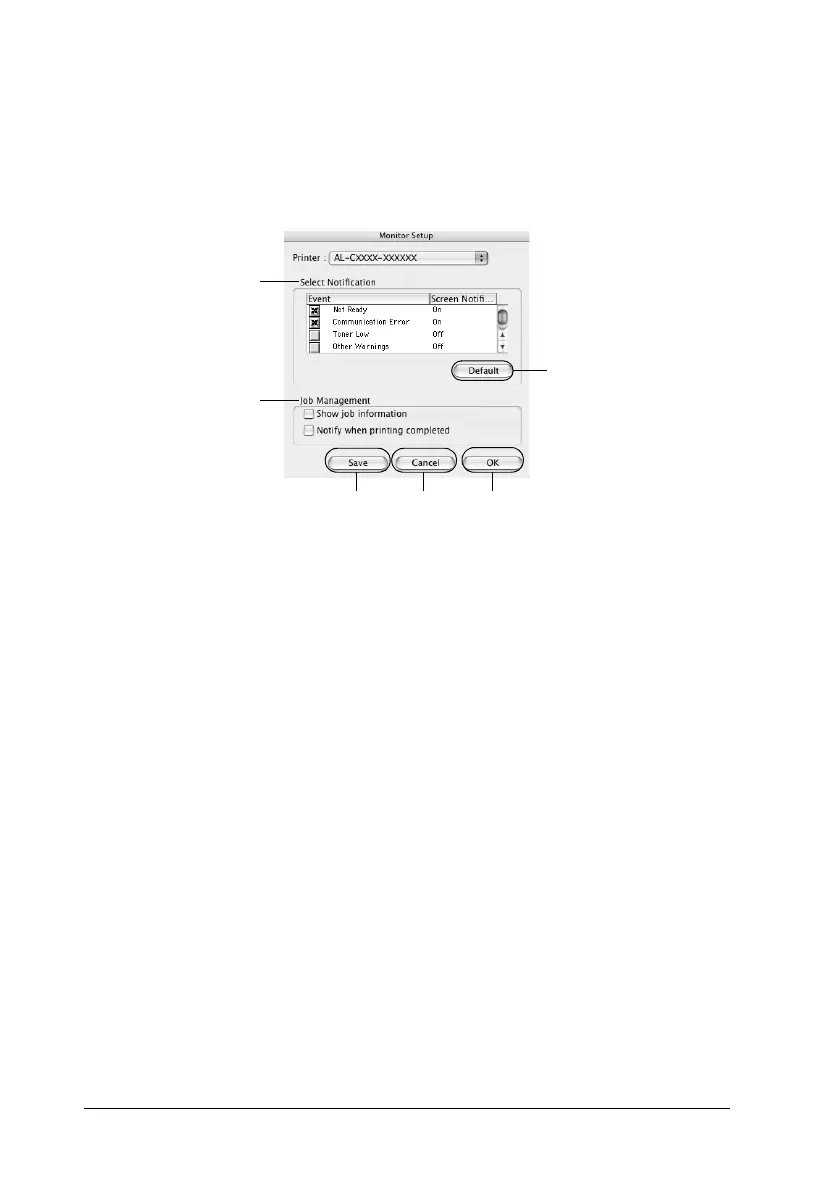114 Using the Printer Software with Macintosh
Setting Monitoring Preferences
To make specific monitoring settings, select Monitor Setup from
the File menu. The Monitor Setup dialog box appears.
The following settings and buttons appear in the dialog box:
a. Select Notification: Use the check boxes in this area to
select the types of error that you wish
to be notified about.
To select the notification item to be
displayed, select the corresponding
check box in Event. The current
status of the notification item is
displayed as On or Off in Screen
Notification.
b. Default button: Restores default settings.
c. OK button: Saves new changes.
d. Cancel button: Cancels any changes.
a
b
cd
e
f
