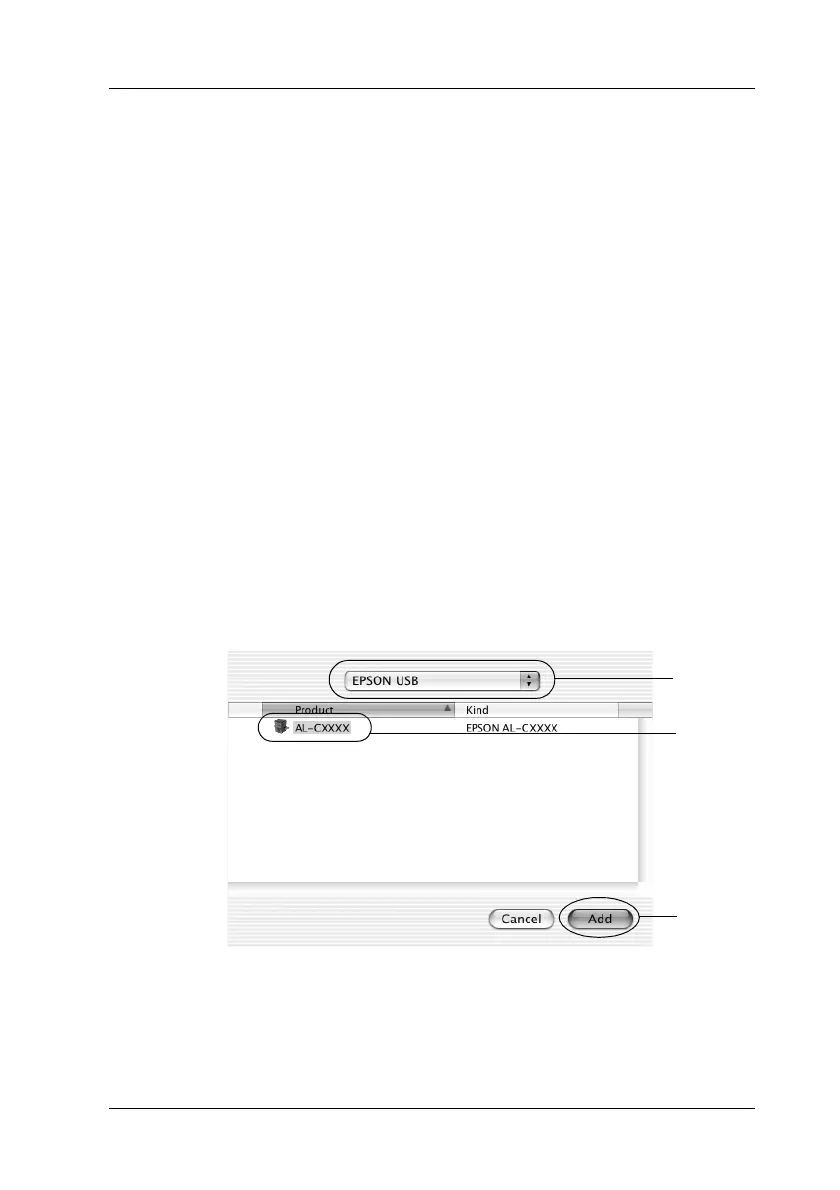Using the Printer Software with Macintosh 119
4
4
4
4
4
4
4
4
4
4
4
4
Setting Up the USB Connection
Note:
If you are connecting a USB cable to your Macintosh through a USB
hub, be sure to connect using the first hub in the chain. The USB interface
may be unstable depending on the hub used. If you experience problems
with this type of setup, connect the USB cable directly to your computer’s
USB connector.
For Mac OS X users
1. Open the Applications folder on your hard drive, then open
the Utilities folder and double-click the Printer Setup Utility
(for Mac OS X 10.3) or Print Center (for Mac OS X 10.2 or
below) icon.
2. Click Add Printer in the Printer List dialog box.
3. Select EPSON USB from the pop-up menu. Select AL-C1100
in the Product list, then click Add.
4. Close the Printer Setup Utility (for Mac OS X 10.3) or Print
Center (for Mac OS X 10.2 or below).
1
2
3
