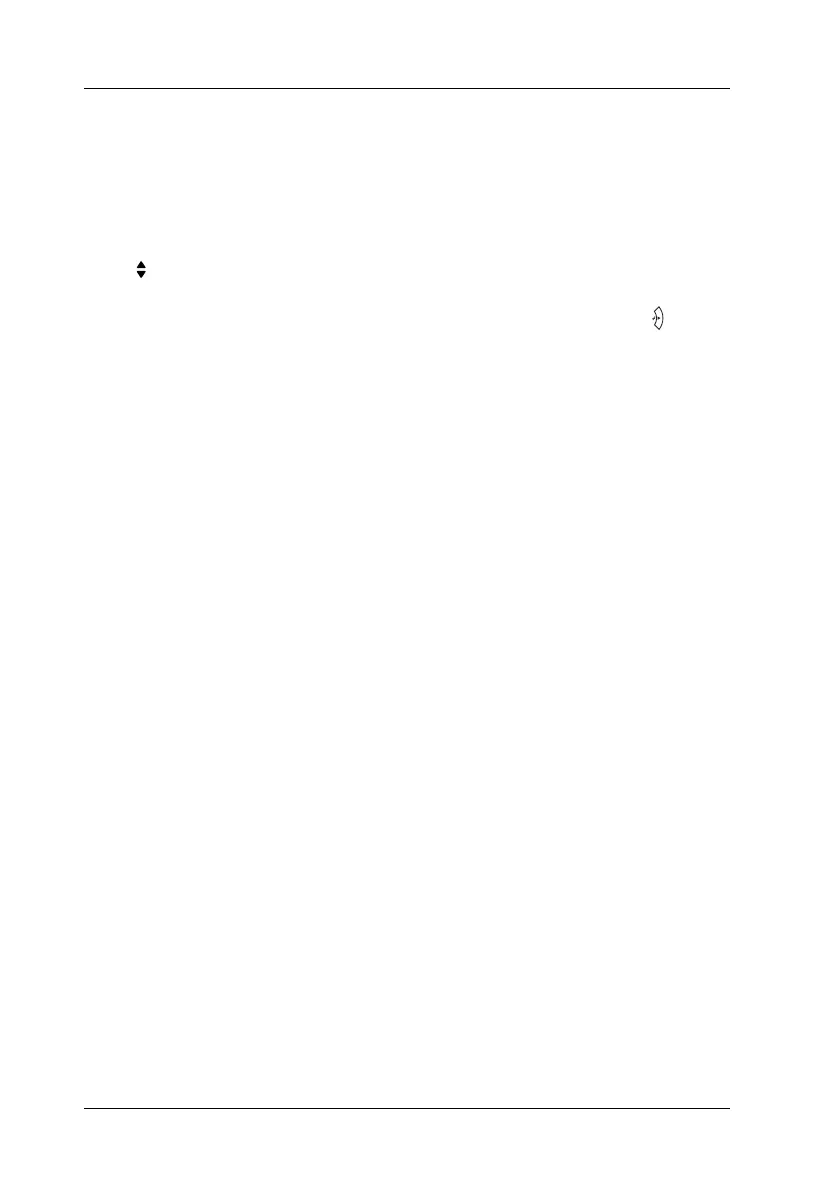216 Troubleshooting
Status and Error Messages
This section contains a list of error messages shown on the LCD
panel. They give a brief description of each message and
suggestions for correcting the problem. Note that not every
message shown on the LCD panel indicates a problem. When the
mark is displayed at the left of the warning message, multiple
warnings occur. To confirm all warnings that occur, press the d
Down button to display the Status Menu, then press the Enter
button.
Calibrating Printer
The printer automatically calibrates itself. This is not an error
message, and will clear itself after about one minute or more
depending on the status of the printer. While the printer displays
this message, do not open the covers or turn off the printer.
Cancel All Print Job
The printer is canceling all print jobs in the printer memory,
including jobs the printer is currently receiving or printing. This
message appears when the + Cancel Job button has been pressed
down for more than 2 seconds.
Cancel Print Job
The printer is canceling the current print job. This message
appears when the + Cancel Job button has been pressed and
released within 2 seconds.
Can’t Print
The print data is deleted because it is incorrect.
Make sure that the appropriate printer driver is used.
