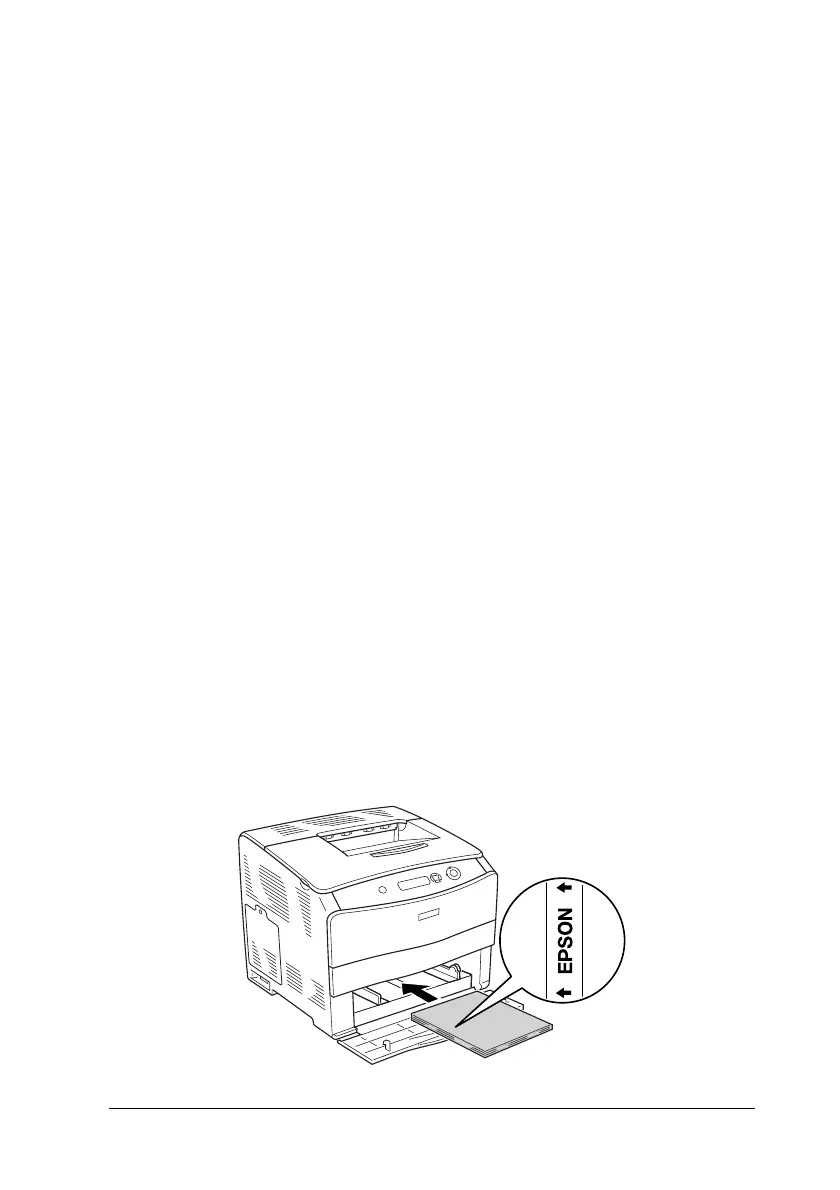Paper Handling 33
2
2
2
2
2
2
2
2
2
2
2
2
EPSON Color Laser Transparencies
Epson recommends the use of EPSON Color Laser Transparencies.
Note:
Duplex printing is not available for transparencies.
Transparencies can be loaded into the MP tray only. When using
transparencies, you should make paper settings as shown below:
❏ Make settings on the Basic Settings in the printer driver.
❏ You can also make these settings on the Tray Menu in the
control panel. See “Tray Menu” on page 251.
Please note the following when handling this media:
❏ Hold each sheet by its edges, as oil from your fingers may
transfer to the surface and damage the printable surface of the
sheet. The Epson logo appears on the printable side.
❏ When loading transparencies in the MP tray, insert the short
edge first as shown below.
Paper Size: A4 or LT
Paper Source: MP Tray (up to 75 sheets)
Paper Type: Transparency
