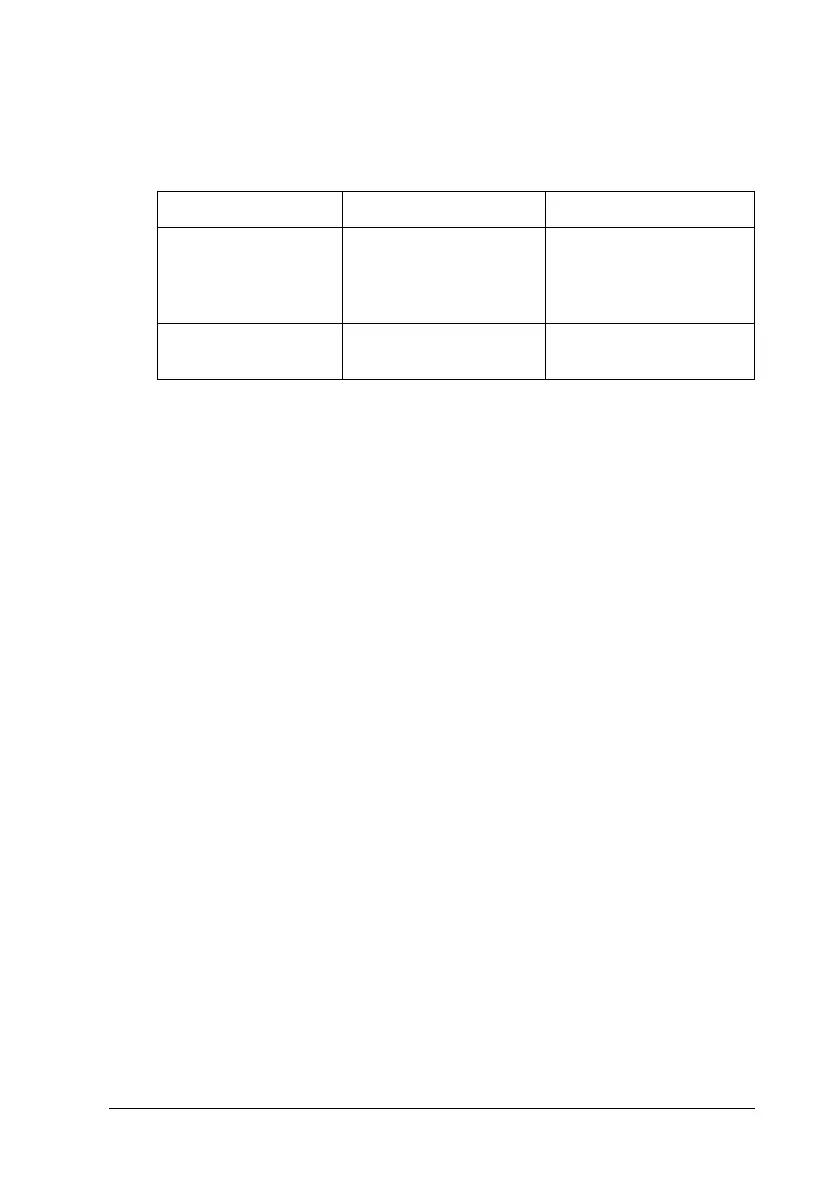Paper Handling 25
2
2
2
2
2
2
2
2
2
2
2
2
Optional paper cassette unit
Selecting a paper source
You can specify a paper source manually, or set the printer to
select the paper source automatically.
Manual selection
You can use the printer driver to select a paper source manually.
To access the printer driver, for Windows, see “Accessing the
printer driver” on page 40, or for Macintosh, see “Accessing the
printer driver” on page 87.
❏ For Windows
Access the printer driver, click the Basic Settings tab, and
select the paper source that you want to use from the Paper
Source list. Then click OK.
❏ For Macintosh
Access the printer driver, select Printer Settings from the
drop-down list and click the Basic Settings tab (for Mac OS
X), or open the Basic Settings dialog box (for Mac OS 9). Then,
select the paper source that you want to use from the Paper
Source list and click OK.
Paper Type Paper Size Capacity
Plain paper A4, Letter (LT) Up to 500 sheets in each
cassette
(Total thickness:
up to 56 mm)
EPSON Color Laser
Paper
A4 Up to 56 mm thick stack
