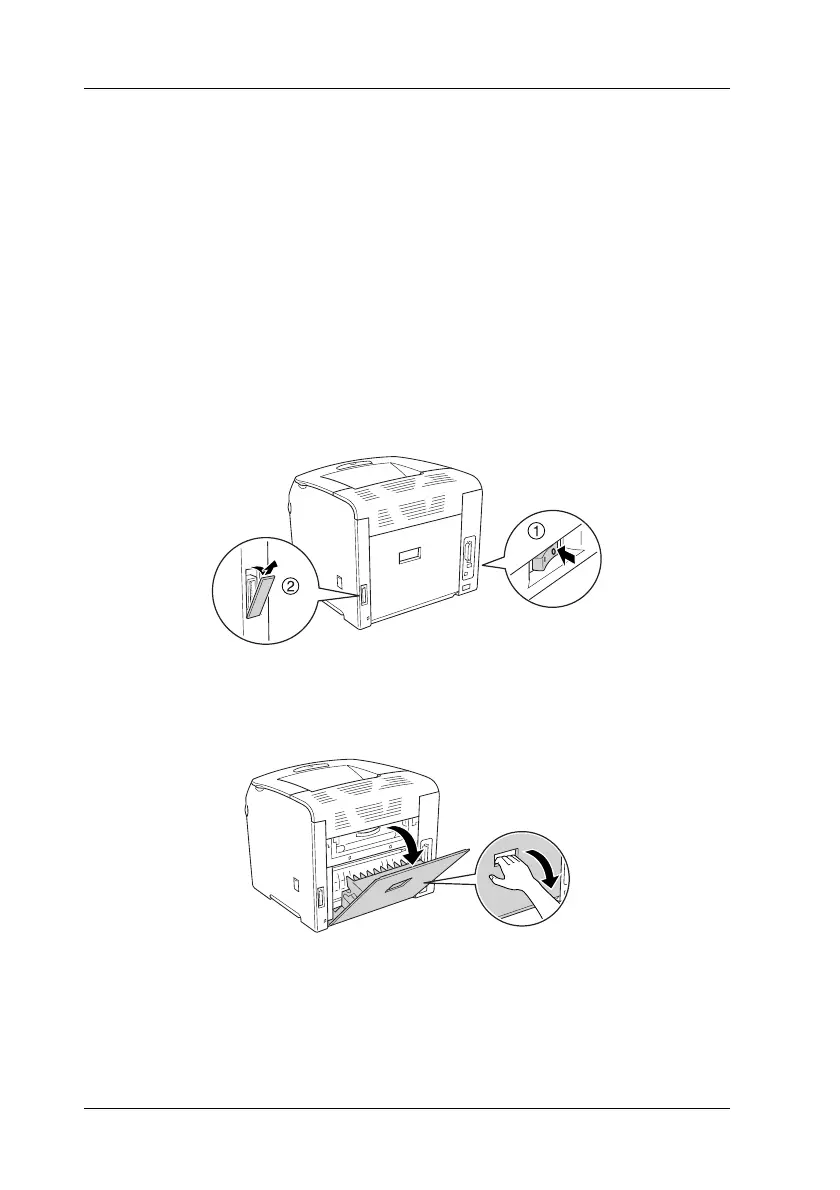150 Installing Options
Duplex Unit
For specifications or details about the paper types and sizes that
you can use with the Duplex Unit, see “Duplex Unit” on page 243.
Installing the Duplex Unit
Follow the steps below to install the optional Duplex Unit.
1. Turn the printer off and unplug the power cord and interface
cable. Then, remove the connector cover.
2. Open cover E.
