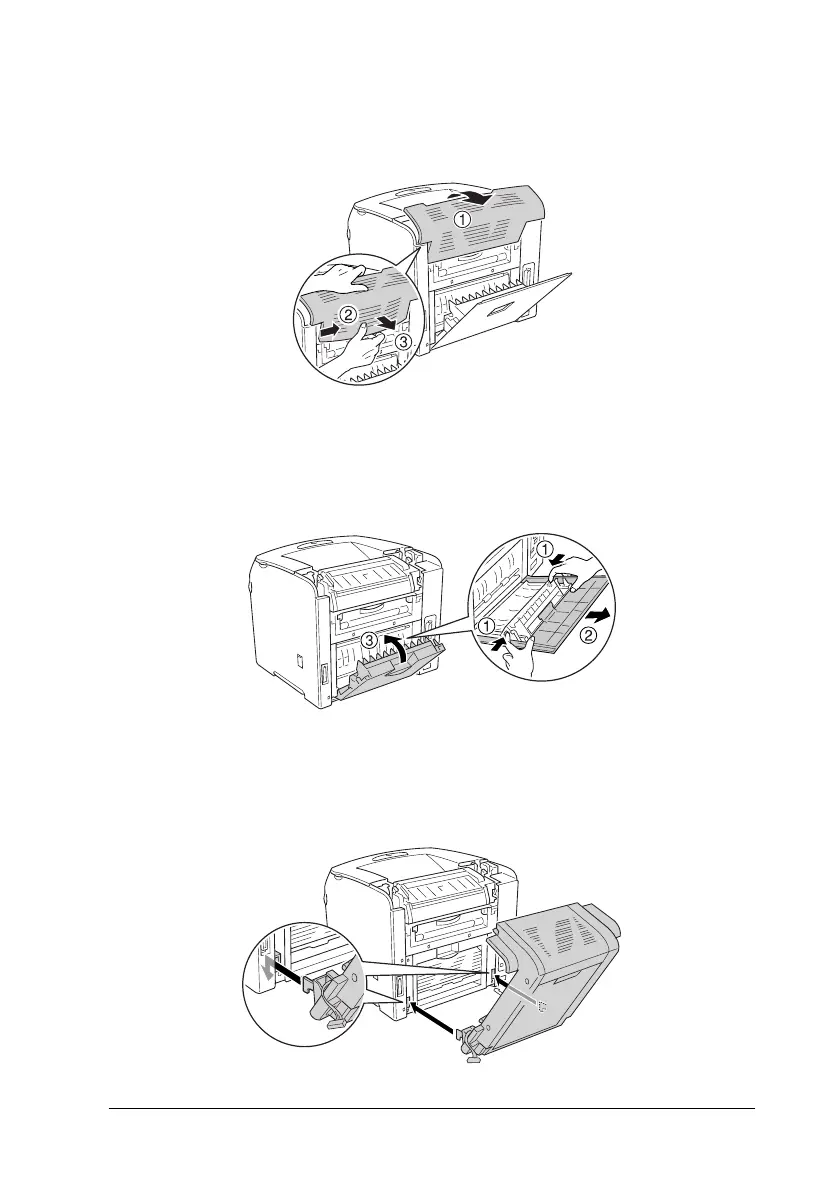Installing Options 151
6
6
6
6
6
6
6
6
6
6
6
6
3. Open cover C slightly, and then remove it slowly by bowing
the center of the cover out.
4. Pull cover E upward to remove it while pushing the notches
on both sides of the cover. Then, close cover E.
5. Align the two hooks on the bottom of the Duplex Unit with
the holes on the printer, then insert the Duplex Unit firmly.
