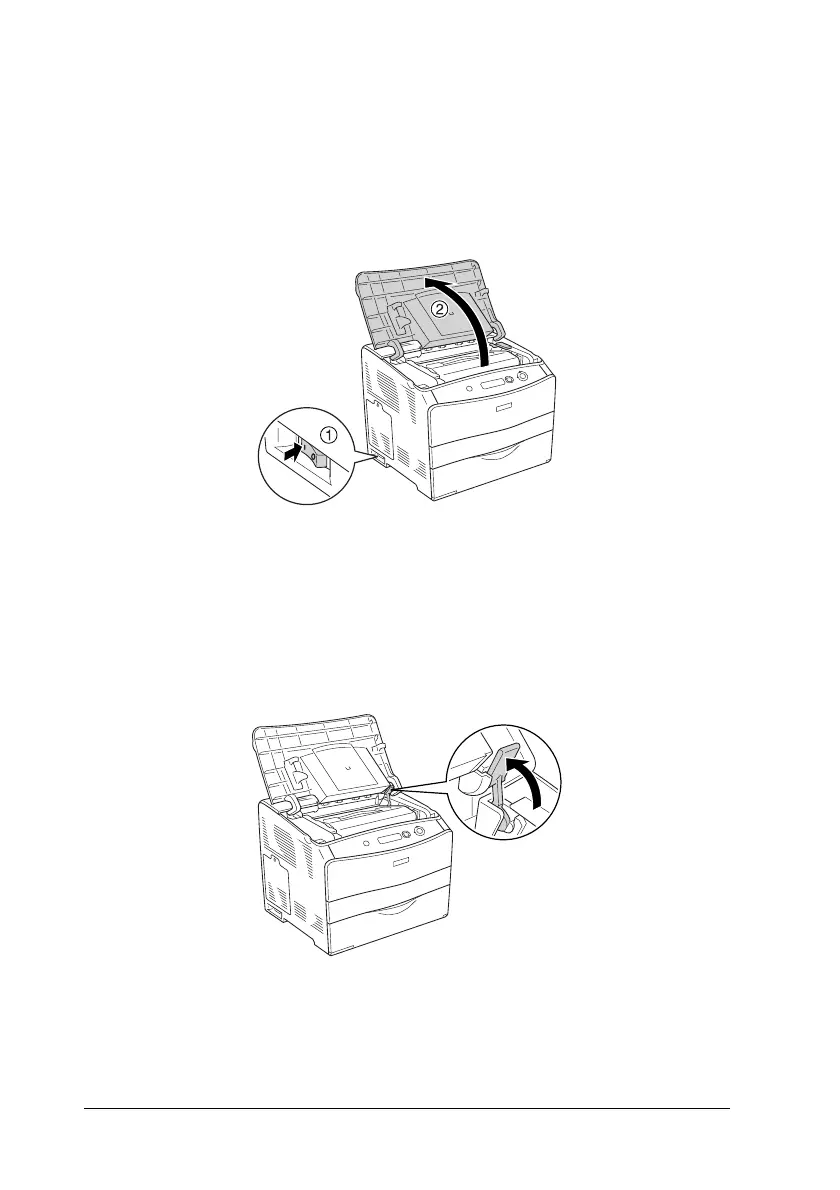166 Maintenance and Transportation
Replacing the photoconductor unit
Follow the steps below to replace the photoconductor unit.
1. Turn the printer on, and open cover B.
Note:
When installing the optional Duplex Unit, open cover D first, then
cover B.
2. Raise the yellow lever inside cover B.
