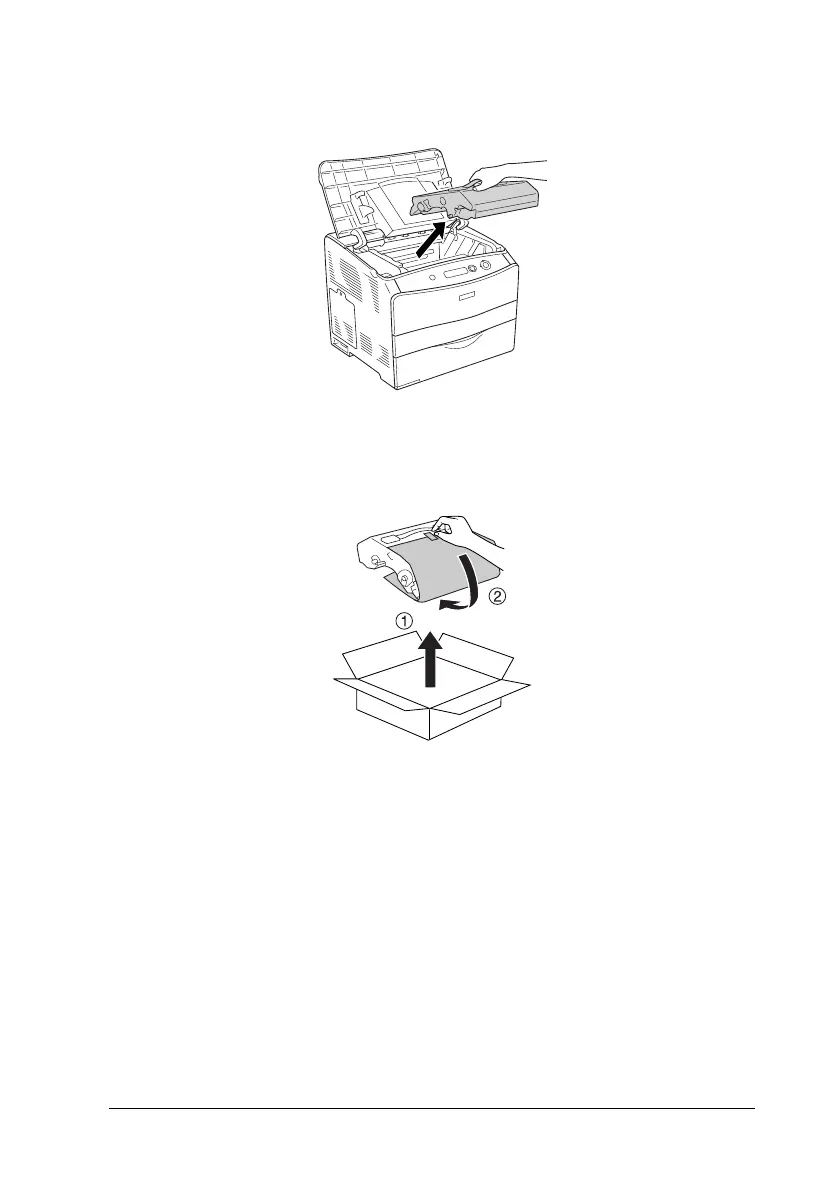Maintenance and Transportation 167
7
7
7
7
7
7
7
7
7
7
7
7
3. Remove the photoconductor unit.
4. Take the new photoconductor unit out of its package and
remove the protective sheet.
c
Caution:
Do not touch the belt on the top of the unit or the blue photo
conductor area. Otherwise, the print quality may decrease.
