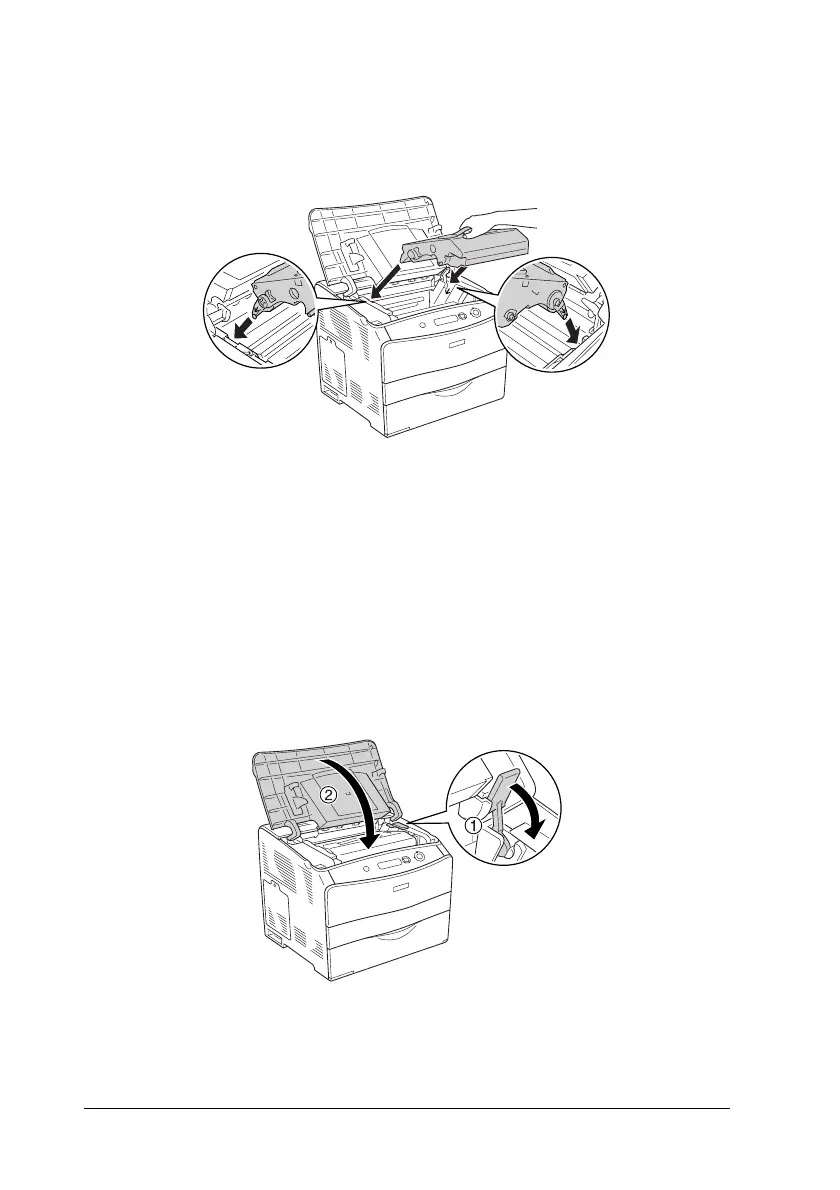168 Maintenance and Transportation
5. Hold the photoconductor unit by its handle, and insert the
unit until it clicks shut with aligning the arrow marks on the
printer.
w
Warning:
Be careful not to touch the fuser, which is marked CAUTION
HIGH TEMPERATURE. If the printer has been in use, the
fuser may be very hot.
c
Caution:
Do not touch the parts inside the printer.
6. Push the yellow lever down, and then close cover B.
Note:
When installing the optional Duplex Unit, close cover D.
