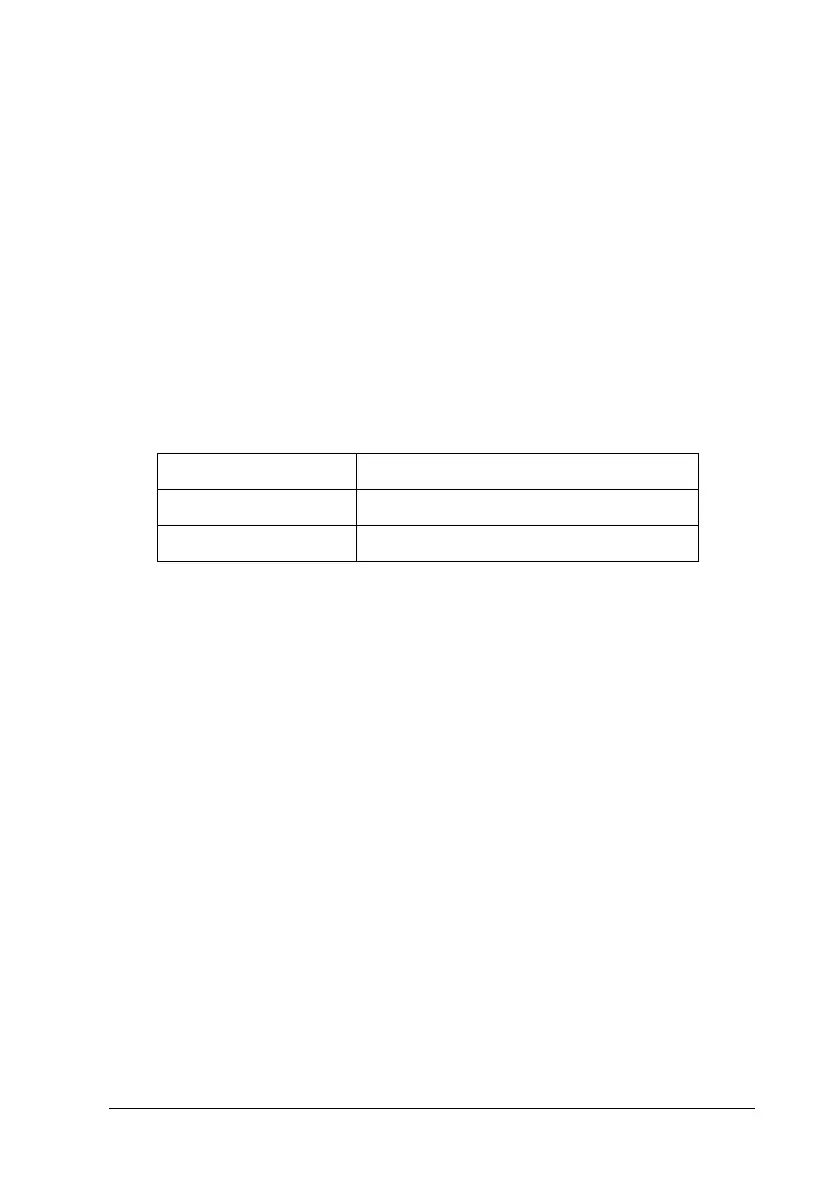Functions of the Control Panel 255
B
B
B
B
B
B
B
B
B
B
B
B
Change Toner C/M/Y/K
Replace the indicated toner cartridge. See “Toner Cartridge” on
page 161 for details.
Reset Fuser Counter
Reset the fuser unit life when you replace the fuser unit.
Parallel Menu
These settings control communication between the printer and
the computer when using the parallel interface.
Parallel I/F
Allows you to activate or deactivate the parallel interface.
Bi-D
Allows you to specify the bidirectional communication mode.
Item Settings (default in bold)
Parallel I/F On, Off
Bi-D Nibble, ECP
