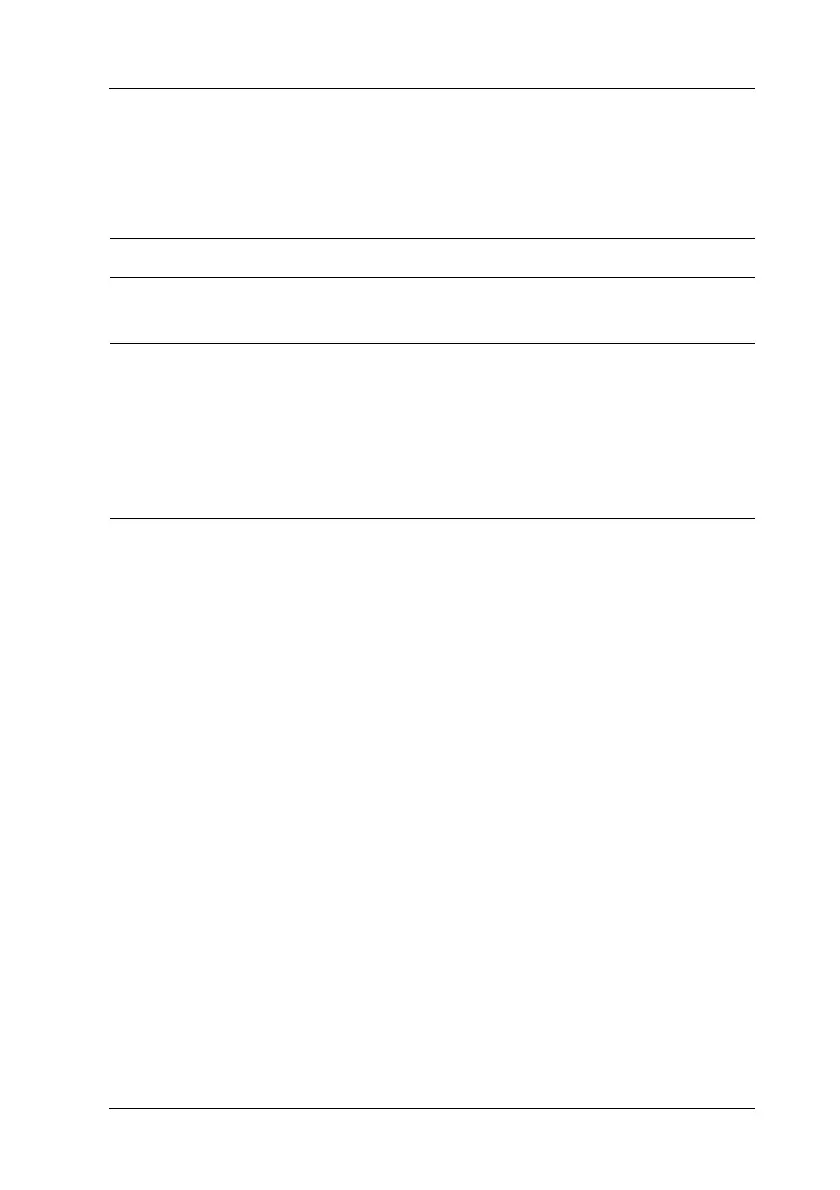Troubleshooting 197
8
8
8
8
8
8
8
8
8
8
8
8
Printout Problems
Printout is garbled
Cause What to do
The interface cable may not be
plugged in securely.
Make sure that both ends of the interface
cable are plugged in securely.
You may not be using the
correct interface cable.
If you are using the parallel interface,
make sure that the cable is a
double-shielded, twisted-pair interface
cable no more than six feet in length.
If you are using the USB interface, use a
Revision 2.0 cable.
Note:
If a status sheet does not print correctly, your printer may be damaged. Contact
your dealer or a qualified service representative.
