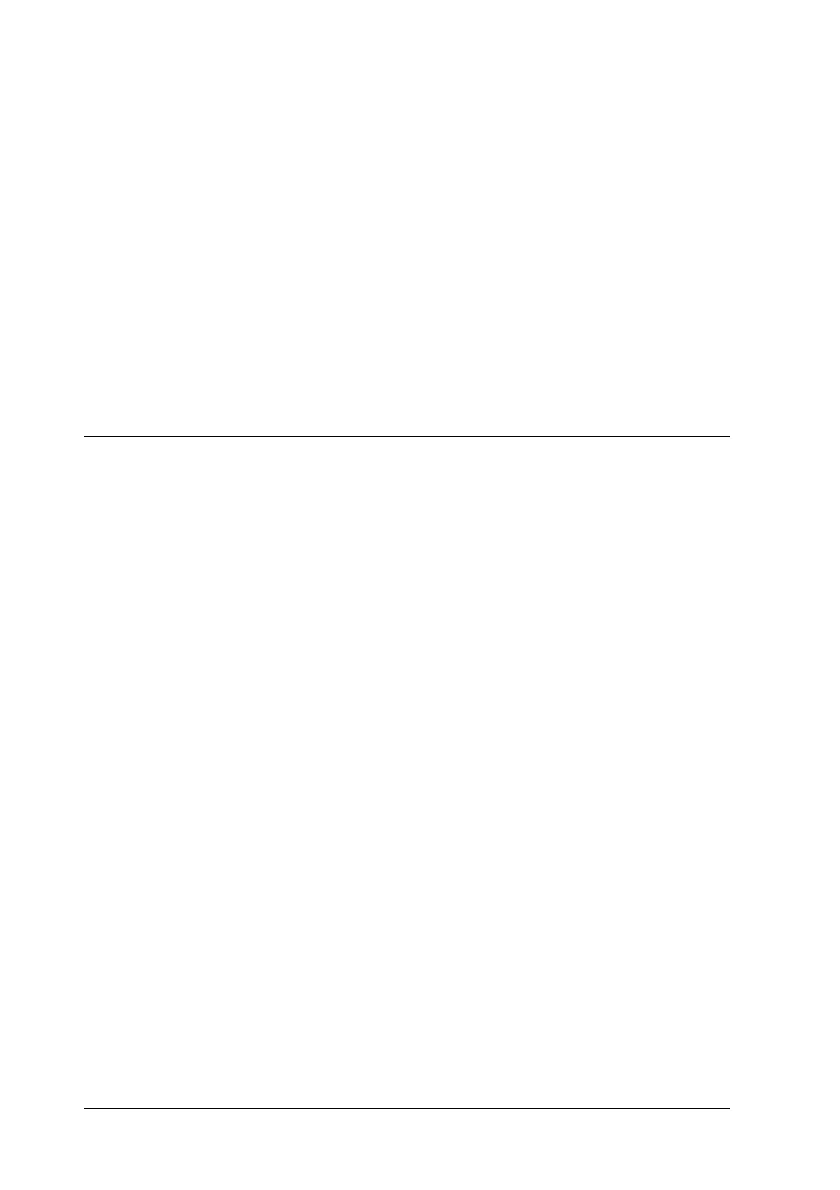8
Feed jam when using the optional paper cassette . . . . . . . . 208
An installed option cannot be used . . . . . . . . . . . . . . . . . . . . 208
Correcting USB Problems . . . . . . . . . . . . . . . . . . . . . . . . . . . . . . . . . 209
USB connections . . . . . . . . . . . . . . . . . . . . . . . . . . . . . . . . . . . . 209
Windows operating system . . . . . . . . . . . . . . . . . . . . . . . . . . . 209
Printer software installation . . . . . . . . . . . . . . . . . . . . . . . . . . 209
Status and Error Messages . . . . . . . . . . . . . . . . . . . . . . . . . . . . . . . . 216
Canceling Printing . . . . . . . . . . . . . . . . . . . . . . . . . . . . . . . . . . . . . . . 228
Using the Cancel Job button . . . . . . . . . . . . . . . . . . . . . . . . . . 228
Using the Reset menu . . . . . . . . . . . . . . . . . . . . . . . . . . . . . . . . 228
Contacting Customer Support . . . . . . . . . . . . . . . . . . . . . . . . . . . . . 229
Appendix A Technical Specifications
Printer Features. . . . . . . . . . . . . . . . . . . . . . . . . . . . . . . . . . . . . . . . . . 231
High-quality printing . . . . . . . . . . . . . . . . . . . . . . . . . . . . . . . . 231
Duplex printing . . . . . . . . . . . . . . . . . . . . . . . . . . . . . . . . . . . . . 231
Pre-defined color settings in the printer driver . . . . . . . . . . 232
Toner save mode . . . . . . . . . . . . . . . . . . . . . . . . . . . . . . . . . . . . 232
Resolution Improvement Technology and
Enhanced MicroGray technology. . . . . . . . . . . . . . . . . . . . 232
Paper. . . . . . . . . . . . . . . . . . . . . . . . . . . . . . . . . . . . . . . . . . . . . . . . . . . 233
Available paper types. . . . . . . . . . . . . . . . . . . . . . . . . . . . . . . . 233
Paper that should not be used. . . . . . . . . . . . . . . . . . . . . . . . . 234
Printable area . . . . . . . . . . . . . . . . . . . . . . . . . . . . . . . . . . . . . . . 235
Printer. . . . . . . . . . . . . . . . . . . . . . . . . . . . . . . . . . . . . . . . . . . . . . . . . . 235
General . . . . . . . . . . . . . . . . . . . . . . . . . . . . . . . . . . . . . . . . . . . . 235
Environmental . . . . . . . . . . . . . . . . . . . . . . . . . . . . . . . . . . . . . . 236
Mechanical . . . . . . . . . . . . . . . . . . . . . . . . . . . . . . . . . . . . . . . . . 237
Electrical . . . . . . . . . . . . . . . . . . . . . . . . . . . . . . . . . . . . . . . . . . . 238
Standards and approvals . . . . . . . . . . . . . . . . . . . . . . . . . . . . . 239
Interfaces . . . . . . . . . . . . . . . . . . . . . . . . . . . . . . . . . . . . . . . . . . . . . . . 240
Parallel interface . . . . . . . . . . . . . . . . . . . . . . . . . . . . . . . . . . . . 240
USB interface . . . . . . . . . . . . . . . . . . . . . . . . . . . . . . . . . . . . . . . 241
Ethernet interface . . . . . . . . . . . . . . . . . . . . . . . . . . . . . . . . . . . 241
Options and Consumables . . . . . . . . . . . . . . . . . . . . . . . . . . . . . . . . 242
Optional 500-Sheet Paper Cassette Unit . . . . . . . . . . . . . . . . 242
Duplex Unit . . . . . . . . . . . . . . . . . . . . . . . . . . . . . . . . . . . . . . . . 243
Memory modules . . . . . . . . . . . . . . . . . . . . . . . . . . . . . . . . . . . 243
