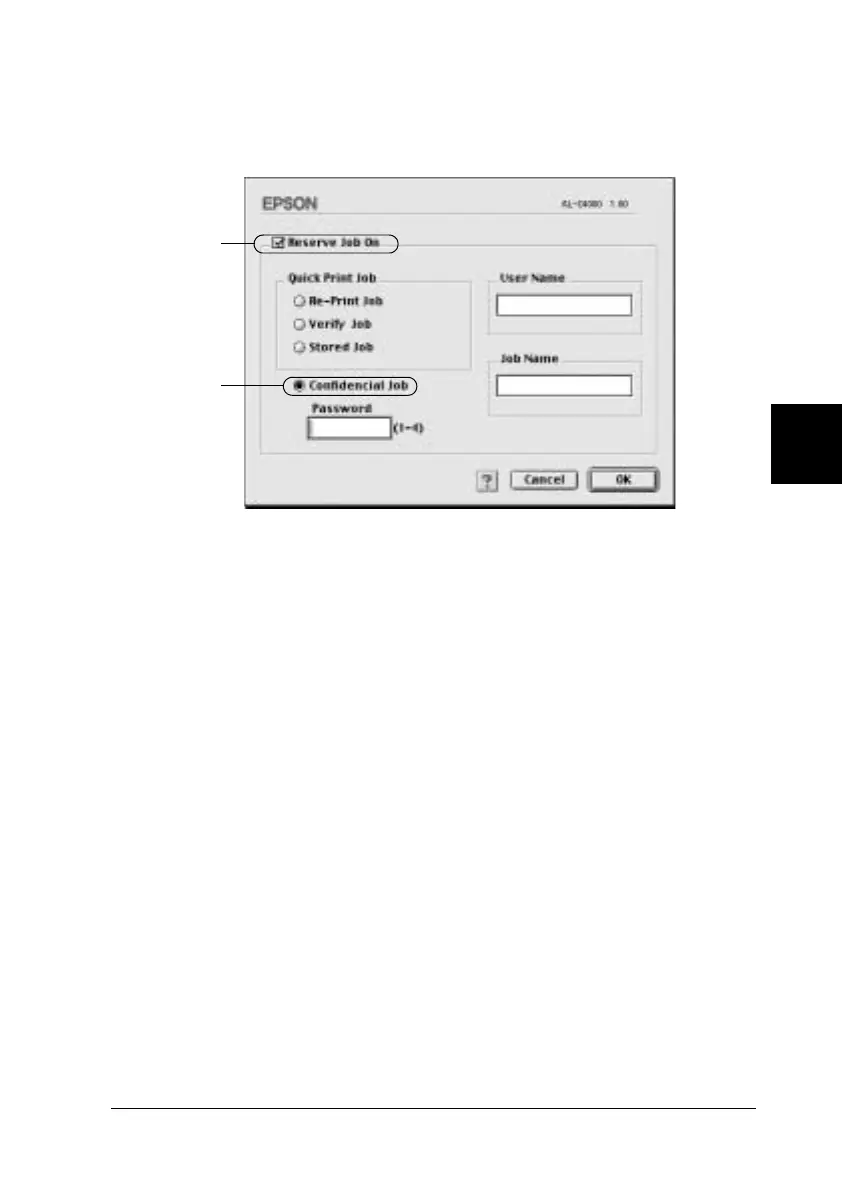Using the Printer Software with Macintosh 159
5
5
5
5
5
5
5
5
5
5
5
5
2. Select the Reserve Job On check box and click the
Confidential Job button.
3. Enter a user name and job name in the corresponding text
boxes.
4. Set the password for the job by entering a 4-digit number in
the password text box.
Note:
❏ Passwords must be 4 digits.
❏ Only numbers from 1 through 4 can be used for passwords.
❏ Keep passwords in a safe place. You must enter the correct
password when printing a Confidential Job.
5. Click OK. The printer stores the print job in the Hard Disk
Drive. To print or delete this data using the printer’s control
panel, see “Using the Confidential Job Menu” on page 175.
1
2
