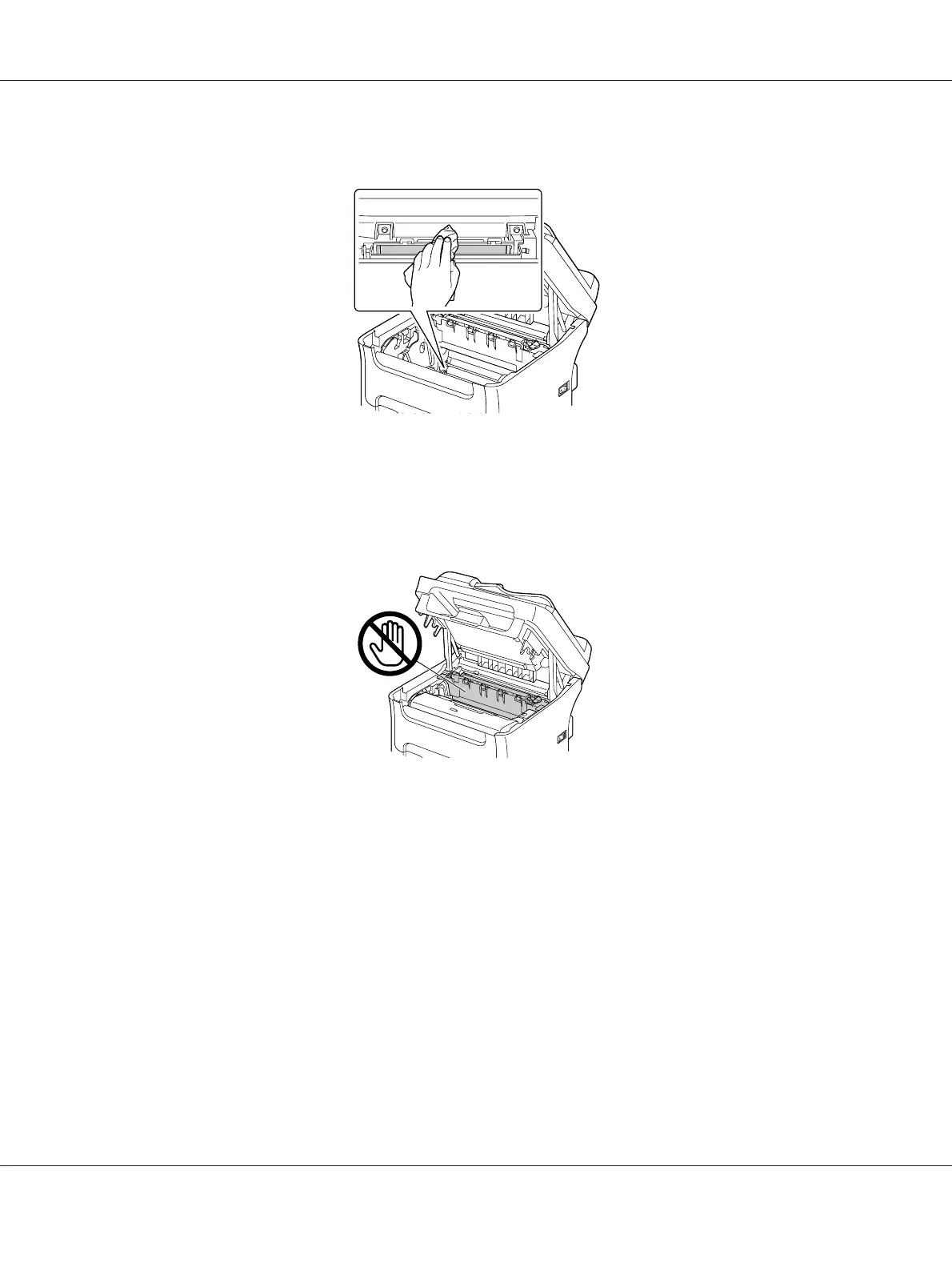9. Clean the print head window by wiping it with a soft, dry cloth.
c
Caution:
The area around the fuser unit is extremely hot.
Touching anything other than the indicated levers may result in burns. If you get burned,
immediately cool the skin under cold water, and then seek professional medical attention.
AcuLaser CX16 Series Printer / Copier / Scanner User’s Guide
Maintenance 151
