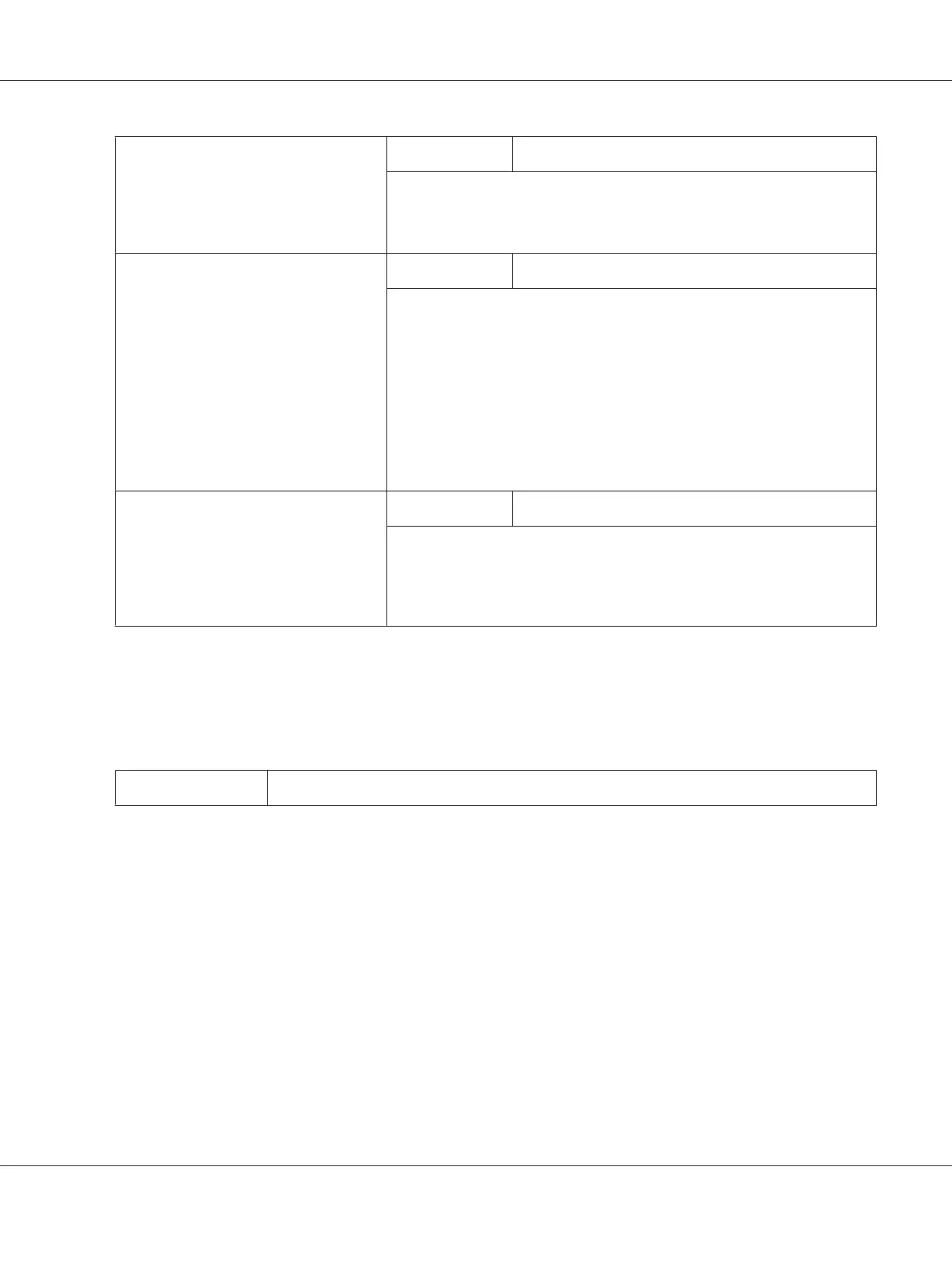IMAGE REFRESH Setting
ON / OFF
Use when thin white horizontal lines appear at intervals on images.
Note:
The IMAGE REFRESH function consumes toner.
DUPLEX SPEED
(AcuLaser CX16NF only)
Setting
AUTOMATIC / SPEED / QUALITY
Select the print speed for double-sided printing.
If AUTOMATIC is selected, the print speed is automatically selected.
If SPEED is selected, the print speed has priority; however, the print quality
may decrease.
If QUALITY is selected, the print quality has priority; therefore, the print
speed will decrease while the print quality may increase.
Note:
This appears only when the duplex option has been installed.
CALIBRATION Setting
ON / OFF
Select whether or not to perform image stabilization. If ON is selected, image
stabilization is started.
Note:
The CALIBRATION function consumes toner.
TRAY1 PAPER SETUP Menu
Note:
Manufacturer’s default settings appear in bold.
Media type
PLAIN PAPER / LETTERHEAD / THICK1 / THICK2 / LABELS / ENVELOPE / POSTCARD
AcuLaser CX16 Series Printer / Copier / Scanner User’s Guide
Control Panel and Configuration Menu 34
