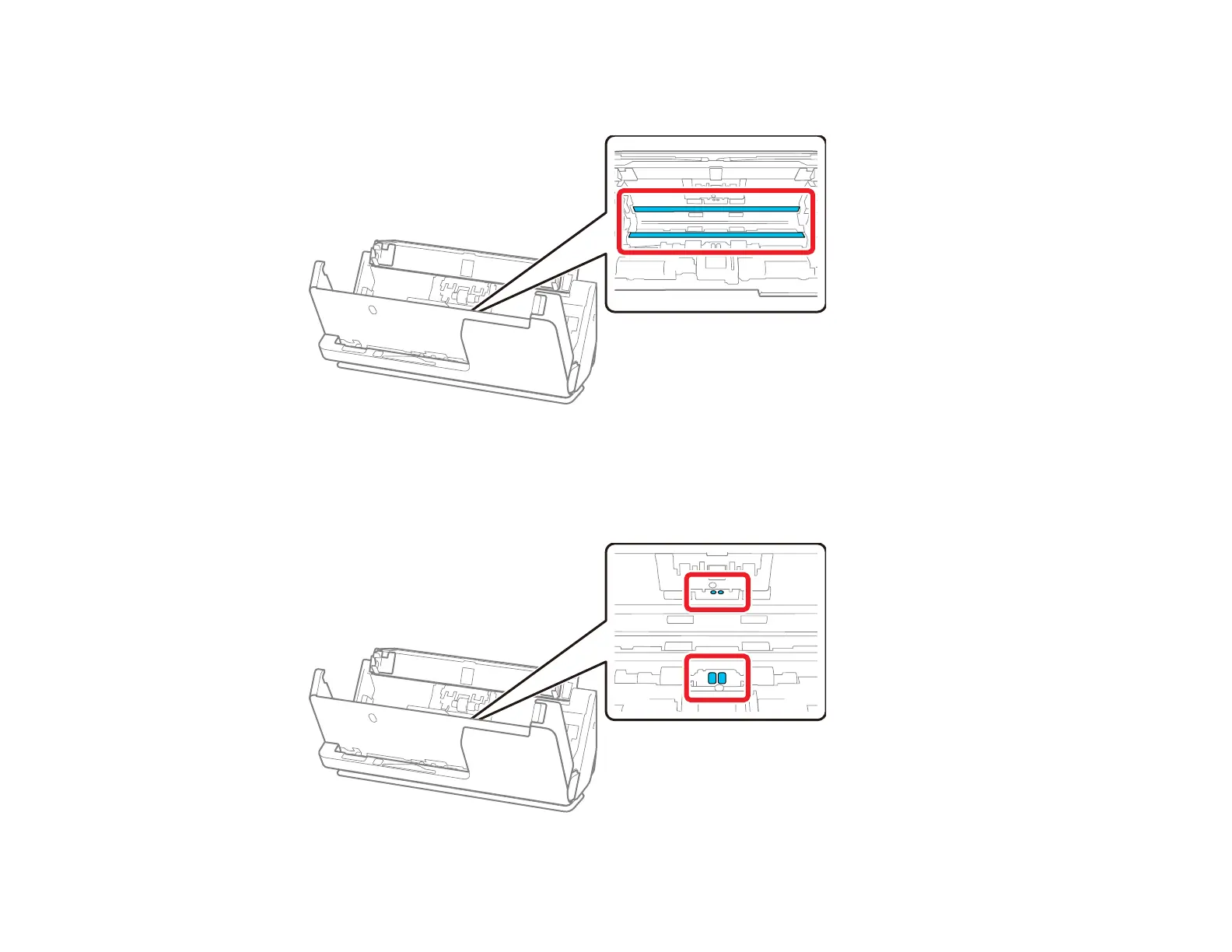183
grease or some other hard-to-remove material, use a genuine Epson cleaning kit with a small
amount of cleaner on the cleaning cloth to remove the stains. Wipe off all remaining liquid.
Caution: Do not use brushes or hard tools to clean the scanner glass. Any scratches on the glass
may affect the scan quality. Do not spray glass cleaner directly on the scanning surfaces. Be careful
not to place too much force on the glass.
9. Use a cotton swab to wipe off any dust or dirt on the sensors shown here.
