5-2
EMP-822/EMP-83/EMP-X5/EMP-S5
SEIKO EPSON Revision:A
5.1 AS (After Service) Menu
This menu provides information and settings that are not displayed on the standard menu.
5.1.1 How To Display the AS (After Service) Menu
1. Press the [Menu] button either on the remote control or on the projector's control panel for at
least 5 seconds.
2. Within 4 seconds after pressing the [Menu] button, hit these buttons in order shown below.
[Esc] → [Esc] → [Right] → [Left]
AS Menu is displayed. (The items vary according to the input source.)
The video source’s case. (Component, PC, HDMI, or D input (Page 1))
C A U T I O N
The contents of this chapter are for use only by Epson Authorized Services, and
are not to be disclosed to others without the express written consent of Epson.
XXXXXXXXXX
Input Signal
: XXXXXXXXXXXXXXXX
Frequency
: H ---.---KHz/ V ---.---Hz
: H ---.---KHz/ V ---.---Hz
Sync Polarity
: H ---- / V ----
Sync Mode
: ----
Detected Comp Mode
: XXXX
Total Operation Time
: 0H
Lamp Op. Time (C)
: 0H
(H/M/L)
: 0H/ ----H/ 0H
Lamp Replacement
: 0Times
Lamp ON/Lamp OFF
: 0Times/ 0Times
Cool Down Completed
: 0Times
Destination
: XXXX
Engine Type
: XXXXXX
P 0Z00023041XV111
O
693021WWHAG1
J
0Z1XV100
The last four digits show the PW firm-
ware version.
The last four digits show the Sub-sys-
tem’s firmware version.
Source
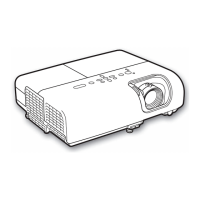
