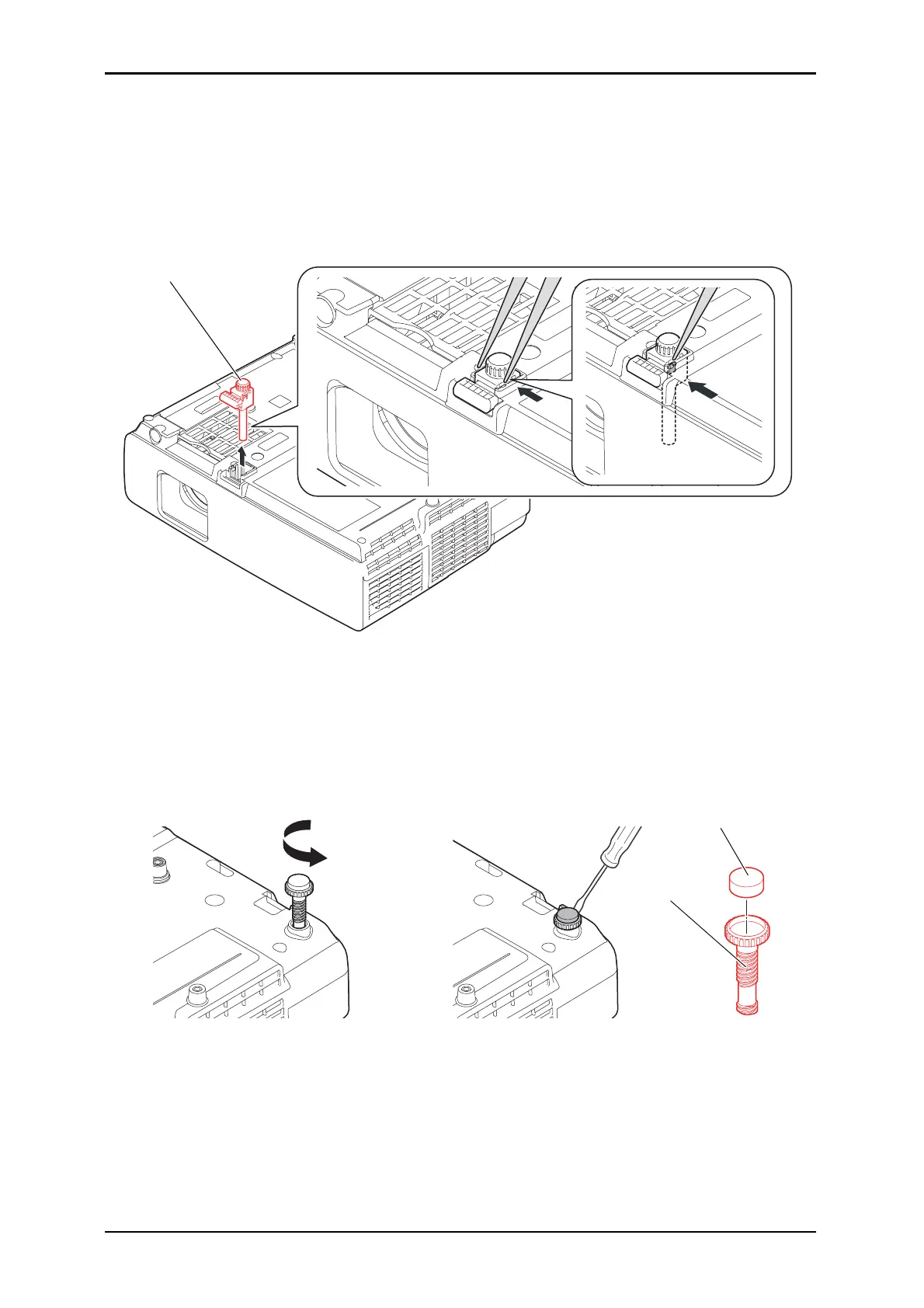4-14
EMP-822/EMP-83/EMP-X5/EMP-S5
SEIKO EPSON Revision:A
4.3.3 Removing the Front Foot Unit/Rear Foot/Rubber Foot
Removing the Front Foot Unit
1).Press a Tweezers or similar tool into the small slot beside the Front Foot Unit, and take
out the Front Foot Unit.
Figure 4-5.
Removing the Rear Foot/Foot Rubber
1).Pull and rotate the Rear Foot to remove the Rear Foot.
2).Press a screwdriver or similar tool into the small slot beside the Rear Foot and pry out the
Foot Rubber from the Rear Foot.
Figure 4-6.
Front Foot Unit
Foot Rubber
Rear Foot
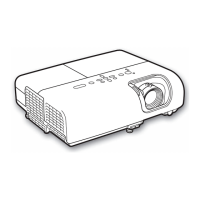