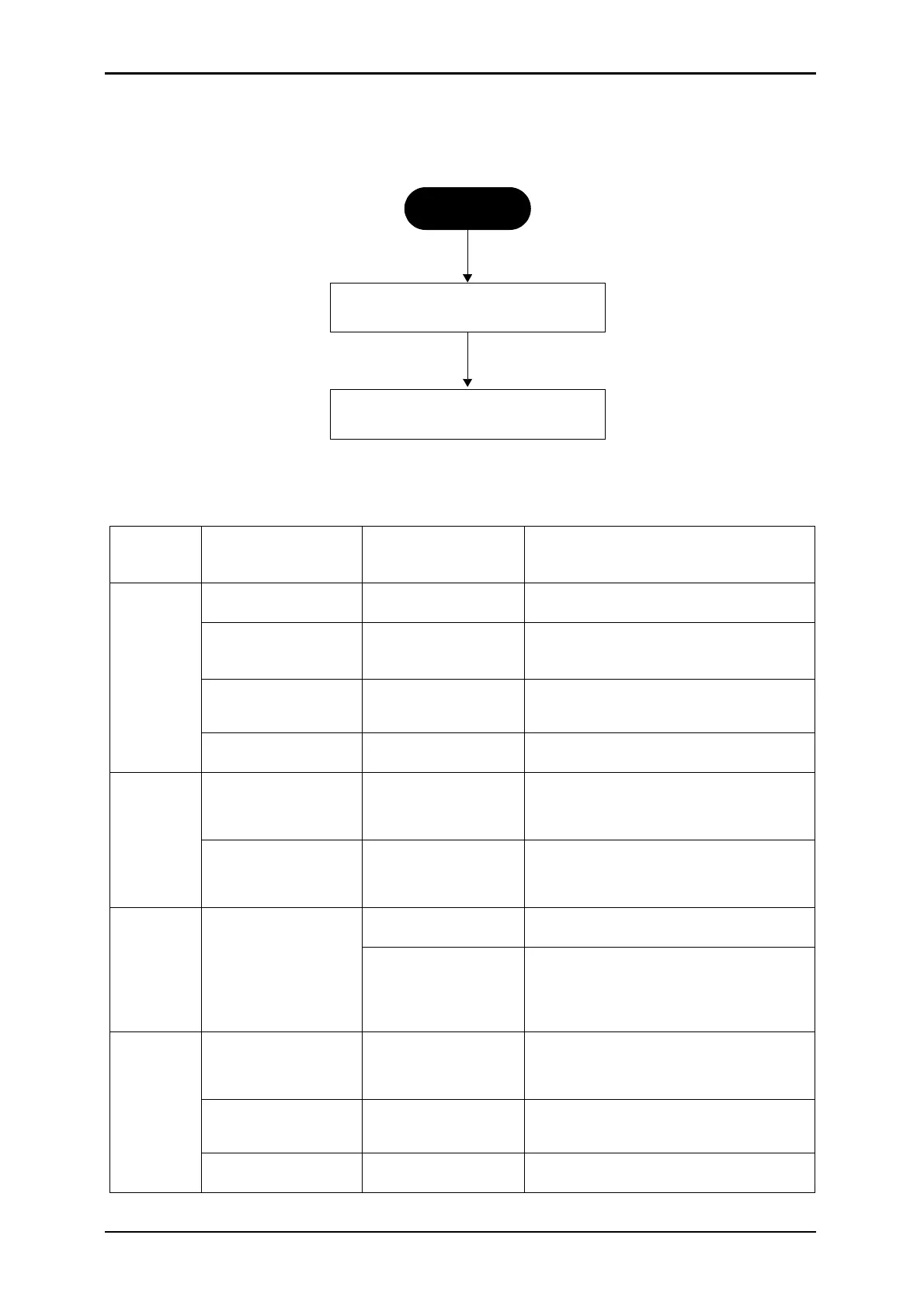3-6
EMP-822/EMP-83/EMP-X5/EMP-S5
SEIKO EPSON Revision:A
3.2.2 Troubleshooting from the Error Code
Figure 3-2 Flowchart of Troubleshooting from the Error Code
The troubleshooting to each error is explained below.
Error
Status
(AS menu)
Cause Point to be checked Remedy (Part to be improved/Reference)
Internal
overheat
(TH)
Overheating due to the
clogging of the filter
Filter’s condition
Replace the Air Filter Assy.
• Air Filter (p. 13)
Overheating due to the
blocking of ventilation
space
Abnormality of the
external parts that causes
the blocking
If damaged, replace the parts.
• Chapter 4 "Disassembly/Assembly" (p. 1)
Failure of the thermistor
Abnormality of the ther-
mistor
If damaged, replace the thermistor.
• TH Board Assy.(p. 35)
• PS Ballast Assy.(p. 47)
Damaged thermal
parameters
Status of the parameters
Download the parameters again. (Backing up is
required.)
Fan error
(FN)
Broken fin
Abnormal sound of the
fan
Replace the fan.
• EX Fan (p. 37)
• Intake Fans (p. 43)
• Lamp Fan (p. 50)
Abnormal revolutions of
the fan
Fan’s condition
If damaged, replace the fan.
• EX Fan (p. 37)
• Intake Fans (p. 43)
• Lamp Fan (p. 50)
Fan error
(FN)
Inappropriate connec-
tion of connectors
Connection status
If not appropriate, correct the connection.
• MA Board Assy. (p. 26)
Condition of cables/con-
duction state
Replace the fan.
(due to the damaged cable)
• EX Fan (p. 37)
• Intake Fans (p. 43)
• Lamp Fan (p. 50)
Fan error
(FN)
Accumulation of dust on
the fan
Influence of accumulated
dust to the revolution of
fan
Clean the fan.
• EX Fan (p. 37)
• Intake Fans
(p. 43)
• Lamp Fan (p. 50)
Abnormality of the
micro-computer
TBD
Replace the Optical Engine and MAB set.
• MA Board Assy. (p. 26)
• Optical Engine (p. 39))
The thermal parameters
are broken
TBD
Re-download the parameters.
(Backing up the data is needed.)
★ Checking Error Code
START
Repair or replace the failed parts.
(Chapter 4 "Disassembly/Assembly" (p. 1))
Check the Error Code from AS menu.
(5.1 "AS (After Service) Menu" (p. 2))
★ Repairing/Replacement
(If the image cannot be projected, connect PC to the service ter-
minal and check the code from the AS menu.)
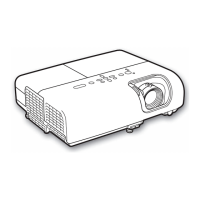