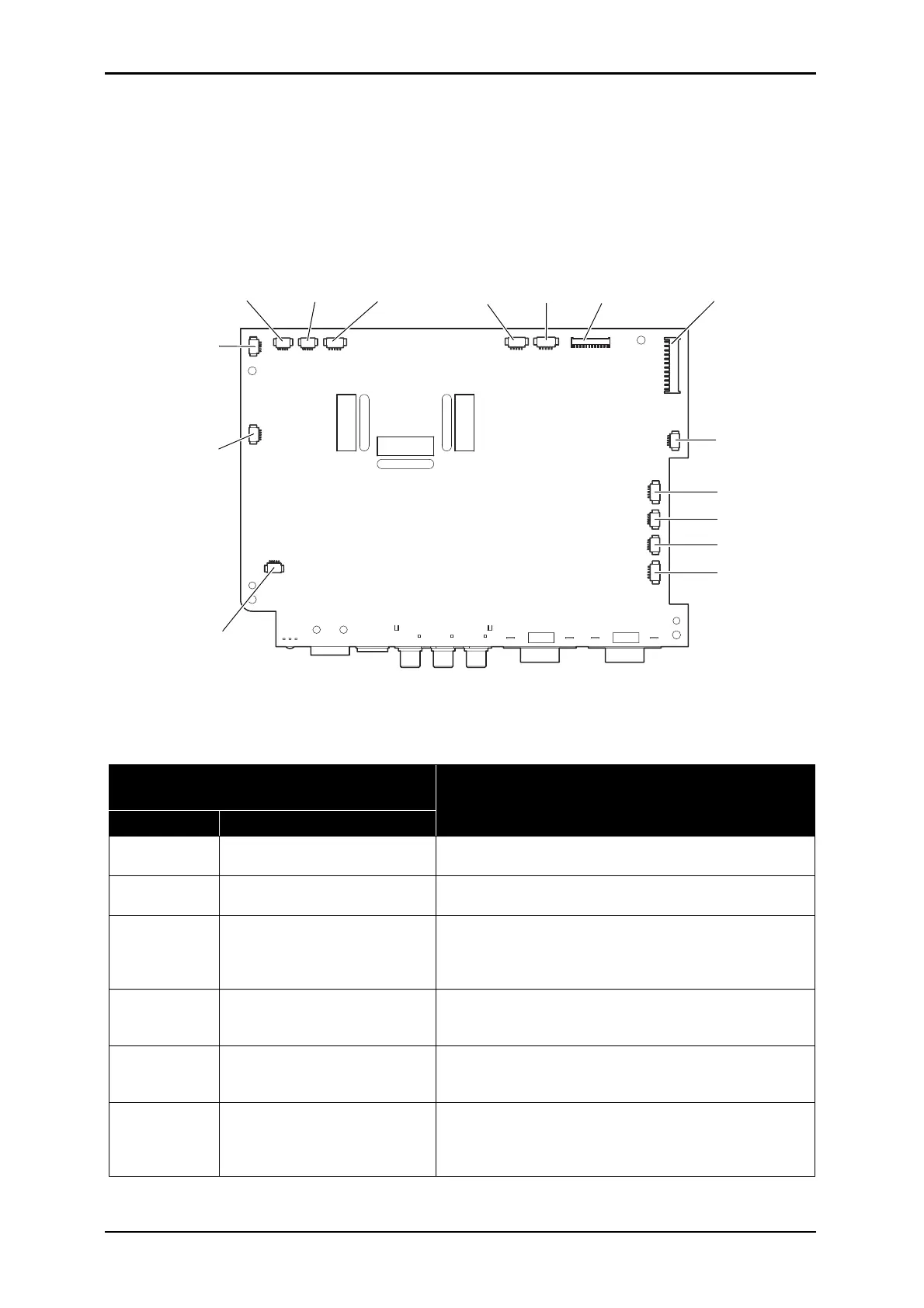3-9
EMP-822/EMP-83/EMP-X5/EMP-S5
SEIKO EPSON Revision:A
3.2.3 Cable Connection and Projector’s Status
The projector’s status when disconnection occurs somewhere is described below.
When some irregular status is seen, refer to the following table and check the doubted connec-
tors are securely connected. If there is a disconnection or a loose connection, connect it firmly.
(For the procedure to remove the Upper Case, refer to 4.3.4 "Removing the Upper Case Unit"
(p. 15))
Figure 3-3 Connectors on the MA board
Table 3-4. Mal-connection and the Projector’s Status
Connection
(All models in common)
Status
MA board Connected to
CN1400 Optical Engine (L/V(R))
The power can turn on and the projection starts. But the pro-
jected image is all red or magenta (with a red frame).
CN1500 Optical Engine (L/V(G))
The power can turn on and the projection starts. But the pro-
jected image is all green or cyan (with a green frame).
CN1600 Optical Engine (L/V(B))
The power can turn on and the projection starts. The projected
image is all blue, but this error cannot be easily found since the
default window is the same color. Check the color of the menu
window.
CN1700 PS Ballast (PS)
Even if the AC cable is connected, the power indicator is not lit.
The power button does not work. (the same status as CN702
Switch Panel)
CN501 Speaker (EMP-X5/S5 only)
The power can turn on and the projection starts normally. But
no sound is output from the speaker even if the audio input is
applied.
CN700 Lamp Lid Detection SW
The power can turn on and the projection starts, but instantly the
projector changes to the Lamp Error mode. (refer to 3.2.1 "LED
Indicators" (p. 3)) The power turns off after a certain period of
cooling. But the error message continues to be on.
CN1700CN802 CN803 CN703
CN806
CN807
CN805
CN804
CN801
CN700
CN501
(EMP-X5/S5 only)
CN1600
CN1500
CN1400
CN702CN704 CN701
CN705
(EMP-X5 only)
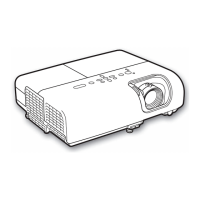