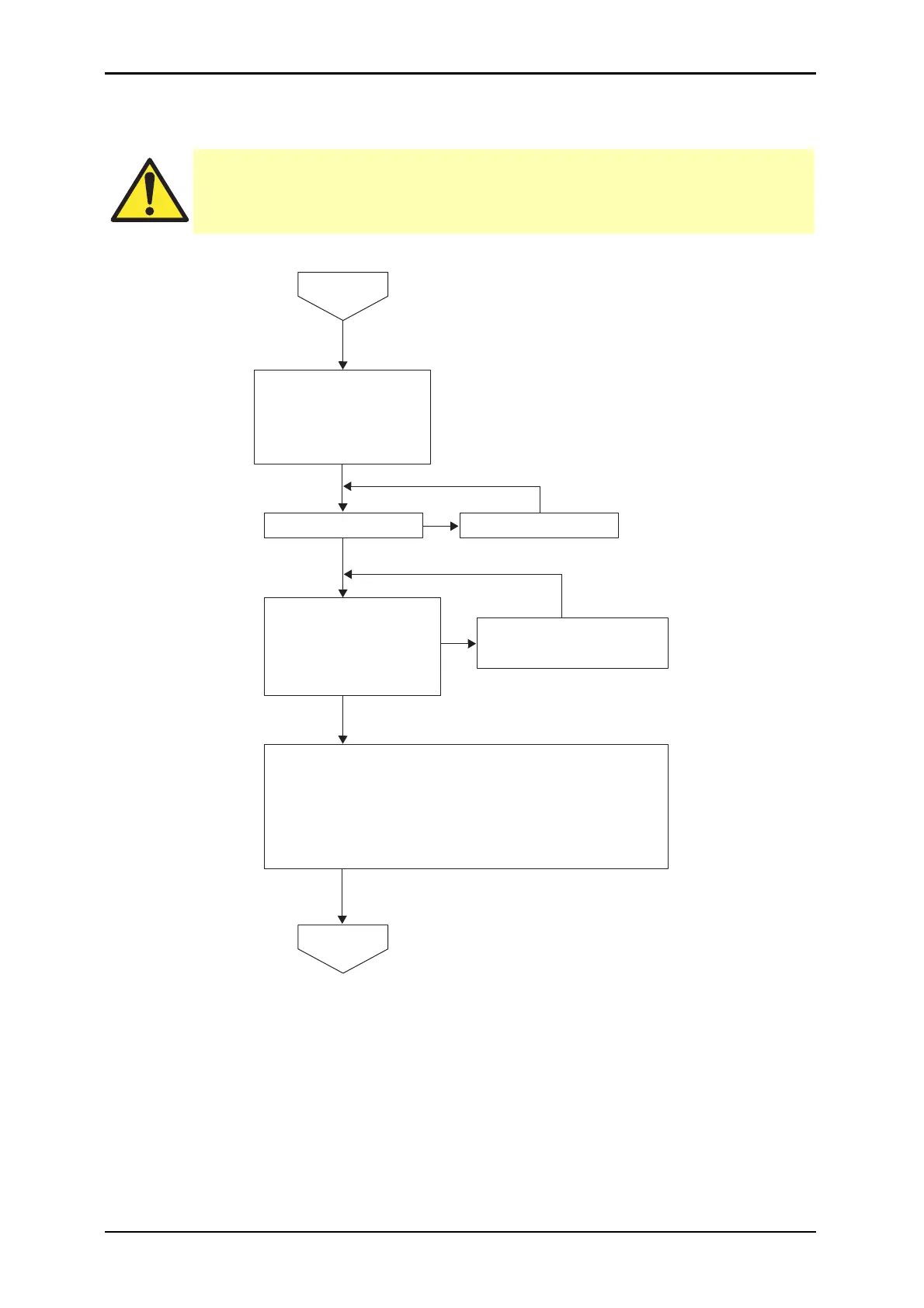3-17
EMP-822/EMP-83/EMP-X5/EMP-S5
SEIKO EPSON Revision:A
3.3.6 Image Display & Quality Check
Flowchart 3-7 Image Display & Quality Check (1)
The image quality can also be affected by condensation or by a dirty lens. If
condensation forms, the problem will correct itself naturally if the projector is
left to stand for a while.
Start
No
Yes
Does Lamp illuminate?
No
Replace Lamp.
1.Set the projector on
an even workbench.
2. Press [Power] button
to turn the power ON.
1. Is the image projected?
2. Is the message "No
signal" displayed
on the bottom left?
Replace Optical Engine
and MAB set.
To next page
1. Adjust the height with Front Foot.
2. Adjust the size
of image with Zoom Ring.
3. Adjust keystone with the [Keystone] buttons.
4. From menu, select [Position], and adjust it.
5. Adjust the focus with Focus Ring.
Yes
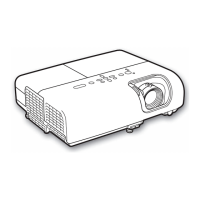