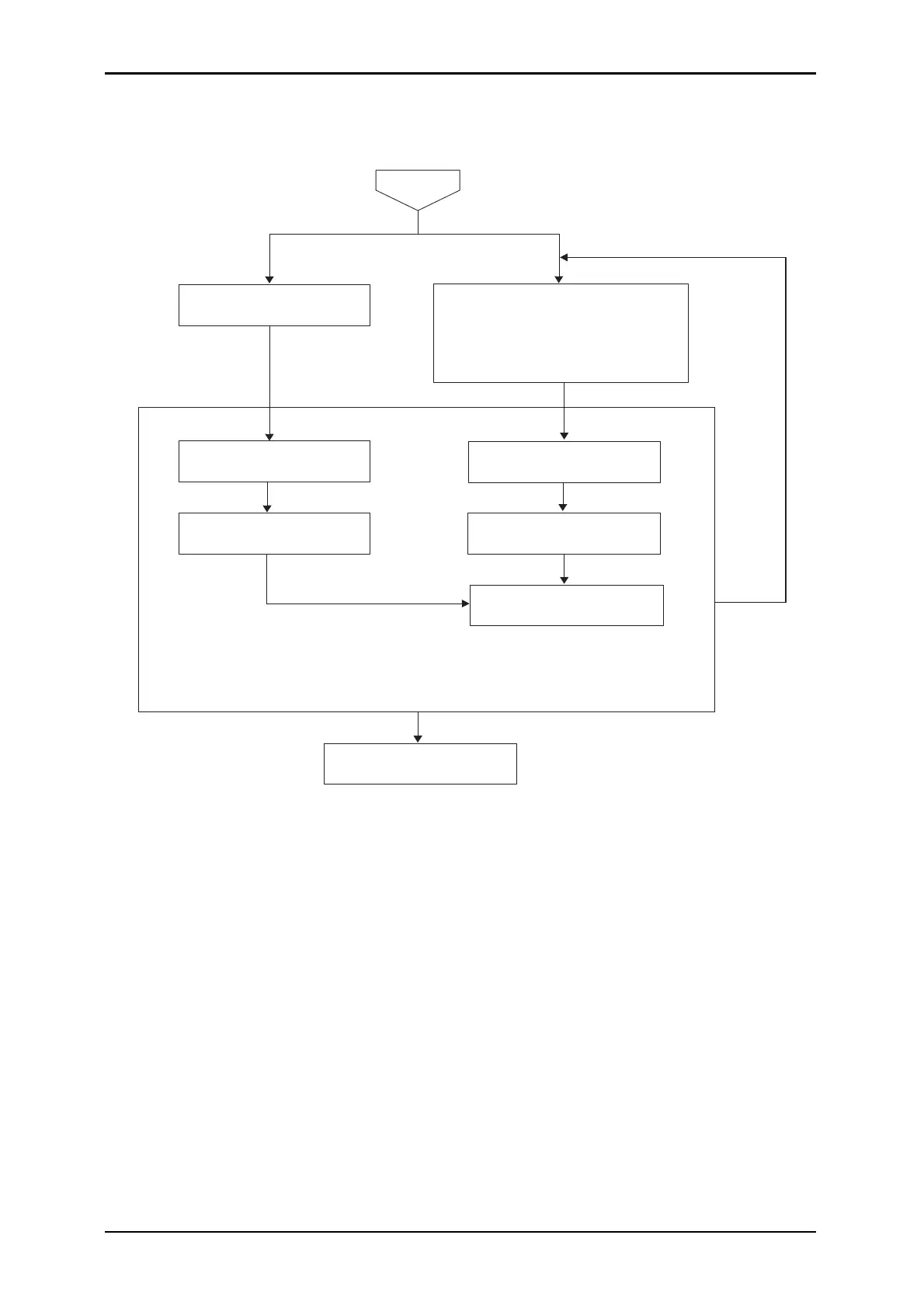3-23
EMP-822/EMP-83/EMP-X5/EMP-S5
SEIKO EPSON Revision:A
3.3.11 Wired LAN’s Operation Check (EMP-822/EMP-83 only)
Flowchart 3-13 Wireless/Wired LAN’s Operation Check (EMP-822/EMP-83 only)
Start
NG
1. Is the connected-to-network simbol
displayed on PC's monitor?
2. Is the projector recognized on PC's
EMP monitor?
2. Re-configure the Easy MP
farmware by download it again.
1. Restart the projector.
NG
NG
1. Re-configure the network
with Easy MP.
3. Replace Optical Engine
and MAB set.
2. Check the setting of EMP
monitor on PC again.
Is Easy MP window displayed?
NG
Apply each remedy above from the top. If it does not work, go on to the next remedy.
NG
NG
END
For more information, refer to 4.4.2 "Removing the Optical Engine and MAB set(1) (MA Board Assy.) /IF
Case" (p. 26) / 4.4.5 "Removing the Optical Engine and MAB set (2) (Optical Engine)" (p. 39).
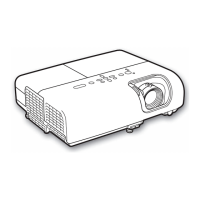