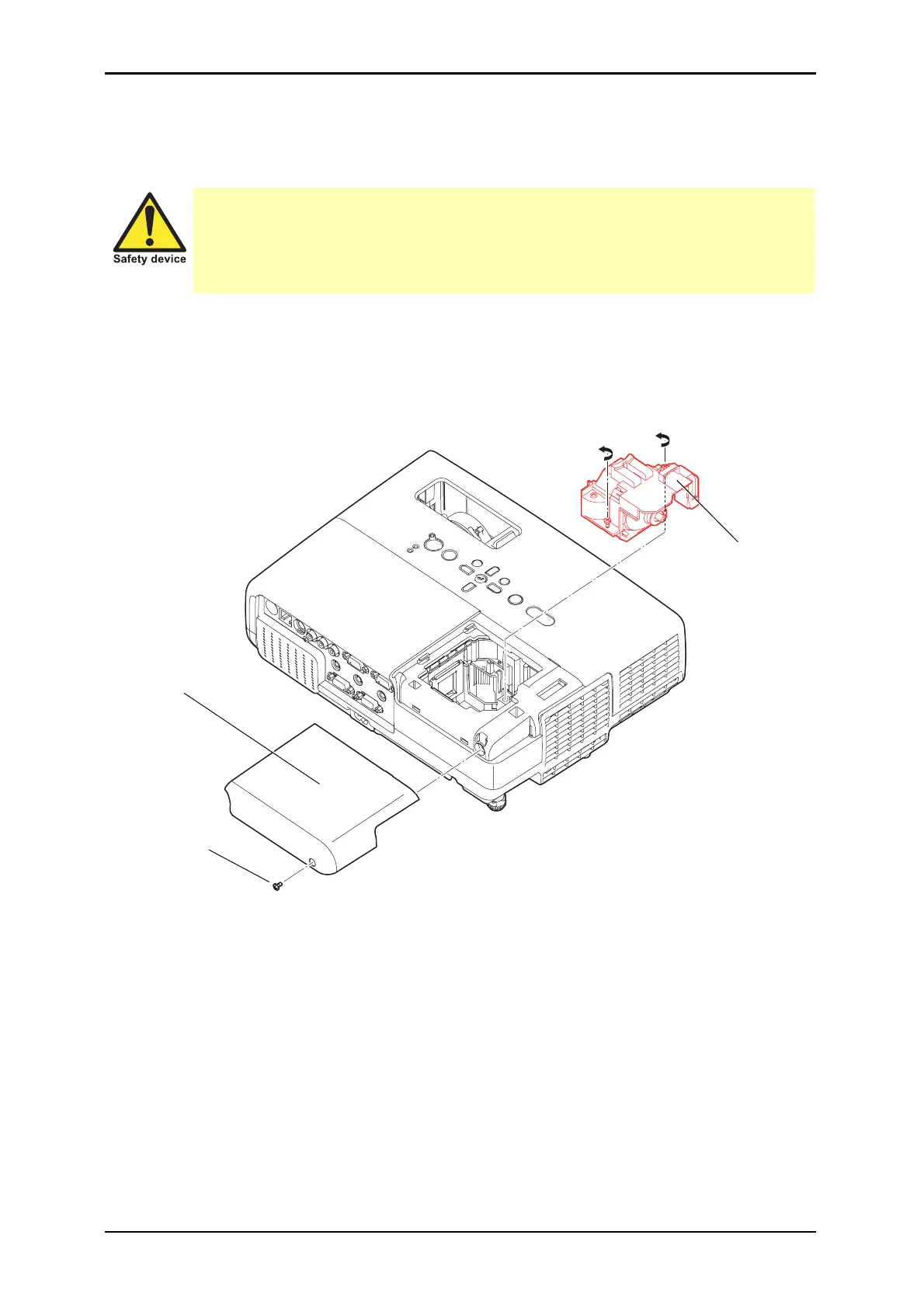4-12
EMP-822/EMP-83/EMP-X5/EMP-S5
SEIKO EPSON Revision:A
4.3 Removing Exterior Parts/Components
4.3.1 Removing the AS Lamp Unit
1. Loosen the screw (SCREW,LAMP;3X6) that secures the AS Lamp Lid, and remove the AS
Lamp Lid.
2. Remove the screw (SCREW,LAMP;3X6) from the AS Lamp Lid.
3. Loosen the two screws that secure the AS Lamp Unit and remove the AS Lamp Unit.
Figure 4-3.
This part is designated as the Safety Device. When removing/replacing the part
for repair, be sure to refer to the following section. According to the instructions
in it, handle the part and perform the procedure after servicing.
4.1.4 "Safety Check after Servicing" (p. 4)
AS Lamp Lid
AS Lamp Unit
SCREW,
LAMP;3X6
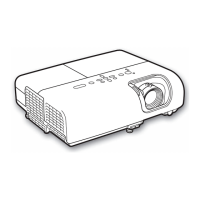