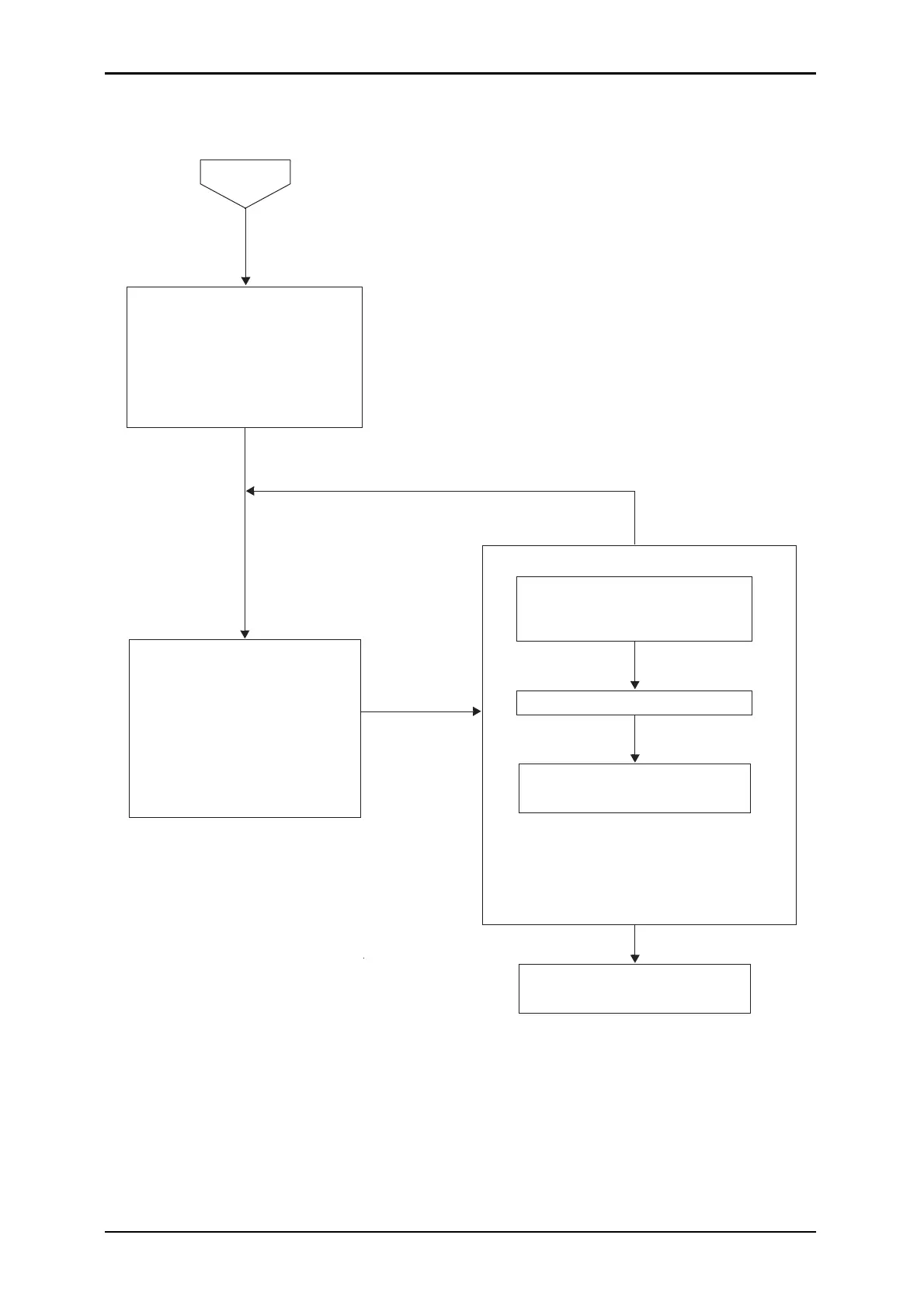3-19
EMP-822/EMP-83/EMP-X5/EMP-S5
SEIKO EPSON Revision:A
3.3.7 Audio I/O’s Check
Flowchart 3-9 Audio I/O’s Check
If the audio I/O does not work well,
apply the remedy from the top (1).
If it doesnot work, go on to the next remedy.
Start
NG
2. Replace Speaker
1. Input audio signal to audio I/F.
2. Press [Source Search] button
and switch to the corresponding
souce.
3. Output sound from the Speaker.
1. Does the sound output from
Speaker?
2. Is the volume control effective?
3. With [A/V Mute] button,
is the function of stopping
/resuming the sound effective?
1. Re-connect MA board CN3003
(EMP-822/83)/CN501 (EMP-X5/S5)
correctly.
3. Replace Optical Engine and
MAB set.
END
NG
NG
For more information, refer to 4.5.3 "Removing the Lamp Fan/Speaker Unit (EMP-822/EMP83 only)" (p. 50) /
4.4.2.2. "Removing the Speaker. (EMP-X5/EMP-S5 only)" (p. 34)/4.4.2 "Removing the Optical Engine and MAB
set(1) (MA Board Assy.) /IF Case" (p. 26) / 4.4.5 "Removing the Optical Engine and MAB set (2) (Optical Engine)"
(p. 39)
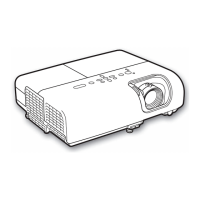