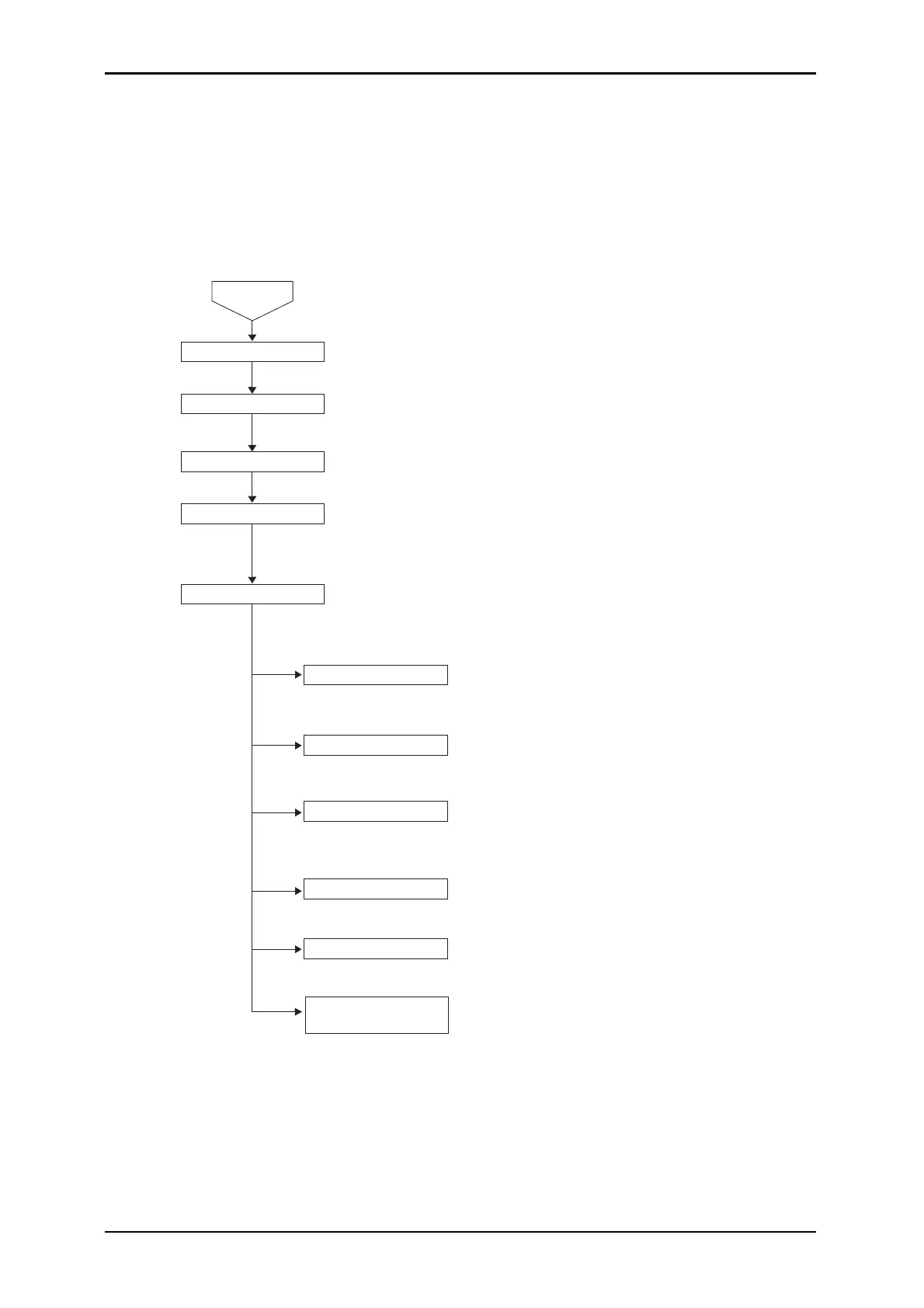3-11
EMP-822/EMP-83/EMP-X5/EMP-S5
SEIKO EPSON Revision:A
3.3 Troubleshooting
Following the Basic Checking Flowchart below, check the trouble and refer to the flowchart
corresponding to it (the charts are provided from the next page).
3.3.1 Basic Checking Flowchart
Flowchart 3-1 Basic Checking Flowchart
Start
Exterior Check
Abnormality Check
Error Check
Check the error from the error codes/LED indicators.
Abnormality Check
Exterior Check
Check the exterior for damage or the like.
Cable Connection
Connection Check
Judging from the status, presume the connector with mal-connection.
Removing the Upper Case and check the connection on the MA board
and other boards (improve the connection if needed.)
Power ON/OFF
Power ON/OFF & Initialization Check
Image Display & Quality Check
Audio Input/Output
Audio I/O's Check
Switch Board
Switch Board's Operation Check
Check the operation and the function
of each button of Switch Board.
Remote Control
RC & Projector's Operation Check
Check the operation and the function
of each button of Remote Control.
Wired LAN
(EMP-822/EMP-83 only)
Connect the AC cable and turn the power ON.
Check the operation of initialization until the message
"No signal." is displayed.
Check the operation of turning the power OFF."
Check the quality of image and I/O signals of
each visual I/O terminal.
Check the operation of each audio input terminal
and the [A/V Mute] button.
Lens Shutter
Lens Shutter's Operation Check
Check the operation while sliding it.
Check the Mute function while shutting
it when projecting an image.
Image Display/Quality
Error Check
Check for abnormality such as noises, smell and disturbance.
Wired LAN's Operation Check
Check the operation between the projector
and the computer on the wired LAN.
(refer to 3.2.1 "LED Indicators" (p. 3),3.2.2 "Troubleshooting
from the Error Code" (p. 6))
(refer to 3.2.3 "Cable Connection and Projector’s Status" (p. 9))
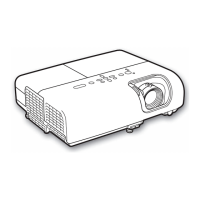