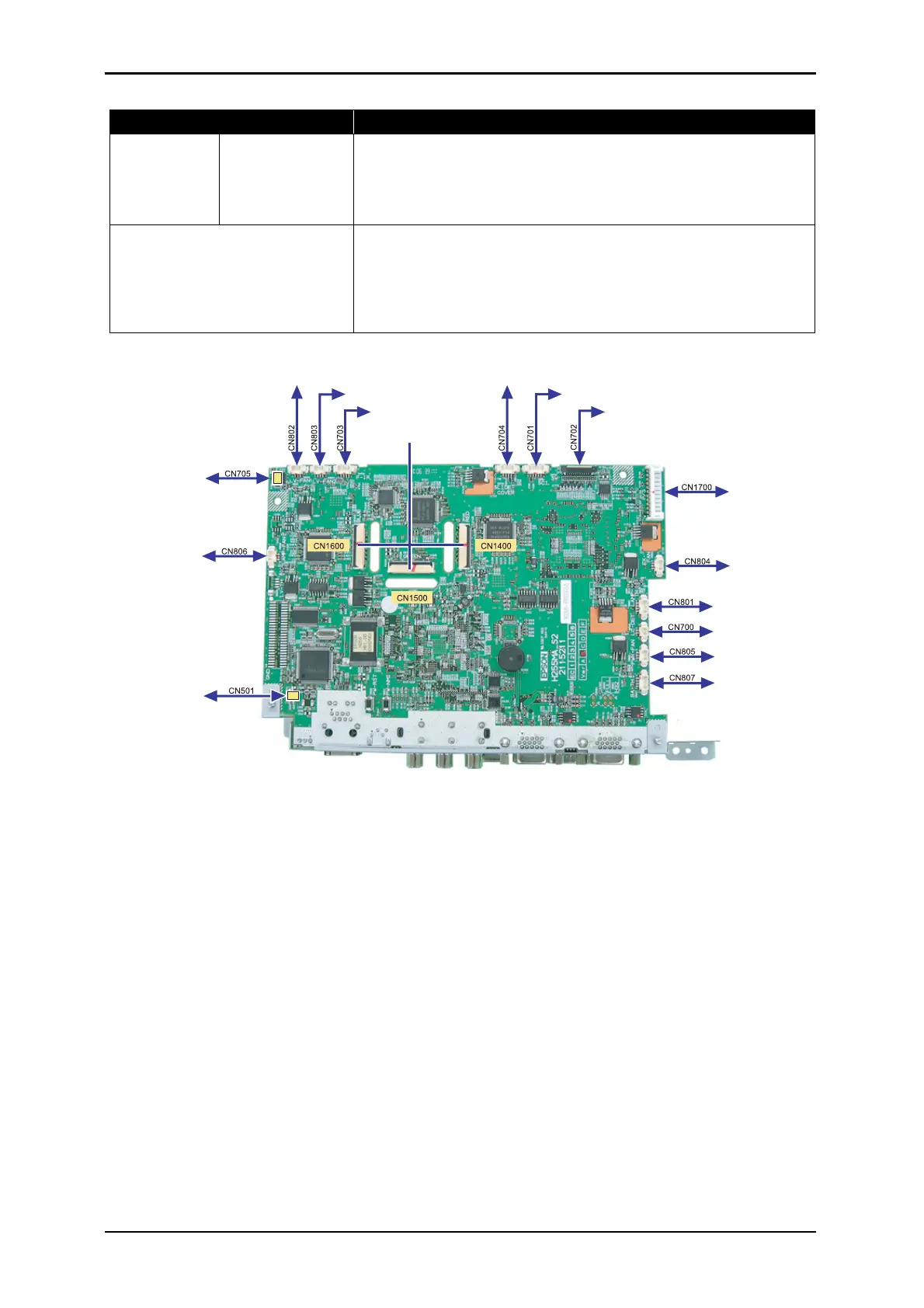2-5
EMP-822/EMP-83/EMP-X5/EMP-S5
SEIKO EPSON Revision:A
Figure 2-3. Control Circuit Connecting Diagram
Sensors Foot Detection
EMP-X5 has an auto keystone correction function. It uses a mechanical device
to measure the amount of protrusion of the Front Foot to detect the tilting level
of the projector. The device detects only four predetermined points. If the auto
correction does not adjust the distortion enough, you can make further correc-
tion manually.
Lens Shutter Detection Sensor
(Mechanical Contact Switch)
The switch using a mechanical contact to detect the status of the Lens Shutter.
The “Closed” status is detected when the protrusion of the shutter for detection
pushes the switch to close the contact. On the “Closed” Status:
the solid black is displayed.
the audio output switches to the A/V mute mode.
the Lamp turns to the Low Brightness mode.
Component name Function
Intake Fan B
Intake Fan A
Foot Detection
RC Board
L/V (R/G/B)
Switch Panel
PS Ballast (SCI)
Shutter Switch
PS Ballast
(Power)
EX Fan
TH Board
Lamp Lid
Detection SW
P/S Fan
P/S Thermistor
Assy.
Lamp Fan
Speaker
(EMP-X5 only)
(EMP-X5/S5 only)
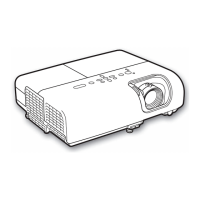