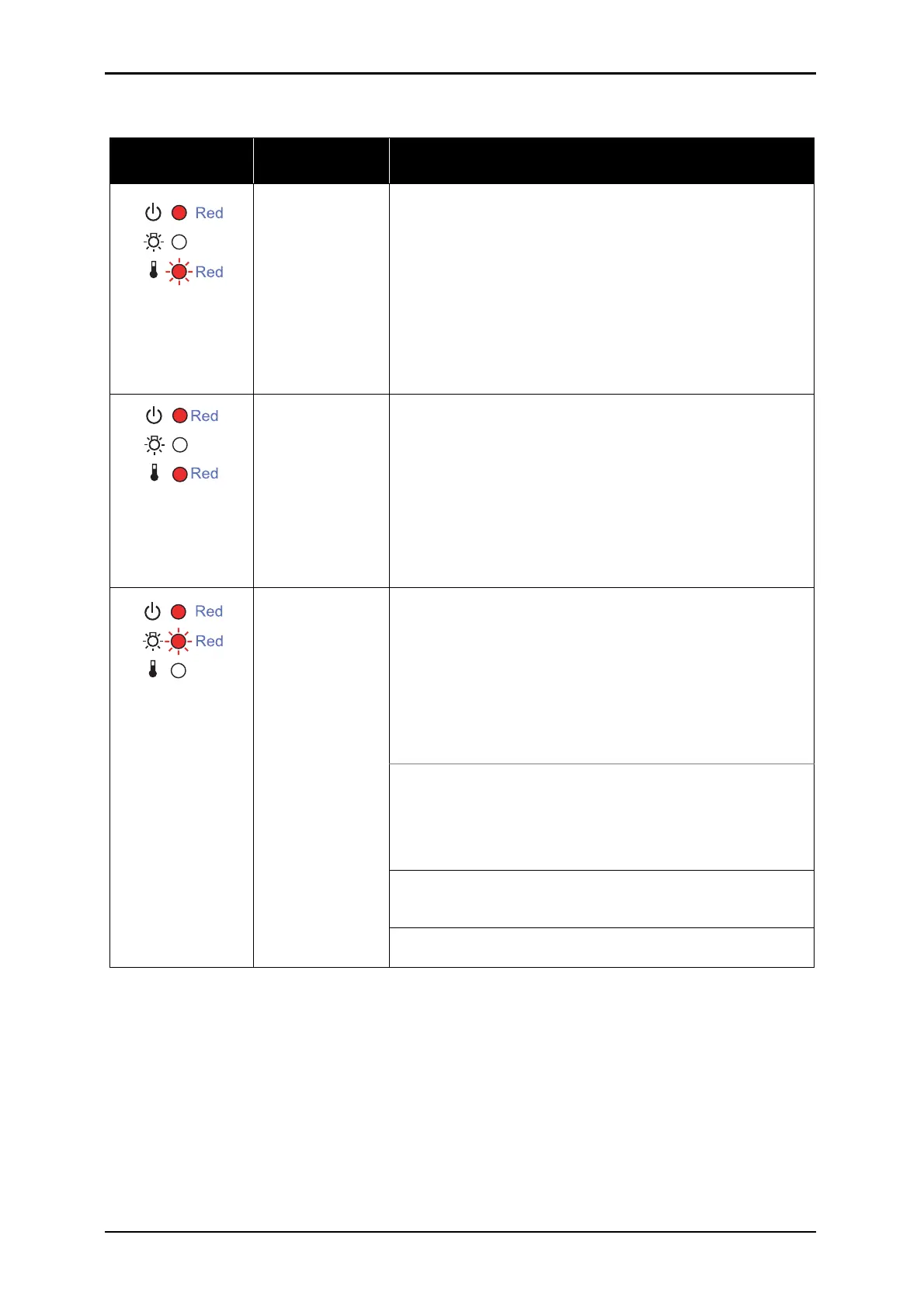3-4
EMP-822/EMP-83/EMP-X5/EMP-S5
SEIKO EPSON Revision:A
Fan Error
Sensor Error
[Status]
Abnormality is detected from any of the fans or the sensors mounted on
the projector. (Fan’s abnormality: irregular revolution/disconnection,
Sensor’s abnormality: irregular value detected/disconnection)
[Remedy]
Check the connections between the fans/sensors and the MA board. If
the same error occurs after improvement, replace the Optical Engine and
MAB set because the MA board is broken. (refer to 3.2.3 "Cable Con-
nection and Projector’s Status" (p. 9) / 4.4.2 "Removing the Optical
Engine and MAB set(1) (MA Board Assy.) /IF Case" (p. 26) / 4.4.5
"Removing the Optical Engine and MAB set (2) (Optical Engine)" (p.
39))
High Temp Error
(overheating)
[Phenomenon]
The lamp turns off automatically, and the projection stops. Left the pro-
jector for 5 minutes untouched, it switches to the standby mode.
[Status]
The internal temperature rises over the specified level. (The TH sensor
detects overheating.)
(refer to 3.3.2 "Abnormality Check" (p. 12))
[Remedy]
Check the Air Filter’s condition (dirt accumulation, clogging) When
clogging or the like is found, clean/replace the filter.
(refer to 4.3.2 "Removing the Air Filter Assy." (p. 13))
Lamp problem
Lamp failure
Lamp cover is open
[Status]
Abnormality occurs to the lamp and the ignition/illumination processes
fail, or the Lamp Lid is not securely closed.
[Remedy]
Check the following one by one. After checking and improving, turn on
the power again and check if the same error occurs again.
• Whether the Lamp Lid is securely fixed. Check the Lamp
Lid, and fix it securely if it is loose/open.
• Whether the lamp is securely fixed. Check the lamp and fix it
securely if it is loose.
• Whether the lamp is broken/damaged. Take out and check
the lamp for damage. If the lamp is not cracked: Re-fit the
lamp and turn on the power. If the error continues, replace
the lamp with a new one. If the lamp is broken/damaged,
replace it with a new one.
(refer to 4.3.1 "Removing the AS Lamp Unit" (p. 12))
• The Air Filter’s condition (dirt accumulation, clogging)
When clogging or the like is found, clean/replace the filter.
(refer to 4.3.2 "Removing the Air Filter Assy." (p. 13))
When using the projector at an altitude of 1500 m or more, set "High
Altitude Mode" to "On"
Table 3-2. LED Indicator Status (Error)
Indicator Status
Projector
Status
Problem and Remedy
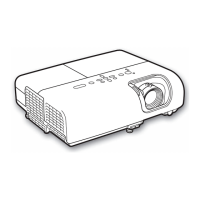