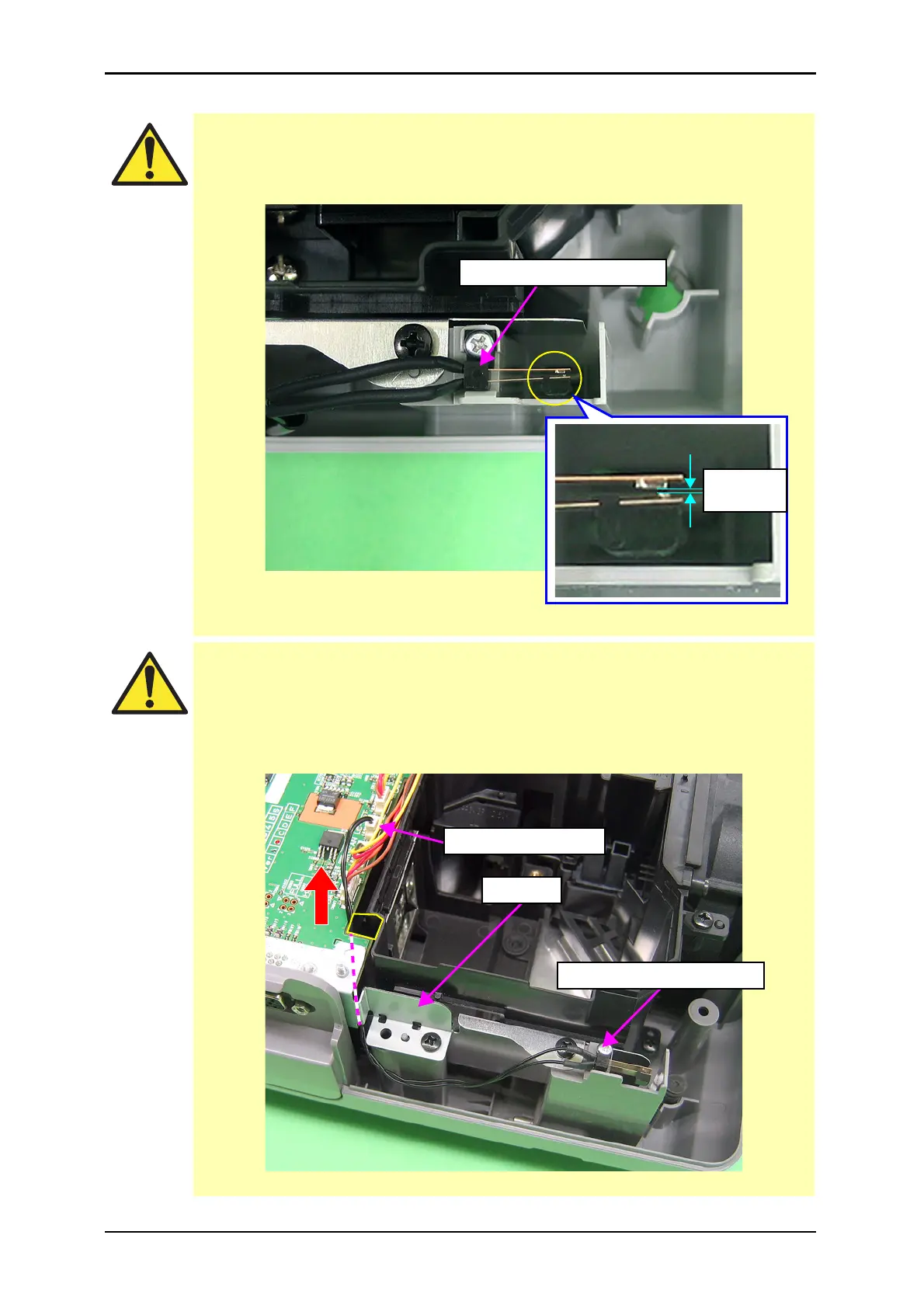4-36
EMP-822/EMP-83/EMP-X5/EMP-S5
SEIKO EPSON Revision:A
Check the following, when installing the Lamp Lid Detection Switch.
• The contact has no deformation.
• The distance between two contact points must be 0.3mm and more.
Figure 4-32. Correct status of the Lamp Lid Detection Switch
When installing the Lamp Lid Detection Switch, connect the cable of the
Lamp Lid Detection Switch in the order described below.
1).Route the cable of the Lamp Lid Detection Switch under the MA Plate, and
through the slit shown in the figure below in the direction of the arrow.
2).Connect to CN700 on the MA Board Assy.
Figure 4-33.
Lamp Lid Detection Switch
0.3mm
and more
Connector(CN700)
MA Plate
Lamp Lid Detection Switch
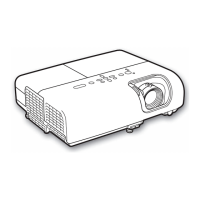