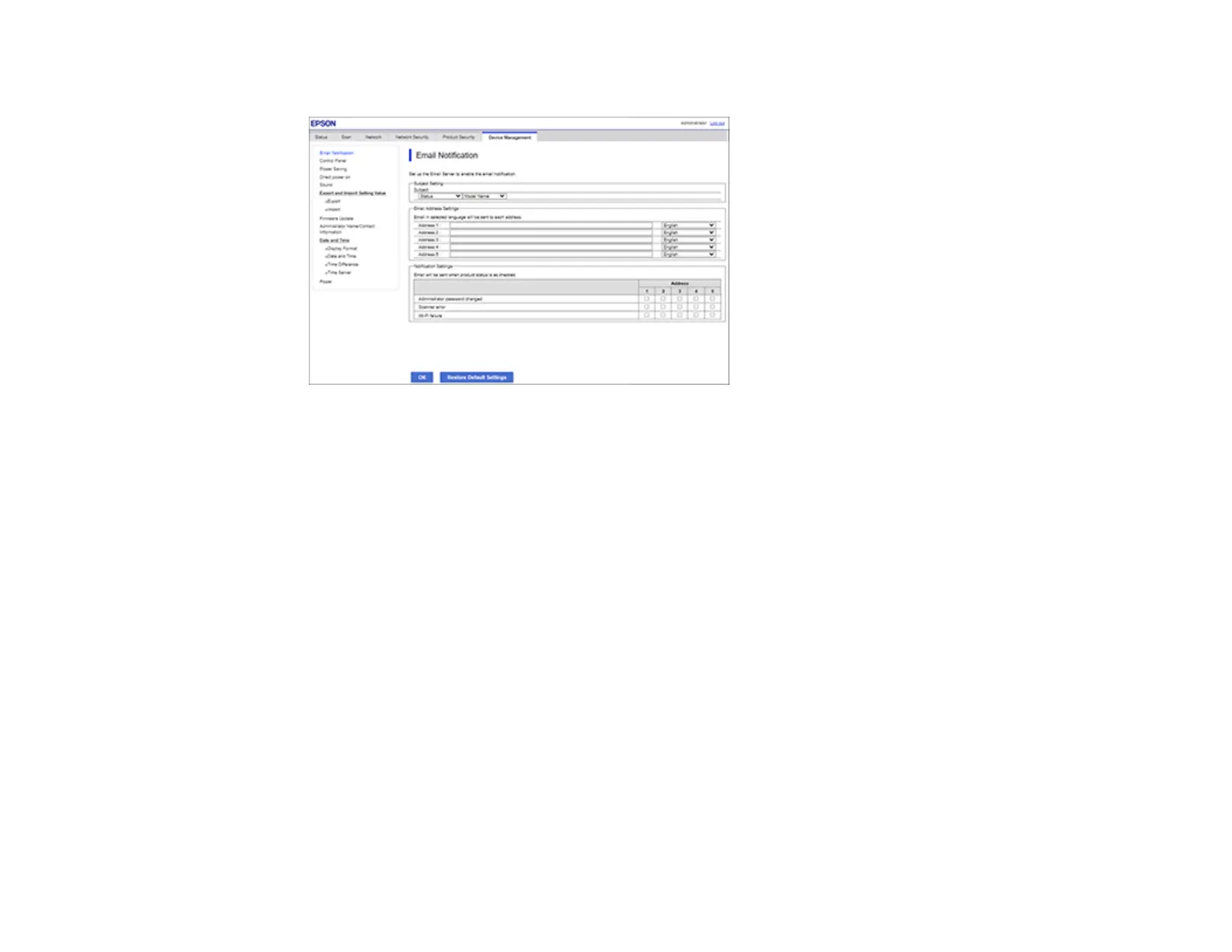179
You see a window like this:
3. Select the subject contents from the two drop-down menus.
4. Enter email addresses in the Address fields as necessary, and select a language for each.
5. Select the checkboxes to indicate the events for which you want each address to receive email
notifications.
6. Click OK.
Parent topic: Configuring Product Settings
Related tasks
Accessing the Web Config Utility
Managing the Network Connection
You can check or update the network information for your product using the Web Config interface.
1. Access Web Config and select the Network tab.
2. Select Basic.
3. Check or update the settings as necessary.
4. Select Next to see a summary of the network settings.
