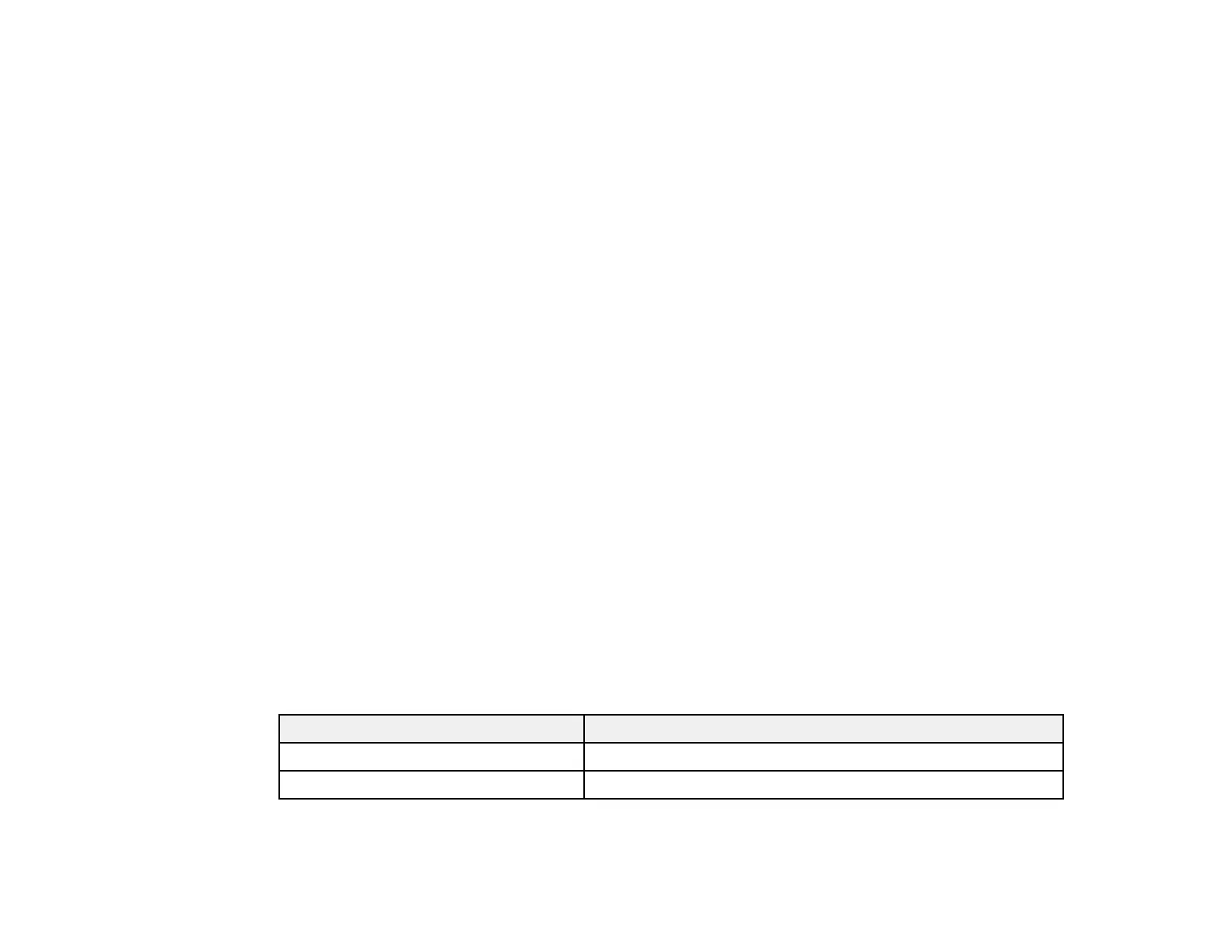201
Related tasks
Accessing the Web Config Utility
Connecting the Product to an IEEE 802.1X Network
Follow the instructions in these sections to connect the product to an IEEE 802.1X network using Web
Config.
Configuring an IEEE 802.1X Network
IEEE 802.1X Network Settings
Configuring a Certificate for an IEEE 802.1X Network
Parent topic: Using Your Product on a Secure Network
Configuring an IEEE 802.1X Network
If your product supports IEEE 802.1X, you can use it on a network with authentication provided by a
RADIUS server with a hub as an authenticator using Web Config.
1. Access Web Config and select the Network Security tab.
2. Under IEEE802.1X, select Basic.
3. Select the IEEE 802.1X setting options you want to use. To use the product on a Wi-Fi network, click
Wi-Fi Setup and select or enter an SSID.
4. Click Next.
You see a confirmation message.
5. Click OK.
Parent topic: Connecting the Product to an IEEE 802.1X Network
Related tasks
Accessing the Web Config Utility
IEEE 802.1X Network Settings
You can configure these IEEE 802.1X network settings in Web Config.
Setting Options/Description
IEEE802.1X (Wi-Fi) Displays the IEEE802.1X (Wi-Fi) connection status
Connection Method Displays the current network connection method
