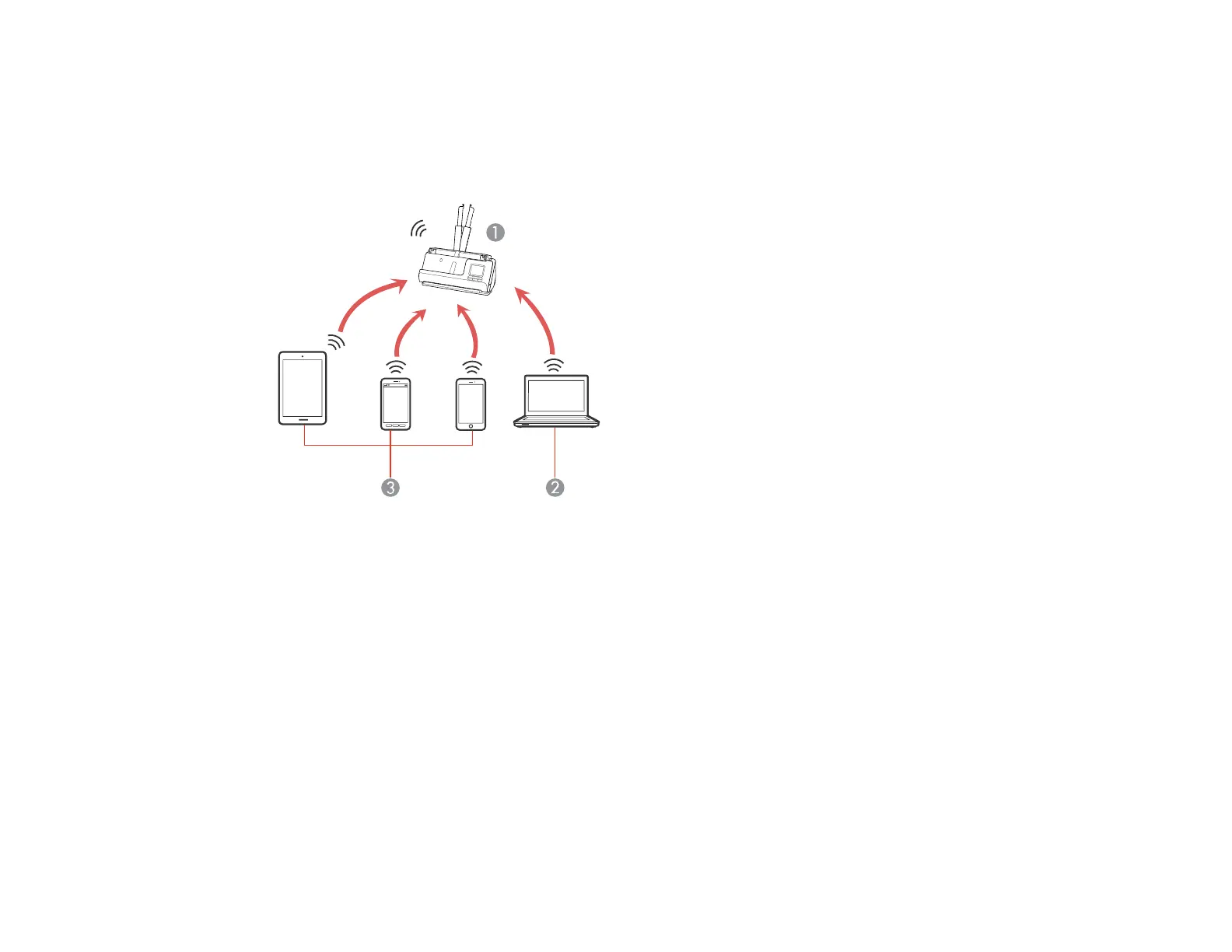32
Wi-Fi Direct (Simple AP) Mode Setup
You can set up your product to communicate directly with your computer or another device without
requiring a wireless router or access point. In Wi-Fi Direct (Simple AP) Mode, the product itself acts as a
network access point for up to 8 devices.
1 Epson product
2 Computer with a wireless interface
3 Other wireless devices
Note: Devices directly connected to the product cannot communicate with each other through the
product.
Connecting to a Mobile Device (AP Mode Setup)
Setting Up Wireless Scanning from a Smart Device Using Epson Smart Panel
Parent topic: Wi-Fi Networking