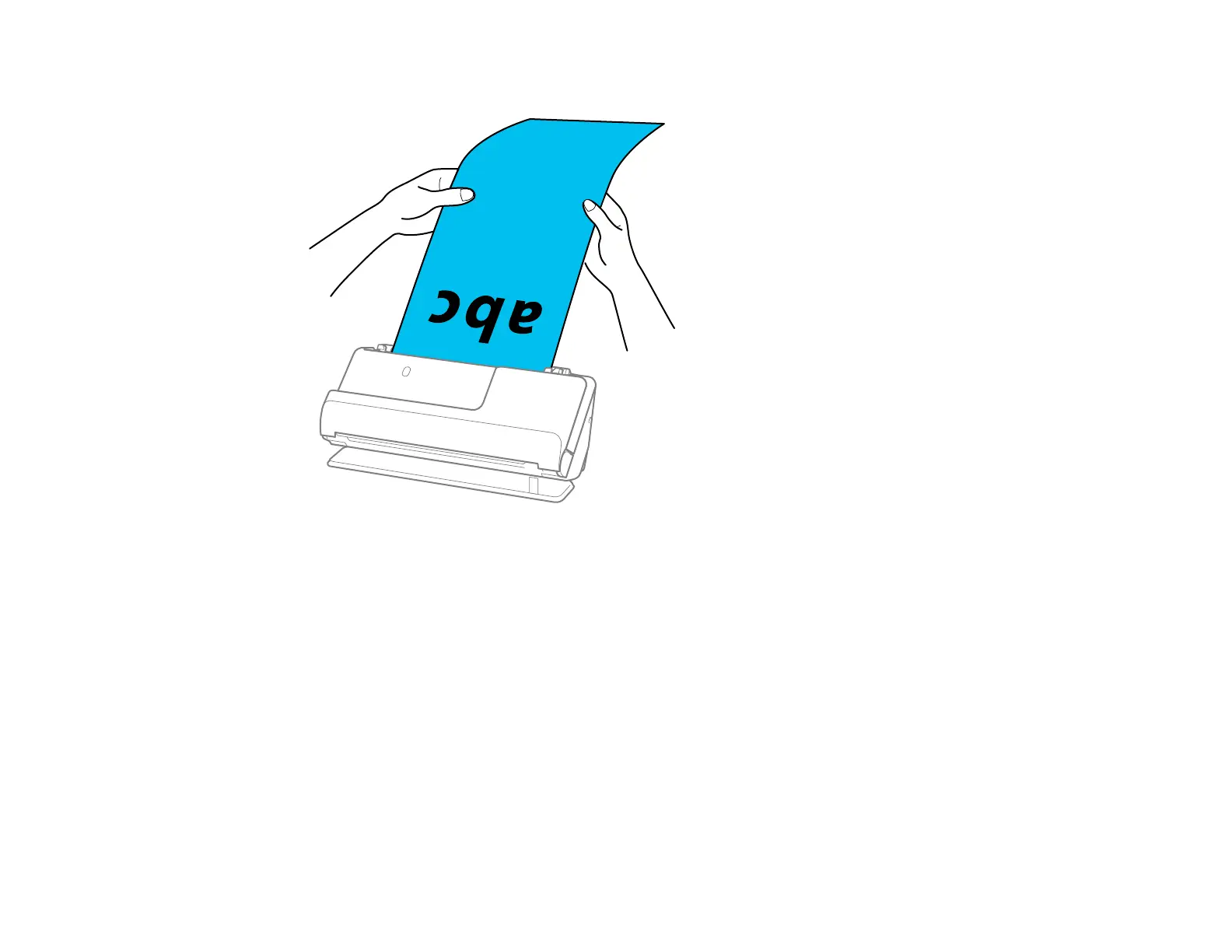68
Note: Support the original with both hands to prevent it from skewing while scanning.
7. Specify the paper size in the Epson Scan 2 window.
Note: When using Epson ScanSmart, you can open the Epson Scan 2 screen by clicking the
Settings button > Scanner Settings tab > Scan Settings.
You can scan long paper in the following resolutions:
• 50 to 300 dpi: 15.5 to 120 inches (393.7 to 3048 mm)
• 301 to 600 dpi: 15.5 inches (393.7 mm) or less
Parent topic: Loading Originals
Loading Passports
You can load A5-sized passports that are less than 0.20 inches (5 mm) thick in the input tray using an
optional passport carrier sheet. Make sure the original meets the specifications before loading it.